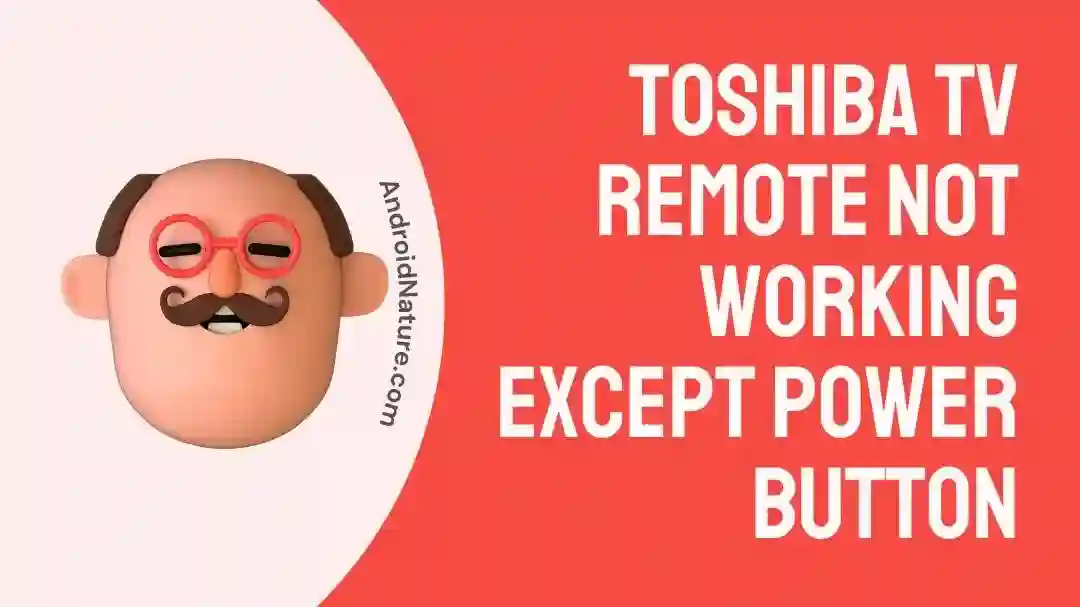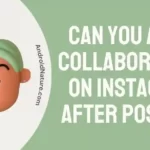Have you had enough of your Toshiba TV not responding to the remote?
Does nothing on your Toshiba TV remote except the power button work?
The frustration caused by a Toshiba TV remote that won’t work might become unbearable. Think about what it would be like if you were unable to use your remote control to make adjustments to the volume or the channel.
Worry not, however; the problems you’re having with your remote control can be easily fixed using the information in this article. To get your Toshiba TV remote working again, let’s go into the troubleshooting process and uncover the solutions you need.
Why is my Toshiba TV not responding to the remote?
Short Answer: Your Toshiba TV is not responding to the remote because of dead batteries, limited remote-control range, a defective TV or remote control, or a dirty remote.

1. Batteries have drained out
You may not be able to get a good signal from your remote to the TV if the batteries are dead. Inspect the battery compartment and swap out the cells if needed.
2. Remote Control not within the range
The effective range of most remote controllers is between ten and fifteen feet.
The remote control may not function if you are too far away from the TV or if there are barriers between the remote and the TV, such as furniture or walls. If the remote isn’t responding, try getting closer to the TV and aiming it towards the screen.
3. Defective TV or remote control
It’s possible that the problem is related to the TV’s remote or the TV itself. If you’re having trouble with the TV or with the remote, try using a different remote.
4. TV remote is dirty
When the remote becomes dusty, the buttons might get sticky or stop working altogether. The infrared signals from the remote may not be able to reach the TV properly because of this.
Fix: Toshiba TV remote not working except power button
Method 1: Pair the remote again
Toshiba TV remotes may be re-paired with their respective TV sets if all other buttons on the remote stop functioning except the power button. Different models of TVs and remotes have different pairing procedures.
Once you remove the battery case on the rear side of the remote that came with your upgraded Toshiba Fire TV, you’ll discover a pairing button. Just push and maintain pressure on this button till it pairs.
If your remote doesn’t include a pairing button, you can get the home button to blink by pressing and holding it for a few seconds. When you finally get the remote to blink, you should wait a little before attempting to use it. Another option is to aim the remote towards the TV and hold down the “back,” “left,” and “menu” buttons for 30 seconds.
Method 2: Clean the remote control
Accumulation of dirt, dust, or debris on the buttons or within the remote might render them inoperable after some time. Use a soft, lint-free cloth and some rubbing alcohol to carefully wipe the remote control. Check that the buttons are in good condition.
Method 3: Replace the batteries
The remote’s batteries should be checked even if the power button works. When batteries are low or dead, certain controls may cease responding. Put in new batteries and double-check the battery compartment.
Method 4: Power cycle the remote
Take out the batteries and hold down any button for around a minute to force the remote to restart. A remote’s batteries may be discharged and reset in this way. Replace the batteries and give the remote another go. Sometimes this method may fix minor issues.
Method 5: Get within the range
If you’re having trouble getting the remote to work, try getting closer to the TV and aiming it directly at the infrared receiver. Perhaps you are standing too far from the TV for the signals from the other buttons to reach it, but the signal from the power button does. Being inside the range has the potential to resolve the problem.
Method 6: Restart the TV
There may be a problem with the TV itself that prevents the Toshiba remote from functioning normally, except for the power button. Instructions for restarting a Toshiba TV remote are as follows:
- Step 1: Turn off the Toshiba Fire TV.
- Step 2: Hold off for a minute.
- Step 3: Maintain a thirty-second “Power” button press.
- Step 4: Finally, reconnect the TV.
When you press the Power button, the TV will use up any remaining power. After restarting the TV, try using the remote to determine whether it is operational.
Method 7: Use a universal remote
Your Toshiba TV may be controlled with any universal remote you have access to. Whether the TV or original remote is malfunctioning, this might help narrow down the problem. To program the universal remote to work with your Toshiba TV, just follow the instructions that came with the remote.
Method 8: Use the Toshiba FIRE TV app as a stand-in
The Toshiba FIRE TV app is available for setting up on compatible Android and iOS devices. Launch the app on your mobile device and join the same Wi-Fi network as your TV.
Until you can purchase another actual remote, it should give basic remote-control functionality, so you can quickly explore and operate your TV. Simply look for “Amazon Fire TV” in the Play Store or the App Store to get the app. After the download is complete, you’ll be asked to complete the installation process.
Method 9: Get in touch with Customer Service
If you have tried these solutions, and they have not worked, you should contact Toshiba customer care or a qualified technician.
SEE ALSO:
FAQs
1. How to Pair Toshiba Smart TV Remote
After pressing and holding the Power button for 30 seconds, the Toshiba Smart TV will automatically link with the remote control.
Final Words
Having a Toshiba TV remote that won’t work might be irritating, but with the help of this article’s troubleshooting methods, you can get your TV working again.
Following the advice in this article, you should be able to effectively identify and resolve the problem, ensuring a seamless and satisfying experience.

An anime aficionado who also maintains a keen interest in global developments in the fields of technology & gadgets. In her downtime, she can be found trying out all possible varieties of dumplings. A strong believer in animal rights, she can’t help but pet every cat she sees.