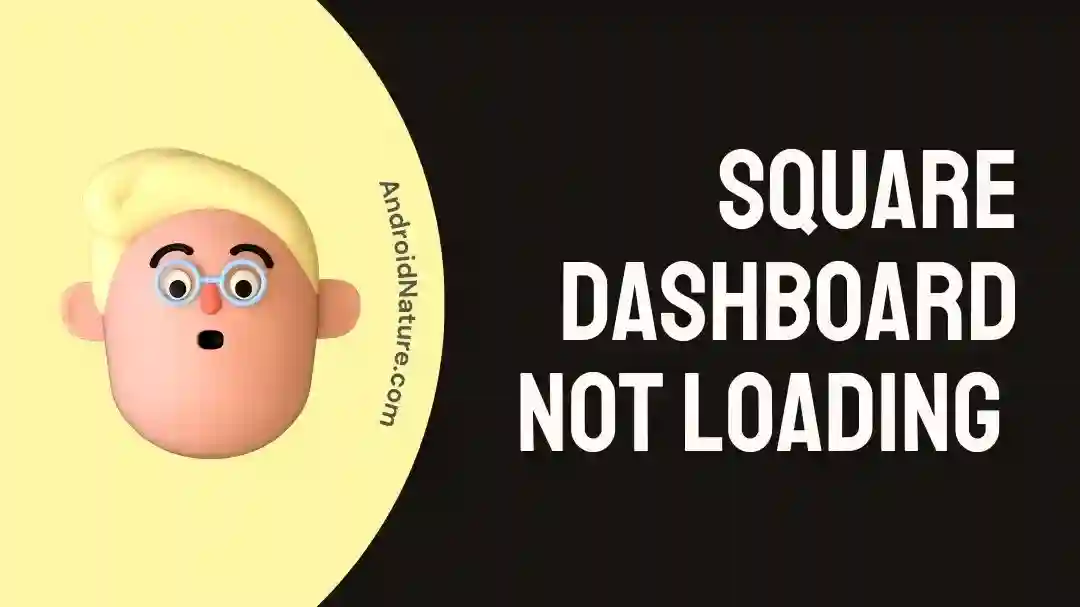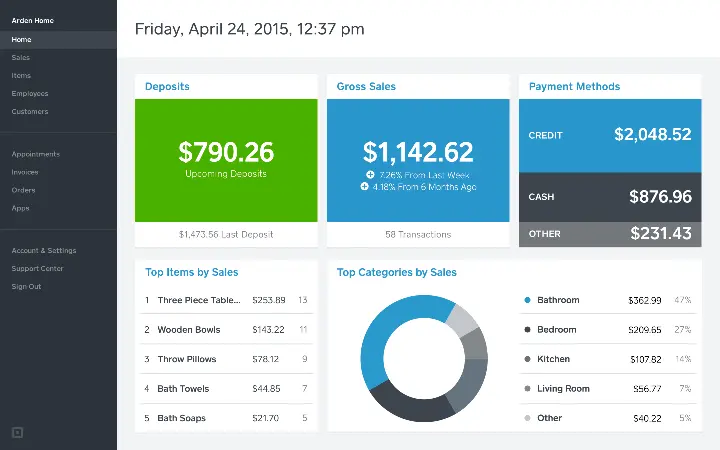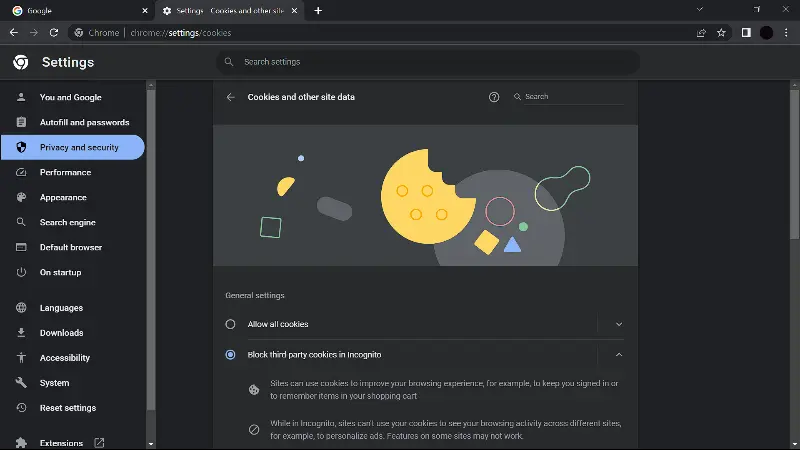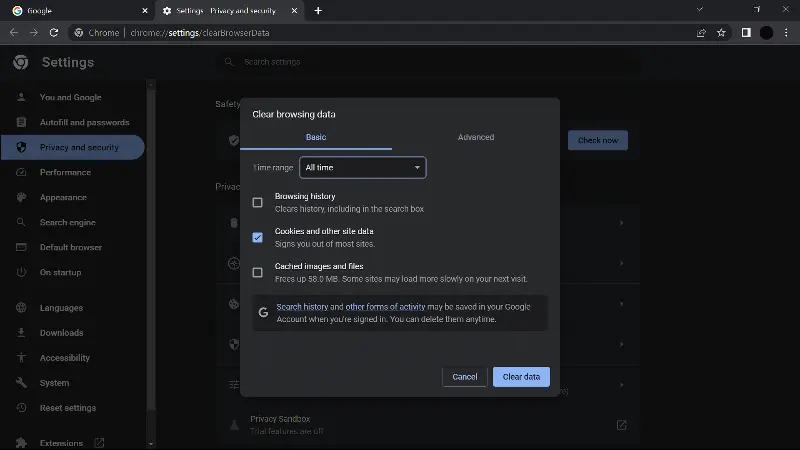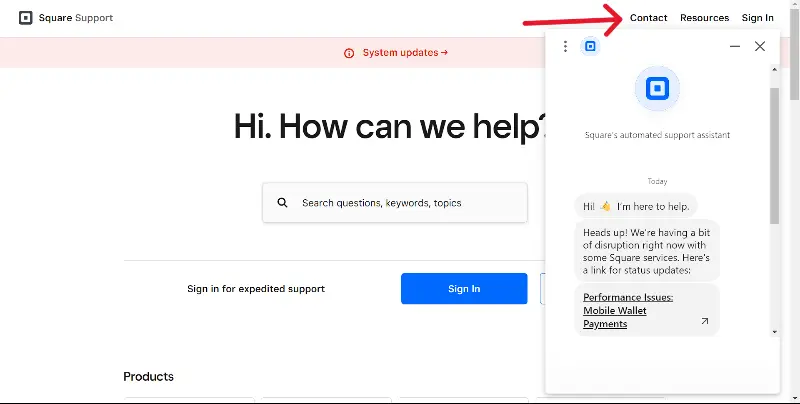As widely used as it is, Square would lose its charm without its Dashboard. Most other applications will too. Dashboards are very necessary to keep all the tools and options organized and present for access.
One cannot access any tools or information without their Dashboard. This raises concerns when Square Dashboard not loading issue occurs. This article explores how it can be fixed.
Why is my Square Dashboard not loading
Short answer: Your Square Dashboard might not be loading due to various reasons such as downed servers, slow internet connection, using incompatible web browsers or outdated versions, or operating with the cookies disabled.
Reason 1: Square servers are down
Square is an online platform intended to be used by businesses, no matter big or small. This means that all the insights, transactions, and other information it provides are relayed through the servers to you.
If by chance the servers are under maintenance or down for some reason, as could happen at times without expectations, you would not be able to make use of Square properly. As such, your dashboard may fail to load, leading you to this issue.
Reason 2: The Internet connection is too slow
You understand by now how dependent the Square system is on its servers. This means it also needs a constant presence of a decent internet connection to work. If your internet connection is slow or unavailable, there would be no communication with the server.
Without communication with the server, not only will be the information unable to reach you but even if it is managed to, you would not be shown because the application will have trouble with the authorization of your account.
Reason 3: Using Internet Explorer or other incompatible browsers
Browsers play an important role when it comes to security and privacy laden applications focused on businesses. Nobody wants to risk their money, or privacy when it comes to business just because of an unsupported browser after all.
Internet Explorer has been shut down by Microsoft and no longer gets updates, continued support, or important features necessary to maintain the level of security and protocols prevailing in modern times. If you are using Internet Explorer to open Square, it would lead to Square Dashboard not loading issue.
Reason 4: The browser is not up-to-date
An incompatible browser is one thing, but using a compatible one with updates dating back half a century ago is another. The purpose of using certain compatible browsers is because of their reliability and updates.
If your browser has not been updated for a while and missed some updates that are necessary to load Square or its dashboard then you would not be able to make use of this magnificent business tool, no matter what browser you use, and how compatible it may be.
Reason 5: Online Cookies are Disabled
Cookies are great. No really, not only do they taste great but they also serve important functions online. Cookies help in getting consent and saving them about certain aspects of the Website you visit.
This is true for almost all kinds of big websites which work according to user policies. We have cookies too, and so does Square. They serve multiple functions but in general help a website determine whether a user has returned to their website and what their preferences were last time. Without proper cookies, Square would have trouble loading itself.
Fix: Square Dashboard not loading
Method 1: Checking the Square servers
Checking the Square servers is the first thing we suggest you try. If the servers are down, there would be no use trying other fixes after all. The easiest way to do this is by heading to downdetector.com and searching Square.
Here you would find all the reports of outages, down reporting and the exact type of issue users are facing. You also get a map to understand the regions that are facing this issue along with a graph. Quite handy, I must say!
Method 2: Checking your internet connection
After checking the servers comes checking your internet. Are you sure you are on a stable internet connection that also has a decent bandwidth? Bandwidth is important and people often neglect it when they think that the application is not speed-demanding.
However, if your internet is way too slow, the applications can fail to send and receive data properly, perceiving that there is no internet. Go to fast.com to check your internet download and upload speed, along with a couple of other useful information. The site is super easy to operate and should give you no trouble getting hold of.
Method 3: Updating your web browser
Now to the important part of fixing issues with the Web browsers. First of all, keeping the web browser updated is very, very important. Not only for operating Square Dashboard properly but also because your browser is your gateway to the internet.
Not only does it needs to provide you with a smooth user experience but also protects you from issues. Refer to guides specific to your web browser in order to update them.
Method 4: Switching to a different browser
Switching to a different browser might be a little upsetting for some. All the bookmarks, saved pages, and the comfort people accumulate as they use a browser consistently are lost and there is no different opinion about it.
However, browsers such as Internet Explorer have been shut down, and some others are not taking the proper time to push regular updates, thus throwing them away from the list of browsers that developers keep in mind when developing the application.
We suggest sticking with Google Chrome, Mozilla Firefox, Apple’s Safari browser and others such as Opera’s various browsers for a good and smooth experience and to prevent Square Dashboard not loading issues.
Method 5: Enabling Online Cookies
Another important thing to do is to enable cookies. Now we already told you how important cookies are. They help the website operate in a more friendly, fast, and smoother manner tailored specially for you.
They can even manage the kind of ads a website shows you. However, once you deny the cookies, the website would not pester you to accept them again. Rather you have to enable them by yourself from the settings. Again, we take the example of Google Chrome to show how it’s done:
- Step 1: Open Chrome on your Desktop or other preferred device.
- Step 2: Click on the three vertical dot menu.
- Step 3: Select Settings.
- Step 4: Under Privacy and Security > Site Settings.
- Step 5: Tap on ‘Cookies and Site data‘.
- Step 6: Use the toggle button to turn on Cookies.
Method 6: Clearing Cache and other saved data
Cache ensures that all temporarily saved information about your computer and IP address for websites is removed. This means that if there was any glitch, or a part of code that made it hard for the application to process and led to Square Dashboard not loading issue, it would be removed.
But why have Caches in the first place then? Well, they have multiple uses, for example when they work fine they can significantly speed up page loading times for you! We use Google Chrome once again to delete the Cache:
- Step 1: Open Google Chrome.
- Step 2: Tap on the three vertical dot menu.
- Step 3: Go to More tools > Clear browsing data.
- Step 4: Set the time range.
You might want to delete all the data, in which case select All time, otherwise select specific time period. Ensure Square falls under it.
- Step 5: Select the ‘Cached images and files‘ marker.
- Step 6: Click on Clear data.
Method 7: Contacting Square Customer Support
Square Customer Support is great and eager to help users out when needed. Even the Square forums have stated that one should contact Customer Support without hesitation if needed.
Customer Support can be accessed easily by clicking the ‘Contact’ link available at the top of the website which opens a small Chatbox that can be used to progress your way to an agent, who would guide you afterward on the issue.
Final Conclusion
Square is a great business application, and the Dashboard makes sure you make the most of it in a hassle-free way. It keeps everything organized and thus is very important. We hope we managed to provide useful information as to what caused this issue, as well as aid you in fixing it! We would be back with more great how-to guides!

For someone who is a Medical School student, you certainly did not expect me to be here. But here I am, due to my fondness for technology, games and science. There is just something really sweet about technology that has helped in binding us together, so it is not surprising that I love to talk about it. And with the same technology, you could connect with me easily, so feel free to!