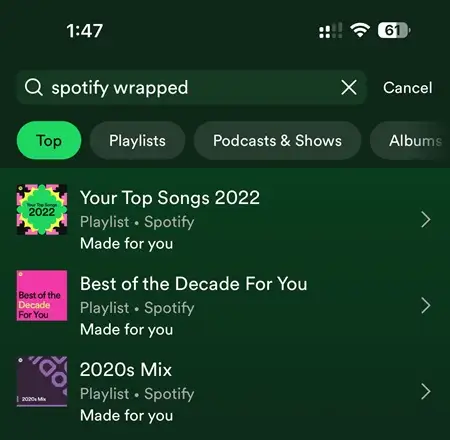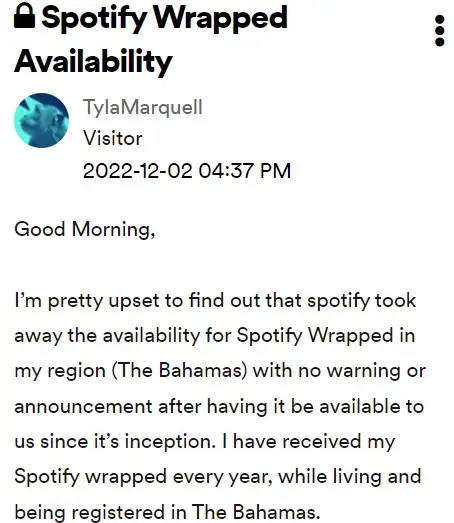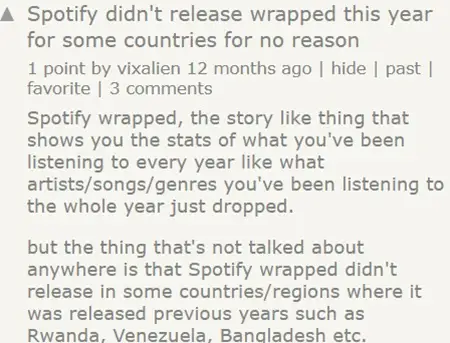Every year, Spotify releases ‘Wrapped’, showcasing some interesting user statistics. Who would have thought that some stats related to the artists and songs would interest us.
Well, Spotify Wrapped 2023 is here. But, some people are reporting that Wrapped is not working for their account.
In this post, we will discuss the reasons for the same issue and the methods to fix it. And if you have been facing the same issue, this post is definitely for you.
Why is Spotify Wrapped not working for me
Quick Answer: Spotify Wrapped is not working because you are using an older version of the app, you are not eligible, Wrapped is unavailable for your region, or your device OS is not supported.
These were some reasons why Spotify Wrapped 2023 is not available for your account.
In the next part of this post, we will discuss the methods to fix this issue. And if you see, ‘Can’t Play This Right Now’ error on Spotify, you might have to check this guide.
Fix: Spotify Wrapped 2023 not Working
1. Update Spotify app
The most common troubleshooting method is updating the Spotify app to the latest version on Android and iOS devices. You can easily listen to the music without updating the app or even your Wrapped 2023 playlist using the search feature.
But to get the best experience of the Spotify Wrapped, you must update your Spotify app to the latest version.
2. Try Spotify wrapped on OC
You can access your Spotify Wrapped on PC version of Spotify as well.
If you are not using the Spotify Pc app version, you can also visit the official Wrapped 2023 page to experience your Wrapped. You will be required to log in first.
3. Check if you are eligible
Spotify Wrapped is available for everyone. Doesn’t matter if you are on a free or a premium version; you will still enjoy the Spotify Wrapped. But there are some eligibility criteria required for generating Wrapped for an account.
If you have a new account, you will need to pay attention.
According to Spotify, only the users who have streamed at least 30 tracks for over 30 seconds each will see Wrapped for their account. Also, those 30 tracks must have at least 5 unique artists.
If you have multiple accounts on Spotify, check if you are logging in with the right account.
4. Update your Android OS
As mentioned earlier, Spotify Wrapped runs only on the latest version of the Spotify app. Even if you have the latest app installed on your device, it is not certain if Spotify Wrapped will work for you.
You see, even if Spotify runs on your device, it doesn’t mean you are enjoying all the app’s latest features. It is possible that the Android version of your device is limiting the app features like Spotify Wrapped.
Spotify Wrapped 2023 is only supported on Android version 8.1 and above.
5. Search for ‘Spotify Wrapped 2023’
Even if Spotify Wrapped 2023 doesn’t show up for your account, you can still enjoy the playlist curated for you.
You might not see the crazy insight of the data like others, but you will be able to enjoy the songs. Well, we know it’s now a fix; consider it an alternative.
6. Check if Wrapped availability for your region
Many users from regions like – Uganda, Rwanda, Venezuela, Bangladesh, The Bahamas, etc – reported that Spotify Wrapped 2022 wasn’t released for them even though they were using the updated version of the app and the Android device.
Later, a Spotify Support staff member shared the details how Spotify Wrapped is not available for some regions even though users’ accounts and devices are eligible for it.
Well, it is possibly because of the nation’s data privacy law that Spotify could collect data even from their platform and thus didn’t release Wrapped in the region.
The solution is to contact Spotify Support and confirm if Wrapped 2023 is available in your region. The best way is to contact Spotify Support on official X (Twitter) account.
And that’s pretty much it.
Hope these methods helped you fix the issue and you can access Spotify Wrapped 2023.

Ankit is an engineer by profession and blogger by passion. He is passionate to do all the stuff such as designing the website, doing the SEO, researching for the content, writing tech blog posts and more.