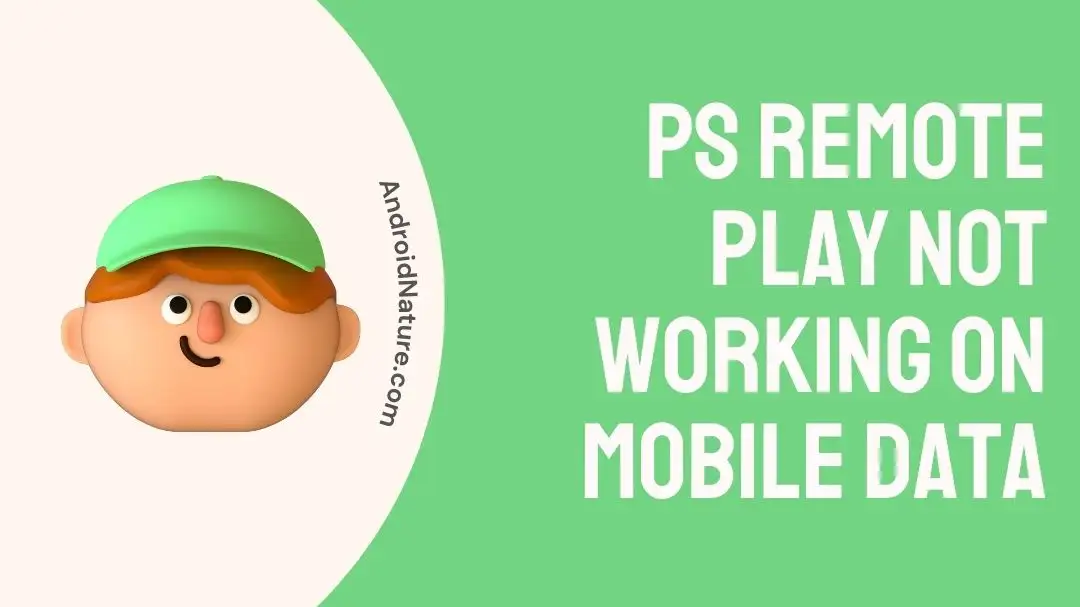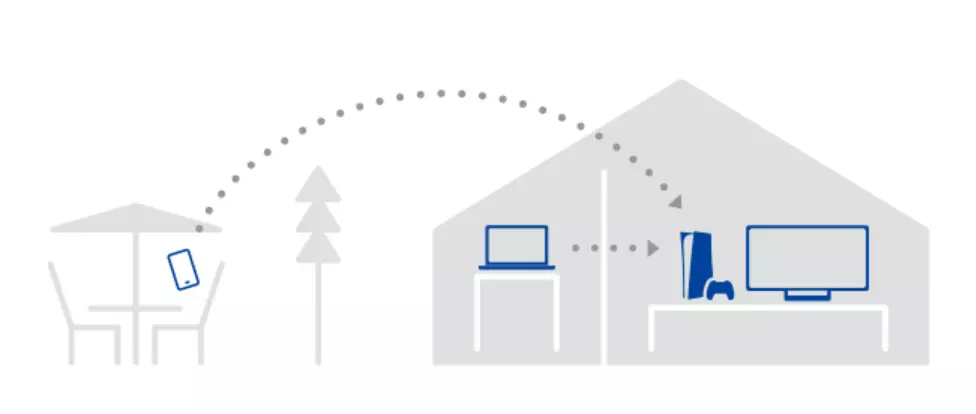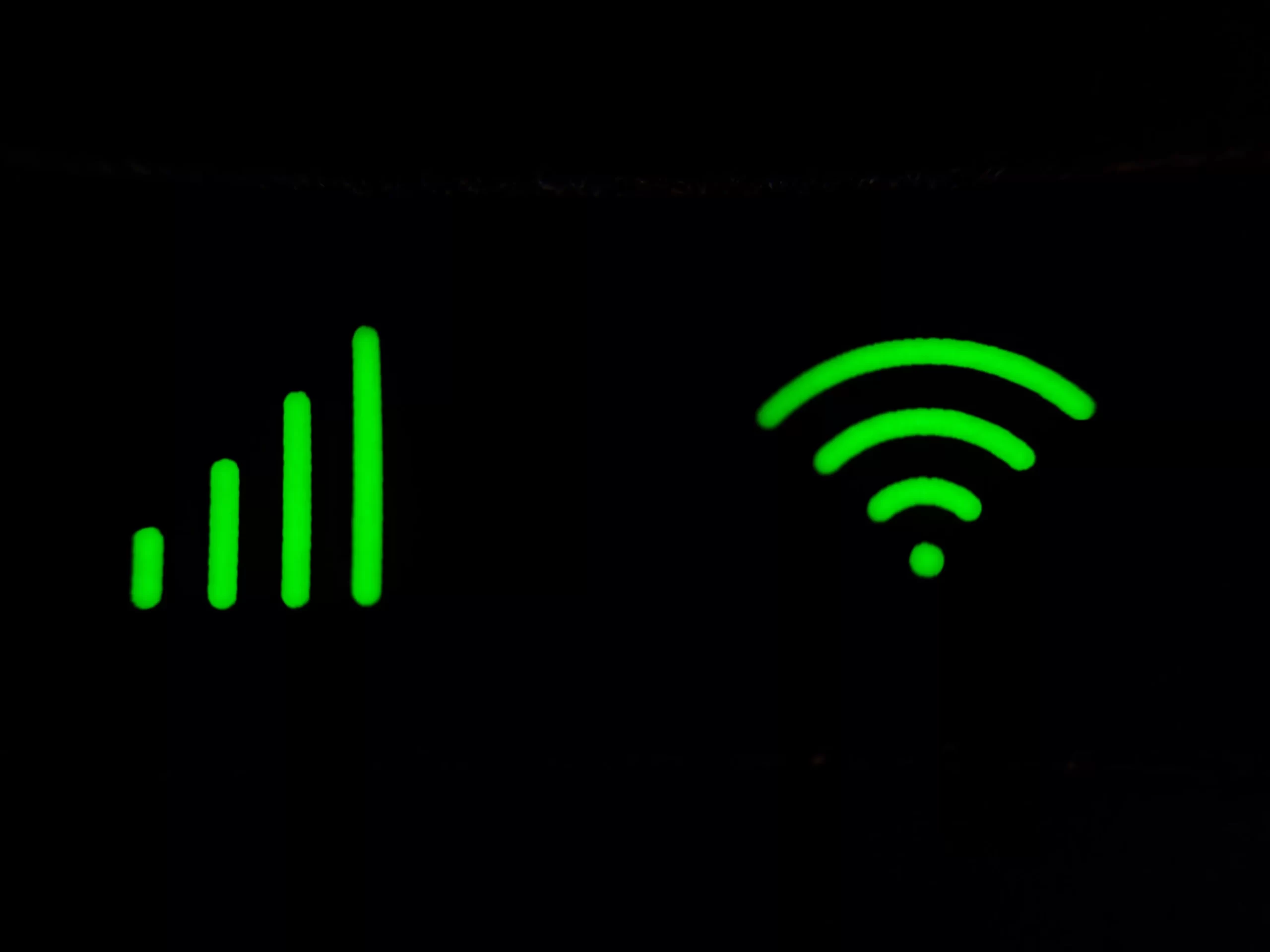Is your PS Remote Play not working on mobile data?
Don’t worry, you’re not alone!
PS Remote Play is an absolute delight for PlayStation gamers that lets them play games remotely on any compatible device.
However, many users have reported that they are having trouble connecting PS Remote Play to mobile data.
In this article, we will discuss the reasons why your PS Remote Play is not working on mobile data and how to fix this error in no time.
Let’s explore together.
Why is PS Remote Play not working on mobile data?
Short Answer: Your PS Remote Play is not working on mobile data due to a weak cellular network, data usage limitations, technological limitations, or outdated software.
Before we go ahead with the possible fixes, it’s important to investigate the causes of this problem. Below we’ve listed some common reasons why your PS Remote Play might not work with cellular networks.
Reason#1: Weak Cellular Network
The first and foremost reason why your PS Remote Play is not working on mobile data is the weak cellular network. PS Remote Play needs a reliable Internet connection to provide a seamless gaming experience. If your cellular network is weak or slow, you’re more likely to be met with connectivity problems.
Reason#2: Data Usage Limitations
As mentioned above, PS Remote Play needs a reliable Internet connection. However, cellular providers tend to impose data usage limitations on their plans. PS Remote Play uses a lot of data when streaming gameplay, especially if you want to enjoy high-quality gameplay. When PS Remote Play doesn’t get enough data, it’s more likely to lag.
Reason#3: Technological Limitations
Another reason why you’re PS Remote Play might not be working on a cellular network is that cellular networks are not designed for real-time gaming. Unlike Wi-Fi, which is optimized for fast connection, cellular networks are designed for general Internet surfing and are not as fast as Wi-Fi. Therefore, you’re advised to opt Wi-Fi network over cellular data for a seamless gaming experience.
Reason#4: Outdated Software
The last reason but certainly not the least is the outdated system software on your gaming console. There’s a possibility that some bugs might have crept into the outdated system software of your gaming console which is why you’re encountering connectivity issues with your PS Remote Play.
Now that we’re familiar with the common causes, let’s discuss the possible solutions to fix the “PS Remote Play not working on a mobile data” problem.
Fix: PS remote play not working on mobile data
Here are some quick and easy solutions to help you resolve the “PS Remote Play working on mobile data” problem.
Solution#1: Check Your Cellular Network
First things first, check your cellular network. If your PS Remote Play is not working on your mobile data, there are chances that your mobile data is sluggish. A weak cellular network can cause connectivity issues with your PS Remote Control making it difficult to use.
So, make sure you have a stable and reliable cellular network to work with. If your cellular network is stable, move on to the next step.
Solution#2: Use Mobile Data as Wi-Fi Hotspot
Another possible solution to fix PS Remote Play not working on mobile data is to use mobile data as a Wi-Fi hotspot. This method helps you connect your PS Remote Play to the internet using your mobile phone’s data.
It’s useful because it lets you play games online without any problems between your phone and the console. Just remember to keep an eye on how much data you use and make sure your cellular plan doesn’t have any data usage limitations.
Solution#3: Review the Technological Limitations of your PS Remote Play
One important factor to consider is the technological limitations of your PS Remote Play. If you don’t know already, let us tell you that your PS Remote Play needs an Internet connection of low latency to work at its optimal level.
Whereas, cellular networks might not meet this requirement as they have a high latency which is why you encounter issues in connecting your PS Remote Play to mobile data.
In this situation, we firmly advise you to utilize Wi-Fi networks wherever possible to avoid these issues.
Solution#4: Restart Your PS Remote Play
Another way to tackle “PS Remote Play not working on mobile data” the problem is by giving your PS Remote Play a good old restart. This might sound too simple to work but you’ll be astonished to see how it resolves connectivity issues in no time.
Here’s how you do it:
- Step 1: Force-close the PS Remote Play App on your mobile
- Step 2: Turn off your mobile device and gaming console
- Step 3: Wait for a couple of minutes
- Step 4: Turn them back On again
- Step 5: Finally, try connecting your PS Remote Control to your Cellular Network
This is a fool-proof solution to refresh the cellular network and eliminate any minor bugs and glitches.
Solution#5: Update the System Software on Your Console
Is your gaming console running on its outdated system? If yes, then this is high time you update the system software on your gaming console. Outdated software on your gaming console could cause compatibility issues with your PS Remote Play. As a result, you encounter connectivity issues over cellular networks. Therefore, it’s important to keep your gaming console’s system up-to-date.
Here’s how you check for system updates:
- Step 1: Head over to the Settings on your gaming console
- Step 2: Under settings, go to System
- Step 3: Choose System Software
- Step 4: Then, choose System Software Update and Settings
- Step 5: If an update is available, hit Update System Software to update your gaming console
Once you’ve tried the above-mentioned solutions, we are optimistic that the “PS Remote Play not working on mobile data” problem will be fixed.
SEE ALSO:
- Fix: PS Remote Play Lag (PS5, PS4)
- Fix: PS Remote Play Searching For Connections Via Internet
- How To Use Discord On PS4, PS5 Without PC
Wrapping Up:
There you have it. A fool-proof plan to resolve connectivity issues with your beloved PS Remote Play. In this article, we’ve outlined some effective solutions to help you fix the PS Remote Control not working on a mobile data” problem. By carefully following the troubleshooting steps mentioned in this article, you’ll be able to get your PS Remote Play to get back on track and resume your gaming experience.

An experienced technical writer who specializes in simplifying technical jargon. Being a lifelong learner, she stays up-to-date with the latest trends and tools in the world of technology. When she’s not writing technical stuff, you can find her reading self-help books.