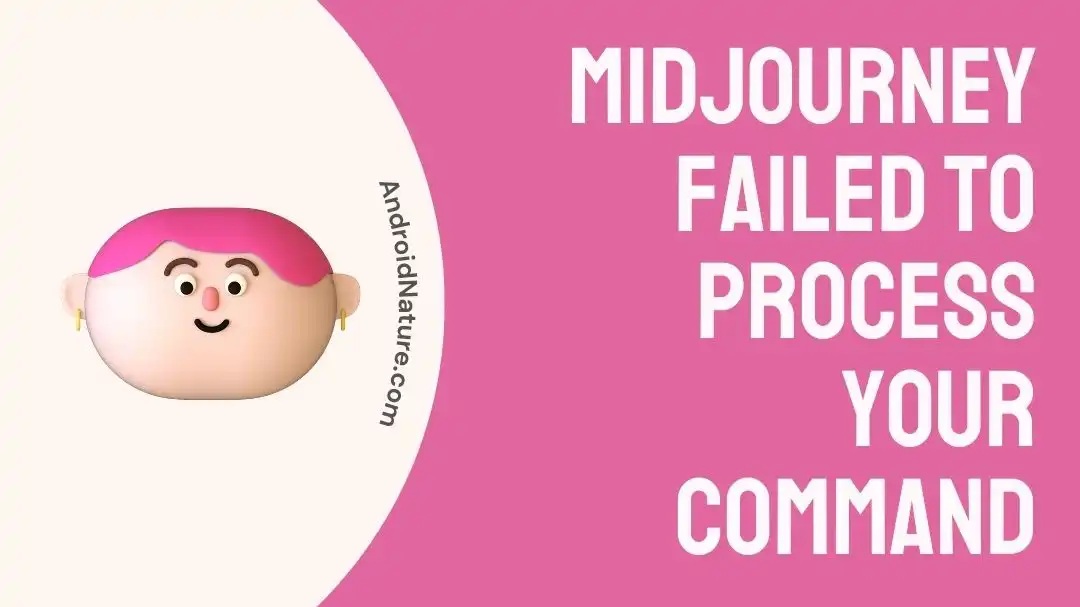Have you lately been met with the infuriating “The Midjourney Bot failed to process your command”?
Having to deal with this issue repeatedly might be frustrating, much like the “Midjourney: The application did not respond” error.
You shouldn’t fret, however, since we have provided helpful solutions for resolving the problem. So, make sure you stay with us to find out.
Why Midjourney failed to process your command?
Short Answer: Midjourney failed to process your command because of a problem with the Midjourney Bot’s capacity to carry out your request, or location restrictions.
1. Busy Server
Midjourney has suddenly risen in popularity, its server may be struggling to keep up with the influx of requests, which might result in momentary delays or issues while carrying out instructions. This may occur if the server is overloaded by a large number of users attempting to use the service at the same time.
2. Location restriction
The availability of the service is limited based on the user’s location since several nations and governments have banned Midjourney. There’s a chance that the Midjourney is purposely restricting use to stay in good standing with local authorities. Errors like “failed to process your command” may appear as a consequence.
Fix: Midjourney failed to process your command
There are a few ways you can try to fix this. They are discussed below.
Method 1: Hold off until the server starts working
As was indicated before, this error message might appear if the Midjourney server is overloaded or facing some other technical difficulty. When this happens, waiting it out until the server comes back up is your best bet. The server’s load may reduce, and you’ll be able to use Midjourney once again.
Method 2: Exit and re-enter the Midjourney server
There’s a chance that the problem you’re experiencing is unique to one of Midjourney’s servers. Consistently making queries from your account might cause you to go over the maximum number of prompts that can be generated in a given period.
When this happens, your account may reach a saturation point and be momentarily unable to generate new prompts. Attempt logging out and back into the server in question. Resetting your connection to the server in this way might sometimes fix momentary problems or conflicts.
Following are the steps you can take to exit and join the Midjourney server again:
- Step 1: Launch your Midjourney account on Discord.
- Step 2: Select the Midjourney icon by clicking on the pointer that faces downward.
- Step 3: Select the Leave Server button.
- Step 4: From the popup, select Leave Server a second time.
- Step 5: Reconnect to the server once again.
- Step 6: Navigate to Midjourney.com.
- Step 7: Select the Join the Beta link.
- Step 8: Select the Accept Invite option.
- Step 9: Enter the captcha code.
- Step 10: Click the Continue to Discord server button.
Method 3: Make use of a VPN
In case the problem continues, you could check whether any local regulations are preventing Midjourney from working properly. Perhaps this is what’s triggering the issue.
As an alternative, you might connect over a VPN. Using a virtual private network (VPN), you may access the internet through a server in another location, allowing you to avoid Midjourney’s region-specific limitations.
You may be able to bypass the problem message shown by Midjourney if you alter your IP address to make it seem like you are connecting from a country that is allowed access.
Midjourney cannot be accessed in countries like Egypt, North Korea, Oman, Mainland China, Iran, or the UAE. Using a server in either the United States or the United Kingdom to access Midjourney in such countries is a viable option in our opinion.
Method 4: Sign out and then back into Discord
The bot on Midjourney’s server is based on the popular communication app Discord. Therefore, logging out of Discord entirely and then back in might assist with bot-related difficulties. If you’re having login or session-related problems, this might help you reconnect to the Discord servers.
- Step 1: Look for your Discord username in the bottom-left corner of the screen.
- Step 2: Select the gear icon near the Discord username.
When you click on it, your profile’s settings will open.
- Step 3: Go to the very end of the menu on the left side
- Step 4: Select Log Out from the menu.
- Step 5: Verify your choice by clicking Log Out again.
- Step 6: You’ll be sent to the Discord login page.
- Step 7: After entering your username and password, choose Login.
Method 5: Delete the Discord cache
Various problems, such as malfunctions with bots like Midjourney, may be fixed by clearing the cache in your Discord client. Here are the measures you should take to delete all Discord cache:
- Step 1: Exit Discord entirely.
- Step 2: Launch the Run dialogue box by hitting Win+R (Windows) or Command+R (Mac).
- Step 3: Input the command %appdata%discordCache and click Enter.
- Step 4: Erase every file and folder in the Cache location.
- Step 5: Open up Discord again & check if Midjourney works without the said error.
FAQs
1. How long should I wait when I encounter a busy server error?
The duration of the wait time can vary depending on the server load. It’s best to be patient and try using Midjourney again after some time, as the server load may decrease and the error can be resolved. Their team will update you once the issue has been resolved in the chat.
Final words
When you know what may be causing the problem, such as a busy server or regional limitations, you can take steps to fix it.
Always keep in mind that troubleshooting is a constantly evolving process, and you may need to try more than one of these before you discover the right solution. Using these fixes, you can get the Midjourney Bot back to where it was before and have it work normally once again.

An anime aficionado who also maintains a keen interest in global developments in the fields of technology & gadgets. In her downtime, she can be found trying out all possible varieties of dumplings. A strong believer in animal rights, she can’t help but pet every cat she sees.