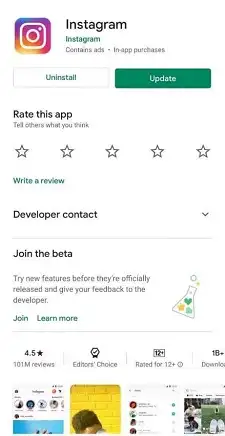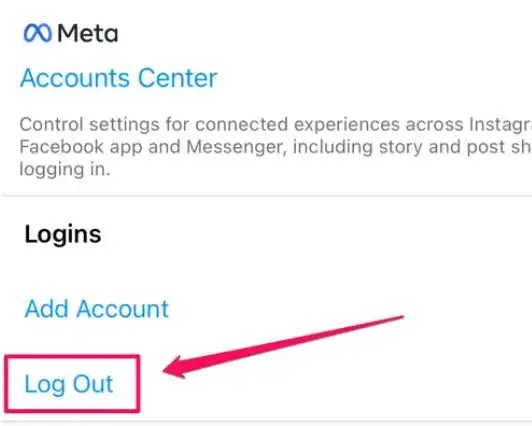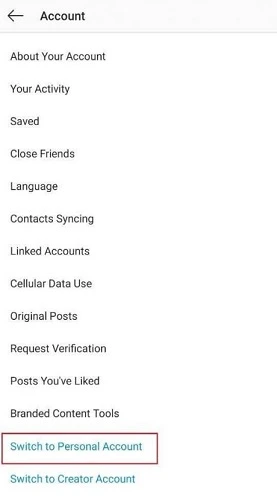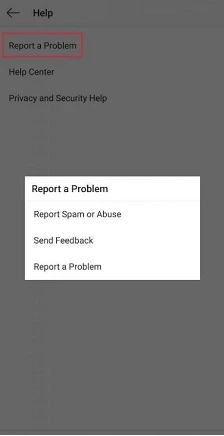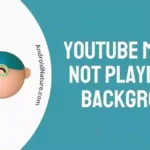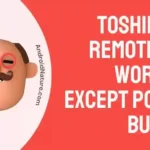Is your Instagram Music lagging? Are you unable to search all the songs on Instagram Music? Looking for some way to resolve the Instagram music glitch?
In this guide, you’ll find the answer to your query and easily resolve it with some quick troubleshooting steps. So read on.
Instagram incorporated the Music feature around 2018, where you can add music in the background of your videos and pictures in the story. In recent times, multiple users have reported an issue with Instagram Music not showing all the songs.
The problem can be related to the app or the device or it could be the region where you’re trying to access Instagram Music. However, it can be resolved using a few tips and tricks that we’ve mentioned in the article below.
Why is Instagram Music not showing all songs?
Short Answer: Instagram Music is not showing all the songs can be due to various factors. Certain songs are tough to incorporate because of the complicated and expensive acquisition of their rights. Instagram might be seeking to keep its music platform simple to use and reasonably streamlined to avoid having too many songs on it. Another cause is copyright restrictions which limit access to a lot of songs otherwise available on different streaming platforms.
Some of the common reasons for Instagram Music not showing all songs have been listed below:
1. Country Regulations
Only a few countries have access to Instagram Music, and each country has different music licensing laws. As a result, some music might be prohibited in specific places and available in others.
2. Business Account
Instagram has long forbidden companies from including music in their posts due to worries about copyright breaches. There is limited access to songs on a Business account. To know more about why Instagram music does not work on Business Accounts, check out this article.
3. Delayed Release
Certain songs take more time to get updated in the music library post-release. Instagram might not post a song right away when it is released, but it might do so later.
4. Account Settings
Instagram or the user’s account settings may have placed limitations on the available songs. A few settings in place can cause some tracks to not show on Instagram Music.
5. Music Licensing
Instagram Music forms Licensing agreements with music producers, artists, and labels before using their tracks on the app. Because the musician or record label did not approve their use on the platform, some songs might not be accessible on Instagram Music.
Why is Instagram music not available for some accounts?
The reasons for the unavailability of Instagram Music on certain accounts can vary from account to account. Seeing that Instagram music is currently accessible in a few places, it might be related to the user’s nation or location.
Additionally, the user’s account might have been banned for breaking Instagram’s terms and conditions on the use of music. Instagram restricts business accounts from using Instagram Music to avoid unwanted copyright violations.
The problem could also be related to the phone seeing as Instagram releases frequent updates. Any pending update on the phone can cause such a problem. Last but not least, it can be a technical problem or fault on Instagram’s end, in which case the user needs to get in touch with Instagram’s support staff for additional help.
How to fix Instagram music not available or not showing all songs?
Instagram Music not showing all the songs has become a common issue among Instagram users. The solution for this varies based on the cause. Follow the different troubleshooting steps mentioned below to resolve the issue.
Method 1: Check for Pending Updates
Outdated software is rigged with bugs and can lead to apps malfunctioning from time to time. Check your device for any pending updates and install them if any are available. Once the device is up-to-date relaunch the Instagram app and see if the issue has been resolved or not.
Method 2: Check for Instagram updates
Instagram releases frequent updates, introducing new features and getting rid of any present bugs. These bugs often lead to the app not working properly. If the app hasn’t been updated in a long time it is possible that the older version does not support Instagram Music.
Turning on automatic updates on your device will keep all the apps updated automatically, preventing such mishaps. Follow the steps mentioned below to manually update the Instagram app on your device:
- Go to the App Store on your device.
- Search for Instagram in the search bar.
- Check for any new updates and download them if any are available.
- Relaunch the app once the update finishes.
Try to use Instagram Music to see if the Instagram Music not showing all the songs has been resolved or not.
Method 3: Check to see if Instagram Server is Down
See whether Instagram is experiencing any service issues. You might not be able to utilize certain features of the app, such as the music collection if some of the Instagram service is offline.
Method 4: Log Out and Log In again to your Instagram account
The next troubleshooting step for Instagram Music not showing all songs, is to log out of your account. Follow this by logging in again to your account using the username and password. By signing in to your account again the app might reboot and resolve the issue on its own.
Follow the steps mentioned below to sign out and sign in to your Instagram account:
- Launch the Instagram app and open the Profile page.
- Click on the three horizontal lines present in the top right corner, and a pop-up menu will appear.
- Select the Settings option from the menu.
- Click on the Logout option at the bottom of the page. The Instagram Login page will appear.
- Enter your login credentials and click on the login option.
Once you’ve logged back into your account, check to see if the issue has been resolved. If not proceed with the next step.
Method 5: Turn on VPN to access Instagram Music
Instagram has introduced the Instagram Music option in specific countries. Due to this reason, users do not have access to all songs in certain regions. Some songs aren’t available in certain locations due to country restrictions and licensing.
This issue can be resolved by using a VPN tool. It will give you access to foreign servers and use whatever Instagram Music file. There are different VPN software available on the app store which can be used to access Instagram Music without an issue.
Method 6: Switch Account type
On Instagram Business accounts get very restricted access to Instagram Music due to copyright issues. If you are using a professional account it is likely to face Instagram Music not showing all the songs issue.
Switching back to a personal account might help in resolving the issue at hand. It is always possible to switch back to the professional account whenever needed.
Follow the steps mentioned below:
- Launch the Instagram app and open the profile page.
- Open the settings menu.
- Click on the Accounts option and scroll to the bottom.
- Look for the Switch to Personal Account option and click on it.
Once the switch has been made try using Instagram Music to see if the issue has been resolved.
Method 7: Remove the Instagram app and download it again
An issue with how the Instagram app was installed or corrupted app data and cache would make the app unable to function properly. In either case, uninstalling the software and then reinstalling it is a simple repair. Such an issue is temporary and easy to fix.
Follow the steps below to complete the troubleshooting:
- Open the app store on your device and search for Instagram.
- Tap on the Uninstall option present beside Open to remove the app from your device.
- Once the uninstallation finishes, click on the Install option to download the app again.
Launch the Instagram app and log in to your account. Check if Instagram Music not showing all the songs issue has been resolved or not.
Method 8: Contact Customer service
When none of the troubleshooting steps mentioned above resolves the Instagram Music not showing all songs issue, try contacting the Instagram support team. In addition to a comprehensive help center with articles, frequently asked questions, and a means for reporting issues, Instagram includes a customer service phone line.
Follow the steps below to report the issue:
- On the Instagram app, open the Profile page.
- Open the Settings menu and scroll to the bottom.
- Click on the Help option.
- Click on Report a Problem option and proceed as prompted.
Final Words
Instagram Music is not showing all songs is a frequently arising issue among users. The issue can be due to your region or outdated software or account settings. It is easy to resolve the Instagram Music not showing all songs issue using the above-mentioned troubleshooting steps.
Follow the steps and see what works best in resolving the issue for you.