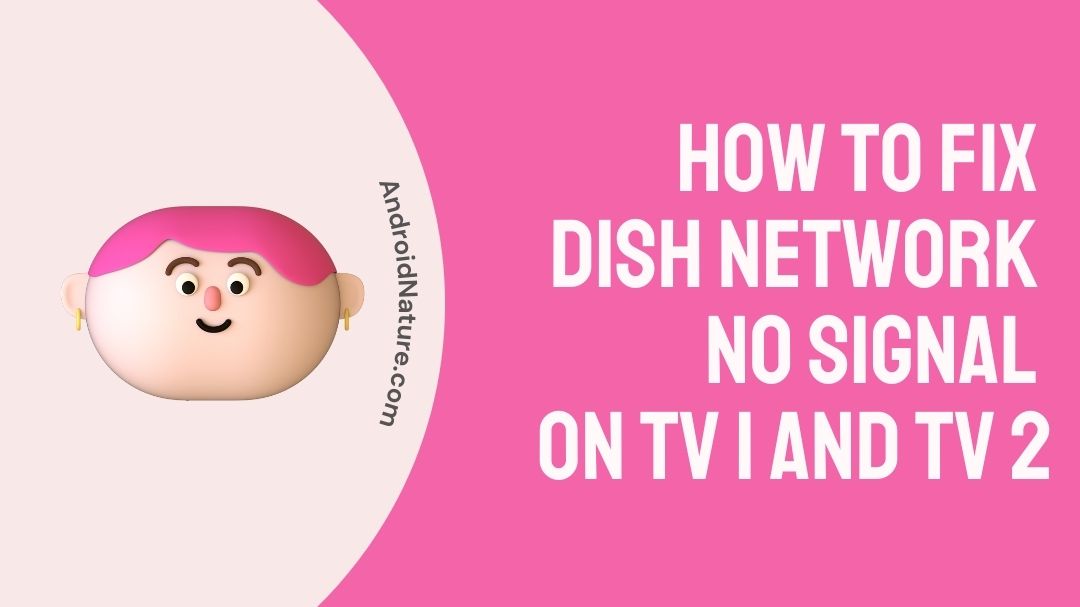Does your DISH not have any signal? Do you want to know how to fix dish network no signal on TV 1 and TV 2?
So, let’s begin.
DISH Network Corporation (Dish is the acronym for Digital Sky Highway) is an American television provider with its headquarter in Meridian, Colorado, United States of America. It was called “EchoStar Communications”, before being changed to “DISH Network Corporation”. By 2020, it had a whopping 11,290,000 subscribers.
DISH Network offers four monthly plans. Check out their website (https://www.dish.com/programming/packages/) to subscribe. They are listed below.
- $69.99 per month for 190 channels – America’s Top 120
- $84.99 per month for 190+ channels – America’s Top 120 Plus
- $94.99 per month for 240+ channels – America’s Top 200
- $134.99 per month for 290+channels – America’s Top 250
Even in the age of streaming services, DISH network stands tall and has a great customer service and satisfaction rating. In addition to that, it is also known for its reasonable prices when compared to other television providers.
DISH network also has a subsidiary company known as Boost Mobile to deliver mobile wireless network services. Also, DISH reached an agreement with AT&T, which allows AT&T to cater as a Mobile Virtual Network Operator (MVNO).

It also has its own streaming service known as Sling TV LLC. This streaming service is for cord cutters. Furthermore, it can give you some live channels and also other things offered by Over-the-top (OTT) services.
The website provides a comparison between various network providers and DISH network. So if you are trying to find a satellite TV network, it is wise to check that out and also do your own research before finalizing on a particular service.
Why does my dish have no signal?
Signal receiver dish antennas fixed on the top of your houses are aligned to face the satellites by professionals, to get you perfect coverage of TV. Suppose there is any misalignment in the position of the dish antenna, the TV will not be able to get good signals. In addition, we might also get problems due to obstruction of dish antenna.
So if your dish TV is not getting any signal, it might be due to the misalignment of the dish antenna. Also, other reasons include hindrance to the dish, loose cable connection to the set-top box and bad weather too.
So you need to check the antenna, set-top box and the weather too. Then if nothing works, you can think of contacting your service provider.
How to Fix dish network no signal on TV 1 and TV 2?
Here are some methods to fix the “No Signal” problem on your TV 1 and TV 2.
Step 1 – Check Dish alignment
Setting up your dish antenna is done by professionals, who make sure that the alignment is right for perfect signals and coverage. If you have recently moved it for any reason check that it is brought back to its original glory.
This alignment should be done by professionals from the DISH network corporation. So, call the network provider’s customer service and ask them to come and fix it.
Step 2 – Check for hindrance near the dish
If there is anything obstructing the antenna dish, then the TV will you display “No signal”. These days, antenna dishes are housing bird’s nests. Also if there is any building or a tree in between the sky and the dish, it is wise to change the position of the the antenna dish.
Check if anything is on the dish and clear it if possible. If it is not in your hands or not possible to clear the hindrances, better clear the service provider to recalibrate the position to get a good coverage without any hassles.
Step 3 – Check DISH set-top box cable
DISH set-top box is the one that is connected to your TV. The cable from satellite antenna is connected to the set-top box. If there are any problems with the box, you will not be able to receive signals properly.
Check the cable connected to the set-top box. If the cable is not connected properly or fitted loosely to the set-top box, then there will be frequent issues with the signal. So, better figure it out.
Step 4 – Severe weather conditions
Bad weather conditions always lead to no signals. Check the weather outside. If you see clouds or if it is raining, then you will not get any signals. Signals that get to dish antenna are aerial. Aerial signals will not be able to reach your receiver antenna when it is windy, rainy, snowy, cloudy or during any other extreme weather conditions and treacherous weather events.
You cannot control the weather. So, wait until the weather calms down and try checking out a bit later. Everything should be alright once the weather is clear.
Step 5 – Check DISH equipment integrity
Faulty equipment will not run any thing, if you do not fix them or replace them. If your DISH equipment is faulty, then obviously you will not be able to get any signal.
So do check,
- If DISH antenna has any breaks in its setup.
- the integrity of the cable.
- if set-top box is alright.
- the TV and its ports.
Step 6 – Check DISH source on TV
There are several ports for a TV like USB, HDMI, and AV (audio video) sources among others. If you have connected your DISH TV to a certain port of the TV, it can be accessed by selecting that source on the TV.
So if you have connected the cable to the port for TV 1, then the TV signals can only be accessed by selecting the source as TV 1. Otherwise, when the cable is connected to port for TV 2, you can access it on TV 2.
Step 7 – Do as instructed by DISH (on-screen instructions)
Once you get a “No Signal” error. You get a box with a set of instructions on the screen. If you follow them, you will be out of the issue in no time. There are some errors like
- Complete Signal Loss
- Partial Signal Loss
The other errors are – “Warning” when your receiver’s memory is being programmed and “Attention” when your receiver has not yet been authorized. So, the error is mentioned on the screen, with what to do as a remedy.
So the errors are displayed on the screen, with remedies which help you solve them. Just do as instructed.
Step 8 – Contact DISH network provider
If you are facing problems with signals frequently it is wise to contact your service provider. You will have a local network provider who handles your DISH network connections.
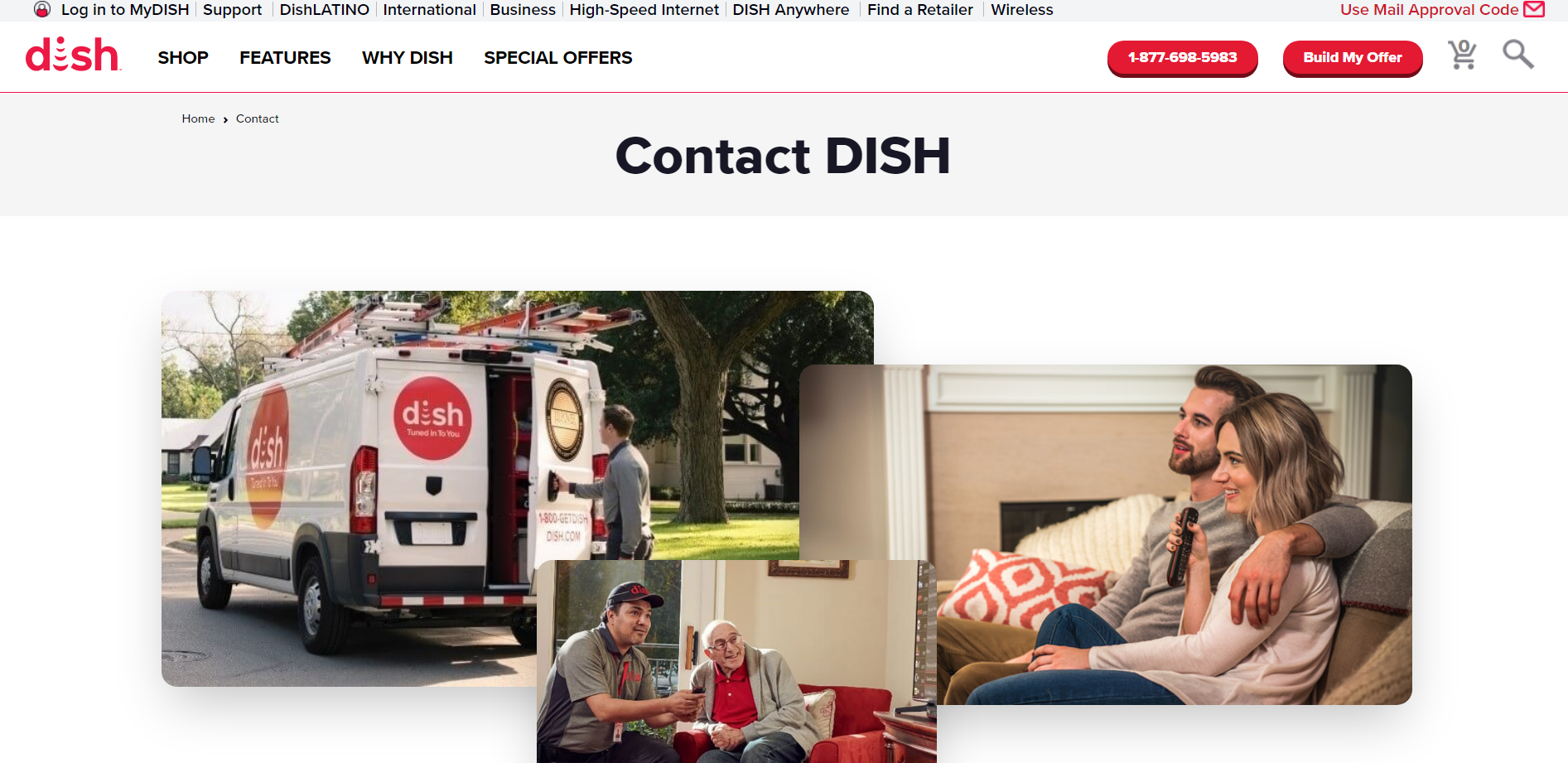
Contact the service provider and discuss your problem with them to get it fixed as soon as possible. Or you can contact the DISH customer service representatives directly from their website (https://www.dish.com/contact/) or their application.
FAQs
Q1. Why don’t we get proper signals during severe weather like clouds or rain?
Severe weather conditions means that the sky is not at all clear. And if the sky is not clear, then the satellites cannot transmit data to the dish antennas. If antennas do not receive data, then there will be no TV.
Q2. Is DISH network worth it, when compared to other providers in the country?
Dish offers the subscribers a wide range of channels at a reasonable price. It is also known for its customer satisfaction rating. But look out for the contracts. It has a 2 year contract and early cancellation will cost you an extra fee. So, keep that in mind before you decide on it.
Q3. If there are trees around my building and I have to install a dish antenna, will those trees cause interference to my signals?
Yes they would definitely cause interference to the signals. But the installation is done by the professionals who deploy your DISH network antenna. And they will find a way to install it. They might put some extensions to the pole, if that’s allowed. Or they could trim the trees with permission. So, that they no longer cause any hindrance.
Final Words
DISH network corporation is the among the most popular network providers in the United States of America. In this article we get a brief introduction about it and the various plans it offers to the subscribers.
Then, we get to know why your dish might not get any signals. The main reason might be due to improper alignment of the dish. This can be fixed by calling your network provider and asking them to send a professional to fix it. Or you can do it yourself by searching with a satellite finder. But, it is better to trust the professionals with this.
The reasons to fix no signal on TV 1 and TV 2 are checking dish alignment, hindrance near this dish, set-top box, equipment integrity, source on the TV and also the weather conditions. Furthermore, it is important to contact your network service provider and inform him about the signal issue you are facing.
Finally, we have a few frequently asked questions by DISH network users. That is all for this article. If you have any queries, please leave them in the comments section down below.
Thank you!

Sri Sahith is a B.Tech graduate specializing in Electronics and Communication. He writes articles by ensuring attention to detail. Any kind of technical revelation or news is his jam. Writing and technology are the things he is most passionate about and you can see it in his articles. Also, he loves to read books and talk about them for hours together.