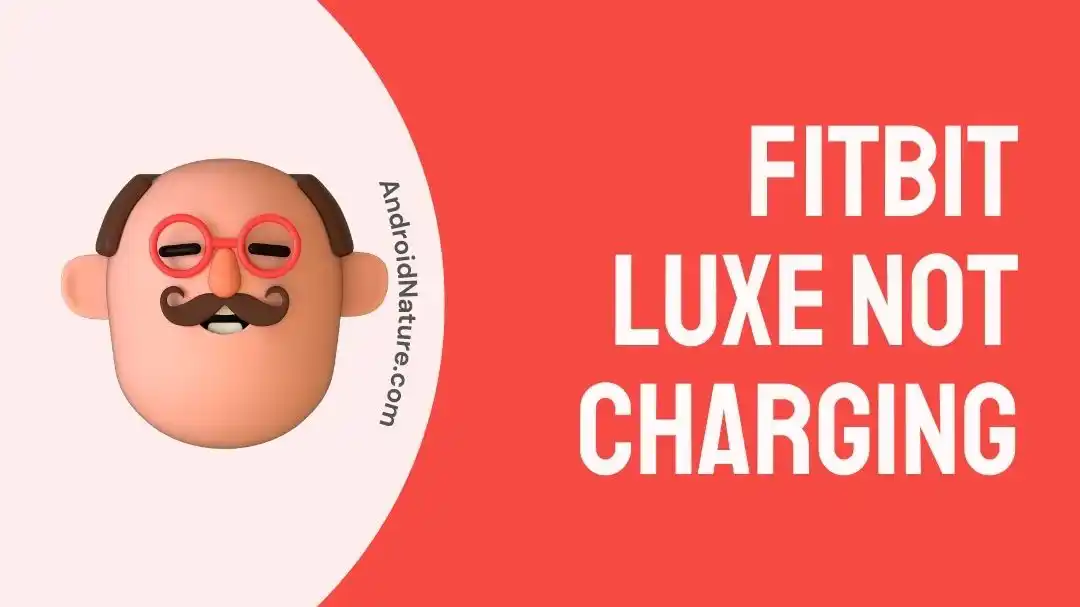Are you having a hard time charging your Fitbit Luxe? No need to worry, we are here to assist.
The Fitbit Luxe is a one-of-a-kind fitness and wellness tracker. It keeps track of your step count, sleep patterns, calories burned, workouts, and heart rate. These features make it a popular choice among fitness freaks.
However, like any other tech gadget, the Fitbit Luxe isn’t infallible and can run into issues occasionally. Common issues include the Fitbit Luxe screen not working [IL] and charging issues.
In this article, we will investigate why is your Fitbit Luxe not charging and potential workarounds to solve the “Fitbit Luxe Not Charging” problem.
So, without further ado, let’s get into it.
Why is my Fitbit luxe not charging
Short Answer: Your Fitbit Luxe may not be charging due to dirty pins, a faulty outlet, the Fitbit being wet, or a completely depleted battery.
Let’s discuss all possible reasons in detail, shall we?
Reason#1: Dirty Pins
If your Fitbit stopped charging, it is most likely due to dirty pins on your charging cable or device. Over time, dust particles and debris can accumulate in the pins, obstructing the charging process.
Reason#2: Faulty Outlet
Another possible reason why your Fitbit isn’t charging is a faulty outlet. You can test another outlet to see if this is the issue.
Reason#3: The Device is Wet
If your Fitbit has recently gone through routine abuse like swimming, water sports, or showering, dry it thoroughly before attempting to charge.
Reason#4: The battery is depleted
If you haven’t used your Fitbit in a while, the battery might be depleted to 0%. If this is the case, the device might take longer than usual to charge.
Now that we’ve pinpointed all the possible reasons for the “Fitbit Luxe Not Charging” issue, let’s proceed to discuss the potential workarounds.
How do I know if my Fitbit is charging
When you put your Fitbit to charge, you will see a giant battery icon indicating that it is charging. Once it goes away, you can tap the screen of your Fitbit and you will see a small battery icon located in the top-left corner of the screen indicating that your Fitbit is charging. You can refer to the attached image for more clarity.
Hope this clarifies things for you!
Fix: Fitbit luxe not charging
Below, we’ve listed quick and easy-to-follow troubleshooting steps that you can try to get rid of the “Fitbit Luxe Not Charging” issue.
Fix#1: Clean Charging Contracts and Pins
If your Fitbit isn’t charging, dirty charging contracts could be at play. Over time, dust particles and debris could accumulate in the charging contracts, hindering the charging process. Therefore, we firmly advise cleaning both the charging ports on your Fitbit and the pins of your charging cable to get rid of all the gunk.
To clean the charging contracts on your Fitbit Luxe, try following these steps:
- Step 1: Take a soft toothbrush and plain water
- Step 2: Add a few drops of water to brush and gently clean the charging ports
- Step 3: Use a microfiber cloth to further clean the charging ports
- Step 4: Lastly, dry them thoroughly before use
To clean the pins on your charging cable, follow the steps mentioned below:
- Step 1: Grab a cotton swab
- Step 2: Put a bit of rubbing alcohol on the cotton swab
- Step 3: Then, gently clean the pins
- Step 4: Leave the charger to air dry
Warning: Avoid using any metal objects for cleaning, as they may scratch or harm the contacts.
Once your Fitbit is squeaky clean, try charging it and check if the issue still occurs. If it does, keep on reading!
Fix#2: Change Power Source
If cleaning the charging ports and pins didn’t work, try changing the power source. Your Fitbit won’t charge properly if there’s a disruption in electricity flow.
So, make sure there aren’t any power surges happening in your household. If you’re currently connected to a wall outlet, try switching to a different wall outlet, a power bank, a USB wall adapter, or a computer’s USB port. You can try these sources until your Fitbit starts to charge.
Fix#3: Use the Original Charging Cable
If your Fitbit isn’t charging, it is most likely due to an incompatible charging cable. The incompatibility issue stems from using chargers from any random brand.
The Fitbit Luxe includes an authentic Type A charging cable for a reason. It is strongly advised to stick with this original cable when charging your Fitbit Luxe, or else, there’s a risk of potential damage to your Fitbit and its battery.
Fix#4: Check For Loose Cable Connections
This one is easy to miss out on, but it’s important to connect your charging cable securely. If the charging cable is loosely plugged into your Fitbit, it won’t charge properly.
Here’s how you do it properly:
- Step 1: Bring the charging cord close to the charging port on your Fitbit
- Step 2: Align the pins on the charging cord with the charging port on your device
- Step 3: Gently push the cord backward
- Step 4: The power icon will show up on your Fitbit screen, indicating that the device is charging
After doing so, leave your Fitbit uninterrupted for 1 to 2 hours and let it charge fully. While it’s charging, you can continue reading other tips.
Fix#5: Remove the Protective Strip
Have you removed the plastic strip covering your Fitbit’s charging port? If not, then this might be the reason why your Fitbit isn’t charging. When you purchase a new Fitbit Luxe, there’s a protective strip on its charging port that needs to be removed. So, make sure you remove the strip before putting your Fitbit on the charger.
After removing the protective strip, try charging your Fitbit and see if the issue still persists. If it does, don’t despair, try other fixes.
Fix#6: Update Your Fitbit’s Software
If the above fixes didn’t spell success for you, your Fitbit might need a software update.
To update your Fitbit, try following these steps:
- Step 1: Place your Fitbit Luxe close to the device with the Fitbit App
- Step 2: Launch the Fitbit App on your device
- Step 3: Go to the Today Tab
- Step 4: Tap on your Profile Picture
- Step 5: Select your Device
- Step 6: If an Update is available, follow the on-screen instructions to install it
Once updated, try charging your Fitbit and it should start working fine now.
Fix#7: Charge Your Fitbit Overnight
If you haven’t used your Fitbit Luxe in a while, connect it to a charging cable and leave it uninterrupted overnight. When tech gadgets are left abandoned for a few weeks or months, they drain their battery completely. So, if you’re trying to charge your Fitbit after a while, it will take longer than usual. That’s why, we recommend charging it overnight.
Once your Fitbit is fully charged, try turning it back on and continue your fitness journey. On the flip side, if leaving your Fitbit to charge overnight doesn’t work, you might need to replace its battery. For the battery replacement, we recommend seeking the help of a qualified technician.
Fix#8: Contact Fitbit Customer Support
If everything fails, you can reach out to Fitbit Customer Support and ask for further assistance.
SEE ALSO:
Wrapping Up:
Not being able to charge your fitness tracker can be quite frustrating. Luckily, you have this article. In this article, we’ve shared effective workarounds to get past the “Fitbit Luxe Not Charging” issue. So, why wait? Try giving these fixes a shot and charge your Fitbit Luxe without any hindrance.

An experienced technical writer who specializes in simplifying technical jargon. Being a lifelong learner, she stays up-to-date with the latest trends and tools in the world of technology. When she’s not writing technical stuff, you can find her reading self-help books.