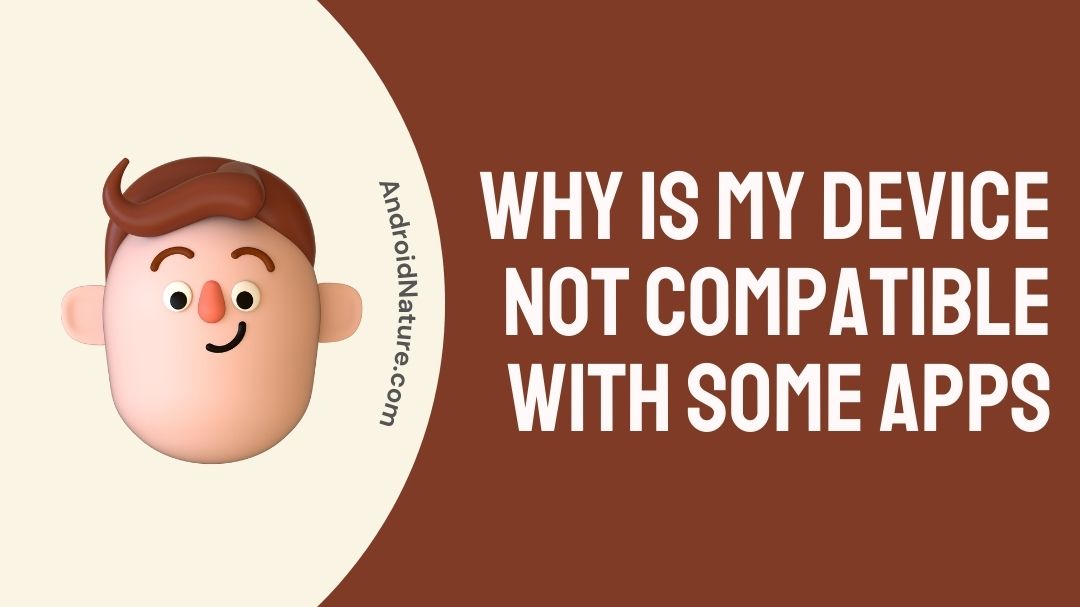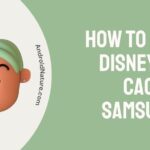What does it mean when an app says your device isn’t compatible with this version?
Why is your device not compatible with some apps?
How do you install an app that is not compatible with my device?
Read this article to get answers to these questions.
You find an application you need or like and want to install it on to your device from the application store. But, it says that your device is not compatible to run the application. Infuriating, isn’t it? Let’s look at why this happens.
What does it mean when an app says your device isn’t compatible with this version?
First you need to check the software version of your device. If you are running an older version of the software on your device and trying to download a latest version of the application, that will not be possible.

Once an application gets a new updated, its privacy policies and system requirements change. Therefore, before installing it you need to check the required OS version and other hardware or software needs.
So, what you have to do is to check for software updates for your device in Settings.
- Visit settings and search for software updates.
- There you will displayed with the last update details. Under that you can find the auto-download option and the option to check for new updates too.
- Check for new updates and install it.
Why is my device not compatible with some apps? (2022)
The first reason you have to consider here is that you device’s hardware does not support to run that particular application. This might be due to the available RAM (Random access Memory) or ROM (Read only memory) which might not be sufficient for the application to run smoothly.
For example, let us consider the popular game Call of Duty : Mobile. This game need at least 1.5 GB of RAM to run this application. If you have RAM less than that, you will not be able to download it.
Next, you need to check your Android OS version. Applications mention from which android version the application is okay to run.
For example to run WhatsApp you need Android 4.1 and up. Any device below that version will not be able to access WhatsApp.
Due to the vast sale and market for mobile phones, the devices with newer android versions are with almost all of the people. So after update to their applications, developers also increasing the android version from which you can access their app.
Once none of the applications are working properly due to your hardware or software versions, then maybe it is time to look at buying a new device. If you have sufficient budget for a new phone, you can buy that and it will solve the problems you are facing.
Also, some times there is no particular reason for this error. For example you might have the perfect android version and hardware too, but you still get “device not compatible with this version”. At this point you need to clear unnecessary cache and data for the Google Play Store. You can also try to uninstall updates for Google Play Store and let it update itself again.
How do I install an app that is not compatible with my device?
There are other alternatives for Google Play Store, from which you can install your applications. You can download your applications from Amazon App Store, Aptoide, APK Mirror, Galaxy Store (for Samsung), MI store (for Xiaomi) and many other online websites.
Application stores other than Google Play might also tell you that the application is not compatible with your device. Some might and other might not. Mostly they will tell you that it is not compatible. Install the application, from some application store and try to run it on your device.
Android Application Package, also known as APK is the popular mode of downloading applications rather than from stores. You have to download an APK and then give permission to the browser or whichever app you are using to download. You need to give the permission to, “allow it to install unknown apps” from that particular source (app from which you downloaded the APK).
One more thing you need to know, before installing the app elsewhere. Even if you try to download the application from other sources when the application store tells you it is not compatible, then the application is definitely not going to run on your phone.
FAQs
Q1. I have downloaded an APK for the application which was not compatible with my device. But, it is not running on my phone. What is the problem?
When an application store tells you that the application is not compatible with your device, no matter what you do it will not run on your phone. The incompatibility of the application depends on the software, hardware and the application itself too. You need to upgrade your android version or your device itself.
Q2. Are other application store like APK mirror or Aptoide reliable for installing apps?
Yes, they can be leaned upon when you don’t think Google Play Store is giving you all the options. The applications are checked for viruses and other malware too. But if you are wary about the apps installed from them, you can do an antivirus check on your device.
Q3. I have downloaded an APK from Chrome, but I am unable to install it. How to install it?
After downloading, click on the download and it will show you a security warning that Chrome isn’t allowed to install apps. You will be displayed with two options settings and cancel. Click on Settings and it will take you to the list where you can give permission to Install unknown apps and turn it ON for Chrome. After turning it ON, it will automatically ask you to install the APK. Click install and the app will installed on to your device.
Final Words
This article gives you information on why your device is not compatible with some applications.
What it generally means when it gives you this error is that you have an older software or hardware versions on your device. You need to check for software updates or buy a new hardware device (new phone :D). Sometimes, it might just be an error of the Play Store.
Also this article tells you that if the application store gives you info that “your device isn’t compatible with this version” then, the application will definitely not work on your device. No matter where you download it from, it will not work.
Finally, we have a few frequently asked questions too. If you have any queries, please leave them in the comments section down below.
Thank you!
Further Reading:
Fix Google Play Store Error checking for updates 2021
Fix google play store not opening in Bluestacks
Google play services keeps stopping : Fix Google Play Store not working

Sri Sahith is a B.Tech graduate specializing in Electronics and Communication. He writes articles by ensuring attention to detail. Any kind of technical revelation or news is his jam. Writing and technology are the things he is most passionate about and you can see it in his articles. Also, he loves to read books and talk about them for hours together.