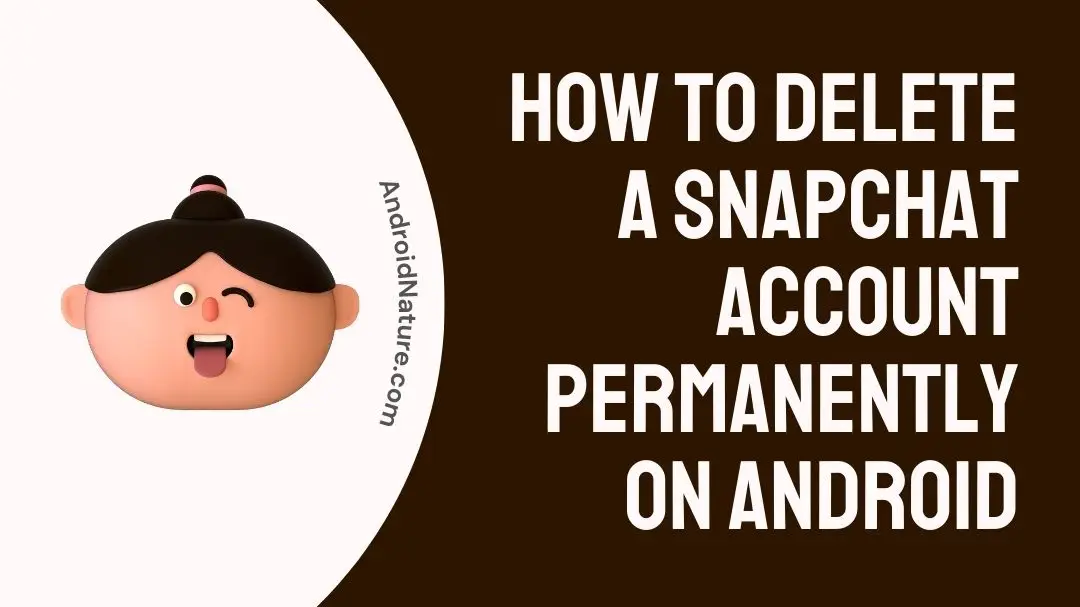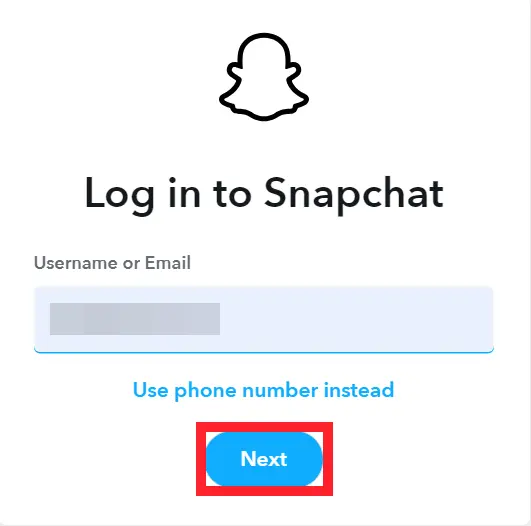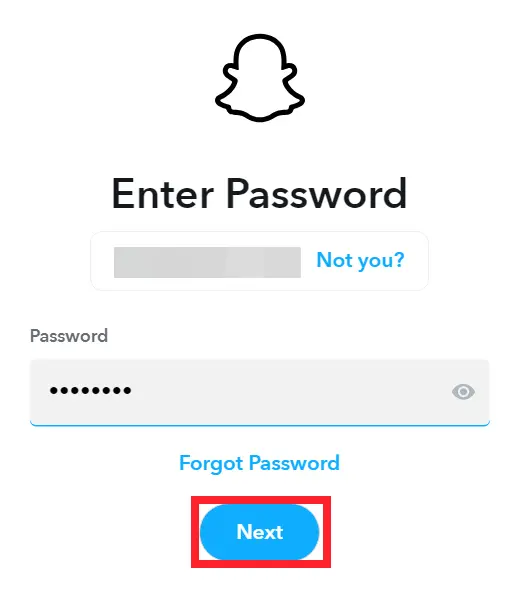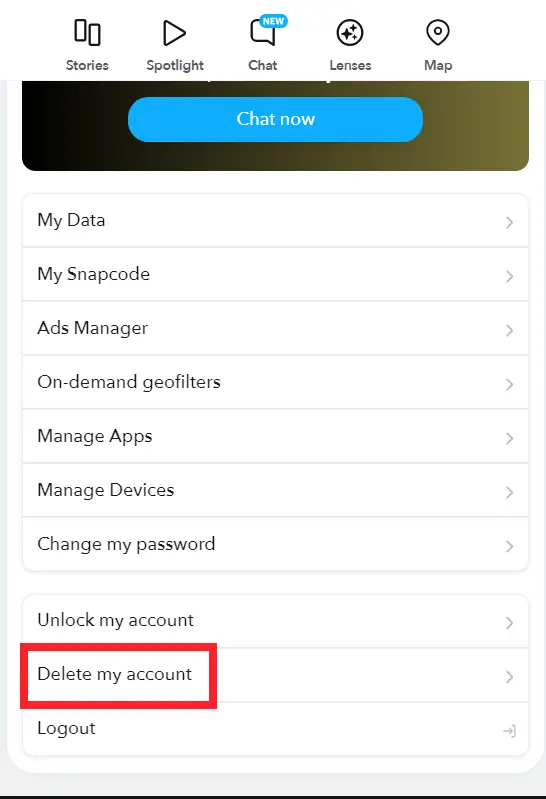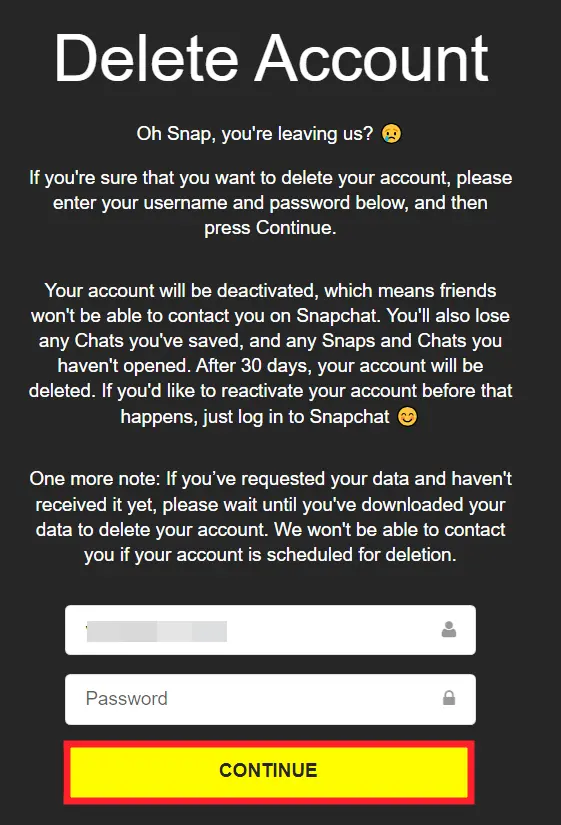Curious about how do you delete a Snapchat account on Android? Fret not, we’ve got you covered.
Snapchat is hands down the best platform to connect with your friends and family. The app has gained immense popularity globally because of its super cool lenses, steaks, stories, and much more.
We love Snapchat, and so do you! However, there may come a time when you consider deleting your Snapchat account to have some time outside the world of Snapchat. Whatever the reason may be, we’re here to assist you!
In this article, we will investigate “Why can’t you Delete your Snapchat Account on Android” and walk you through a detailed step-by-step guide on “How to Delete a Snapchat Account Permanently on Android.”
So, without further delay, let’s get started.
Why can’t I delete my Snapchat account on Android?
Short Answer: Deleting your Snapchat account directly on an Android device is not possible. Instead, you’ll need to log in to the accounts portal using the Android browser to proceed with the account deletion process.
Keep on reading to learn more!
How to delete a Snapchat account permanently on Android
As mentioned above, you can’t delete your Snapchat account using the Android app. However, you can use an Android browser to delete your Snapchat account.
Here’s how you delete your Snapchat account permanently on an Android device:
- Step 1: Launch the Browser on your Android device
- Step 2: Next, go to the Accounts Portal
- Step 3: Enter your Username and Password for the account you wish you delete
- Step 4: Next, click on the Delete My Account button
- Step 5: Enter your Credentials once again
- Step 6: Hit Continue and you’re done!
Here you go! That’s how you delete your Snapchat account in a few simple steps.
NOTE: After initiating the account deletion process, your Snapchat account will be deactivated for 30 days, and then permanently deleted after 60 days.
Contact Snapchat Support
If you encounter any difficulties while deleting your Snapchat account, feel free to contact Snapchat Support Team and ask for further assistance.
SEE ALSO:
- If I Delete My Snapchat Account Will My Friends Know?
- If I Deactivate My Snapchat Will I Lose My Streaks
- If I Unblock Someone On Snapchat, What Happens?
Final Words:
Deleting your Snapchat account on an Android device may not be as straightforward as it is on other devices, but with our step-by-step guide, you can let go of your Snapchat account without any hassle.

An experienced technical writer who specializes in simplifying technical jargon. Being a lifelong learner, she stays up-to-date with the latest trends and tools in the world of technology. When she’s not writing technical stuff, you can find her reading self-help books.