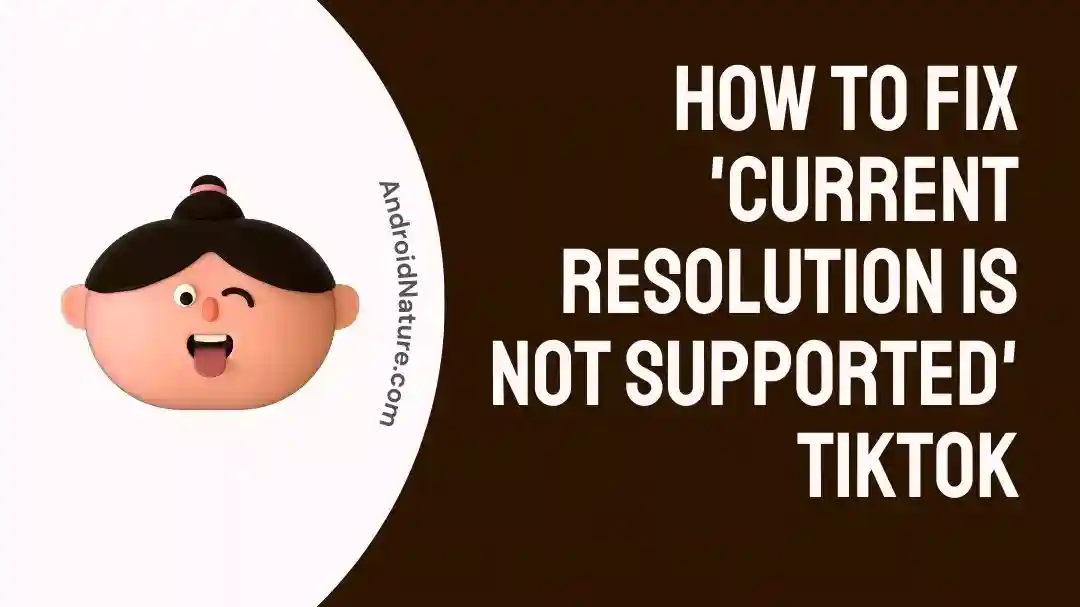Are you trying to post a video on TikTok but are met with the error message ‘current resolution is not supported’?
Don’t worry; we’ve got you covered! This article will explain this error message and how to fix it.
So, let’s get started!
What does ‘Current resolution is not supported’ mean on TikTok
Short answer: Current resolution is not supported means that TikTok does not support the recent resolution of your device. This can be because of the device’s operating system, device hardware, or because of TikTok’s internal technical requirements.
TikTok is a popular social media platform that allows users to share short-form videos.
It’s become a popular way to express yourself, entertain others, and even build a career. However, some users may encounter an error message that reads “Current resolution is not supported” when uploading videos.
So, what does this error message mean? Simply put, it means that TikTok does not support the resolution of your video.
The platform requires that all videos have a minimum resolution of 720p (1280×720 pixels). So, if your video’s resolution is lower than this, you’ll receive the error message.
To fix the issue, you’ll need to open the video in a video editing program and change the resolution.
Depending on the program you’re using, you may need to look for an option to change the resolution or scale the video. Once you’ve changed the key to 1280×720, you should be able to upload the video without issue.
If you’re having trouble understanding or finding the resolution options, you can always search online for tutorials on changing the resolution in your specific video editing program.
In addition, there are plenty of helpful tutorials out there that can walk you through the process.
In short, “Current resolution is not supported” means that the resolution of your video is too low to be uploaded to TikTok. To fix the problem, you’ll need to open the video in a video editing program and change the resolution to 1280×720.
Once you’ve done this, you should be able to upload the video without issue.
How to Fix ‘Current resolution is not supported’ TikTok.
If you are trying to use the TikTok app and are facing the error “current resolution is not supported”, then you’re not alone.
Many users have experienced this issue when streaming or recording a video on a popular social media platform. Fortunately, there are some troubleshooting steps you can take to resolve this issue and get back to creating TikTok videos.
Step 1: Check Your Device’s Supported Resolutions
The first step to fixing the “current resolution is not supported” error is to check your device’s supported resolutions.
TikTok recommends using either 720P or 1080P resolution for the best video quality. If your device does not support one of these resolutions, that is likely the cause of the error.
Step 2: Change the Resolution Settings
If your device does support one of the recommended resolutions, then the next step is to change the resolution settings.
On an Android device, you can do this by going to Settings > Display > Display Resolution. Select either 720P or 1080P, depending on what your device supports.
On an iOS device, you can do this by going to Settings > Camera > Resolution. Then, select either 720P or 1080P, depending on what your device supports.
Step 3: Update the TikTok App
If you’ve changed the resolution settings and are still experiencing the “current resolution is not supported” error, you may need to update the TikTok app.
To do this, open the Google Play Store or App Store and search for “TikTok”. If an update is available, tap “Update” to download and install it.
Step 4: Contact TikTok Support
If you’ve followed the steps above and are still experiencing the “current resolution is not supported” error, then your last option is to contact TikTok support.
You can do this by going to the Help Center on the TikTok website and submitting a request.
A representative from TikTok should be able to help you troubleshoot and resolve the issue.
Following these steps should help you fix the “current resolution is not supported” error on TikTok.
However, contact TikTok support for further assistance if you still have trouble.
What video resolution does TikTok support?
TikTok is one of the most popular social media platforms today, and with its meteoric rise in popularity, many people are wondering what video resolution does TikTok support? The answer is that it depends on the device you are using.
For Android and iOS mobile phones, TikTok supports videos in resolutions up to 1080p, the same as most HDTVs. This means that your video will look great on both mobile devices and TVs.
If you are using a tablet, such as an iPad, the resolution that TikTok supports is slightly higher, at up to 2K. This is the exact resolution as Blu-ray discs and is the best quality for streaming videos on a tablet.
For desktop computers, TikTok supports 4K resolution. 4K is the highest resolution available on most computers and is the best quality for watching videos. In addition to the resolution, TikTok also has a maximum file size limit of 2 GB. Therefore, your video must be more petite than 2 GB to upload to TikTok.
Finally, TikTok supports various video formats, including MP4, MOV, and WMV. This means you can easily upload any video you want.
So, to answer the question, what video resolution does TikTok support?
The answer is that it depends on your device, but generally, it supports resolutions up to 1080p for mobile phones, up to 2K for tablets, and 4K for desktop computers. It also has a maximum file size limit of 2 GB and supports various video formats.
SEE ALSO:
[4 Ways To Fix] Why TikTok Crop My Videos
Why Won’t TikTok Let Me Trim My Video
[4 Fix] Why Are My Settings Restricted By TikTok
Final Words
Overall, the phrase “current resolution is not supported” on TikTok indicates that the user’s device cannot support the video quality they are trying to upload.
However, it is essential to note that some devices cannot handle higher-resolution videos, so users should check their device’s specifications before uploading higher-quality videos.
Keeping this in mind, users can still upload videos, but the resolution will be adjusted to fit their device’s capabilities.

A content writer with a B.Tech degree from Kalinga University, Saksham Jamwal, has a passion for writing. His favorite genre to write about is the ‘daily use devices’ and ‘social media’. He has worked on multiple projects ranging from blog posts to product reviews and loves to connect with people through his writing. Saksham is a creative and motivated individual who strives to produce informative and relatable content.