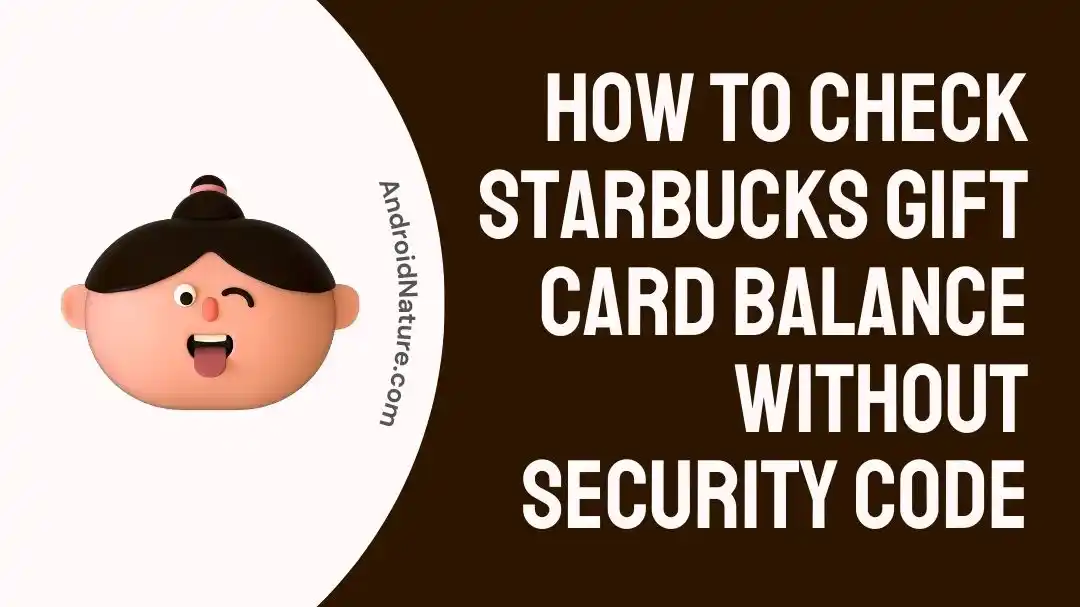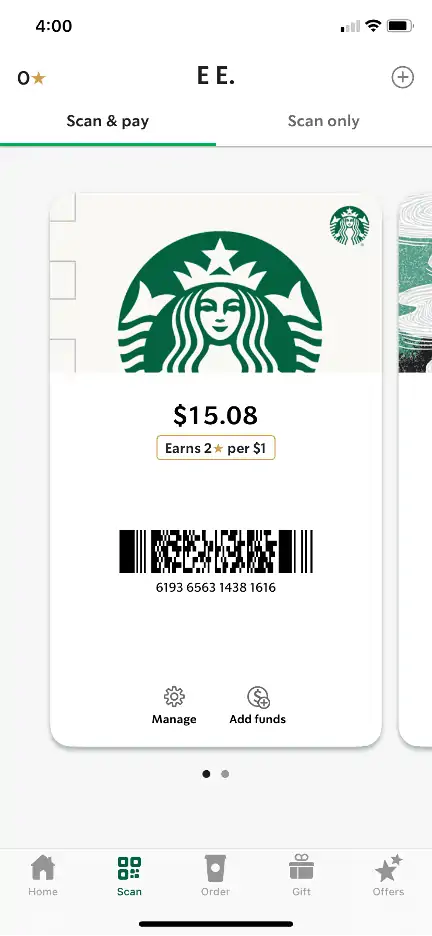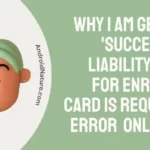Gift cards from Starbucks have become a popular method to indulge oneself or spread the happiness of one’s favorite coffee and pastries to friends and family members.
Even though they are quite convenient, keeping track of the balance on a gift card can be difficult at times, especially if you can’t find the security code that is printed on the back of the card.
In this piece, we will discuss a variety of hassle-free methods that can assist you in keeping track of the balance remaining on your Starbucks gift card.
Can you check Starbucks Gift Card Balance Without Security Code
Unfortunately, it’s not possible to check your Starbucks gift card balance without the security code. The security code acts as a protective measure to prevent unauthorized individuals from accessing and potentially using your card balance.
How to check Starbucks gift card balance
Method 1 – Visit the Rewards Section to View Your Starbucks Gift Card Balance
By going to the Starbucks Rewards page and signing in to your account, you will be able to view the remaining balance on your gift card.
It is essential that you are aware that checking the balance of your Starbucks gift card on the Rewards page is an easy technique that does not require you to enter a security code.
- Step 1- You can sign in to your Starbucks Rewards account by going to the Starbucks Rewards page.
- Step 2– After logging into your account, navigate to the top right corner of the screen and choose the “Account” button. From there, select “Card management.”
- Step 3- You’ll be able to view all the Starbucks cards that are currently linked to your account here. Simply select the card for which you wish to view the available balance, and then click on its name.
- Step 4- You will be able to view the remaining balance on your gift card, prominently displayed on the website.
Note: Signing in to your account also requires the security code.
Method 2 – Use the Starbucks Mobile App to View Your Gift Card Balance
If you follow these instructions, you will be able to check the balance on your Starbucks gift card through the Starbucks mobile app in a simple manner
Here are the steps you need to do in order to check the balance of a Starbucks gift card using the Starbucks app:
- Step 1- Get the Starbucks app on your iOS or Android device.
- Step 2- If you already have a Starbucks account, select the “Sign In” button, and then enter your username and password when prompted to do so.
- Step 3- Launch the Starbucks app on your device, then select the “Scan” tab located at the very bottom of the screen.
- Step 4- You may view the default card associated with your Starbucks Rewards account by clicking the “Scan” button. If you have numerous gift cards, you can check the balance on each card by swiping either left or right on the touchscreen.
Method 3 – Ask Starbucks employees for help.
A quick and easy way to check the balance on your Starbucks gift card without entering a security code is to go to any Starbucks location.
To find out how much money is left on your gift card, simply approach the counter and politely ask a member of the helpful staff.
You don’t need to provide them the security code for your gift card when you give them the 16-digit number printed on the front of the card.
While the security code is required for online and app-based balance checks, Starbucks staff at stores can access your balance using their authorized login credentials within the company’s secure system. Therefore, you don’t need to provide the security code to them when checking your balance in person.
Method 4 – Call customer service
Calling Starbucks’s customer care is the most convenient way to accomplish this. You may find the phone number for Starbucks’s customer care department on the company’s official website, or you can ring 1-800-782-7282.
Don’t worry if you don’t have the personal identification number (PIN), as providing it isn’t usually required in order to check your balance.
The person will check the details and swiftly give you the most up-to-date information regarding the balance on your gift card.
SEE ALSO: Fix: Starbucks Gift Card Not Working In iMessage
Final Words
Even if you’ve lost the PIN, checking the balance on a Starbucks gift card shouldn’t be difficult. Having these methods at your disposal will allow you to keep enjoying your favorite Starbucks products regardless of the balance on your gift card.

Technical writer and avid fan of cutting-edge gadgetry, Abhishek has authored works on the subject of Android & iOS. He’s a talented writer who can make almost any topic interesting while helping his viewers with tech-related guides is his passion. In his spare time, he goes camping and hiking adventures.