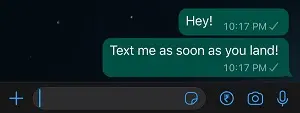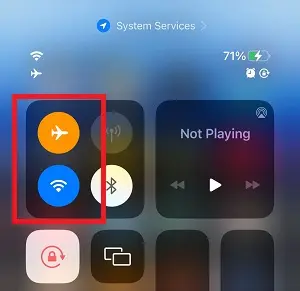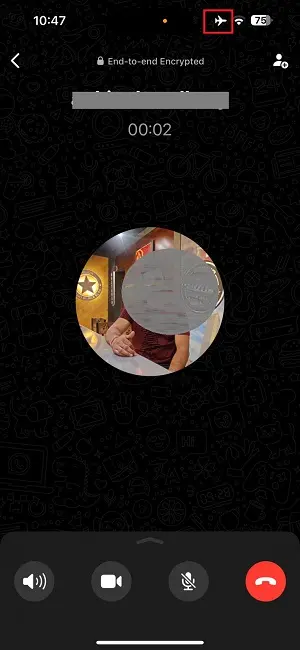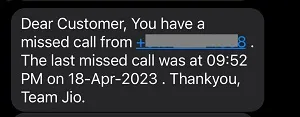Almost all smartphones these days sport Airplane Mode. The feature can be used to suspend all radio signals, which includes mobile networks. That means if a user is on Airplane Mode, you won’t be able to call them.
Well, you don’t have to be on a flight to use the Airplane mode. People generally use it to avoid getting calls or saving their device’s battery as the phone stops consuming power to connect to a mobile network.
People often ask if there is a way to know if someone has their phone on Airplane Mode. Frankly speaking, there isn’t any way that tells you for sure if someone put their phone on Airplane Mode.
But, we will discuss methods to discover the possibility of a phone being on Airplane mode.
How to know if someone has their phone on Airplane mode
Short Answer: There is no exact way to tell if someone has their phone on Airplane mode. You can always look for signs like the availability of calling network, and online activity, which helps you find if the user’s phone is in Airplane mode.
Well, there is no foolproof method to determine whether a user has put their phone on Airplane mode. You can try the combination of methods mentioned below to inquire if the Airplane mode is enabled on the device.
Before we proceed, we are assuming here that you are not blocked by the person.
1. Call says ‘Out of Coverage’
If you try to call on a phone which has been put on Airplane mode, your call won’t connect and it goes directly to the voicemail.
Most of the time, you will hear an automated voice message from your mobile carrier company about how the user’s device is out of network coverage area and a connection cannot be established.
Different automated voice messages can be heard from other operators.
Well, this also happens if you are blocked and try to call the person. That’s why, we suggest you take this method as a pinch of salt and try other methods to determine to possibility.
2. WhatsApp texts don’t deliver
Try sending them a text on WhatsApp and wait for the double-check mark to appear.
If the double check mark appears, that could mean that their device is not in Airplane mode. They will surely be connected to the internet via mobile data or Wifi.
But, if just a single check mark appears and the call says ‘out of network coverage,’ then there could be chances that the device is in Airplane mode.
3. iMessage texts don’t deliver
Similarly, on iOS devices, you can try sending a text on iMessage. The message sent won’t be delivered if their device is not connected to the internet.
To check if the message is delivered, check the Delivered tag just below the message you sent. If there is no tag, like for the ‘Take care!’ message shown in the image, it means – Not delivered.
How to reach someone on Airplane mode
Well, there is no way you can reach someone when Airplane mode is active on their phone. During Airplane mode, the device is not connected to their service provider’s network, and there is internet connectivity.
But you can reach someone if their phone is connected to the flight’s Wifi service. Most people are unaware that a phone’s Wifi can be enabled even if the device is in Airplane mode.
If the user has put their phone on Airplane mode, they might still have connected to the internet using the device’s Wifi. That’s how you can reach them through internet-based services.
Well, even if the phone’s Wifi can be enabled, the user might have yet to connect to the internet. Not all flight services offer Wifi services inside the flight.
Some companies provide paid Wifi service, and some offer the services for free. It all varies as per the airline company user bought tickets from.
1. Text on messenger services
Again, we assume that the user is connected to the internet and their device is on Airplane mode.
The best way is to text them using any messenger service like iMessage, WhatsApp, Facebook, or anything that works for you.
And as you can tell, SMS services through mobile carriers won’t work while the phone is on Airplane mode.
2. Internet-based audio call
If the user’s device is connected to a wifi, you will be able to reach them using the internet-based audio call services.
A convenient option is to audio call through WhatsApp. You can try any other app at your own convenience. But make sure the other user has the app installed on their device.
3. Internet-based video call
Internet-based video call services, like FaceTime, and WhatsApp video calls, can be the possible options to reach the user.
If nothing has worked so far, it is quite possible that the user’s phone is not even connected to the internet via Wifi.
And if that’s the case, there won’t be any possible way to reach someone when their phone is on Airplane mode.
What happens when someone calls you on Airplane mode
When someone calls you on Airplane mode, their calls won’t go through your phone, the call will be directed to voicemail.
Moreover, they will hear an automated voice message from their carrier, like out of network coverage area, out of reach, the user can’t be connected, the user is unreachable, etc.
The voice message the caller hears varies for different carrier companies. In most cases, the carrier’s automated voice message says that the device is out of network coverage area.
Do you get missed call notifications when you turn off your Airplane mode? Well, let’s find the answer in the next section of this post.
Can you see missed calls after Airplane mode?
No. You only see missed calls on your phone when they actually go through your phone via your carrier network or SIM card.
And as we discussed, calls never go through when your device is in Airplane mode. The answer is simple.
You never see missed calls after Airplane mode.
But, some carriers notify users that they received a call when their phone was on Airplane mode or switched off.
The screenshot shows a message by the user’s service provider about a missed call when their device was in Airplane mode or switched off.
Will you get messages after Airplane mode is off
Yes, you will get messages after Airplane mode is off. The SMS sent to you by someone else will be delivered as soon as the Airplane is turned off and the device is connected to a stable network.
In our testing, we observed the messages take some time before they are received. But that totally depends on the network coverage of your carrier.
Talking about the messages from other services like WhatsApp, iMessage, etc. You receive the messages as soon as you connect your device to the internet connection.
Conclusion
It’s hard to tell if someone’s phone is on Airplane Mode, and these methods are indeed not a very clear indication. We suggest you never take any major action based on mere probabilities.

Ankit is an engineer by profession and blogger by passion. He is passionate to do all the stuff such as designing the website, doing the SEO, researching for the content, writing tech blog posts and more.