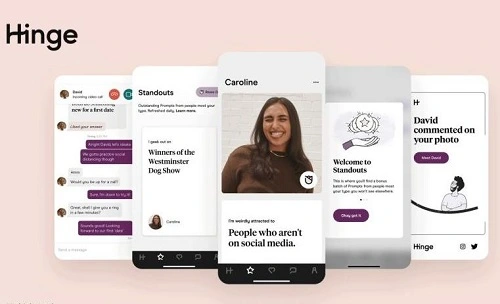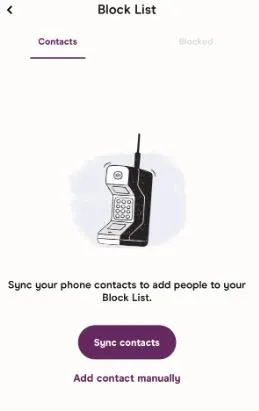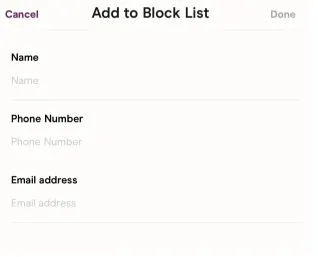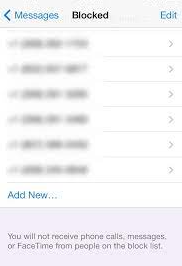With the rise in the popularity of online dating applications, users worry about the security and privacy of their details. So, adhering to the same standards of digital privacy, the popular online dating platform Hinge also takes necessary steps to offer a safe and best user experience.
So, are you trying to find out if it is possible to block contacts on Hinge or not? If yes, then stay with me, as I’ll help you to get out of this confusion and find the right solutions.
Can you block contacts on Hinge?
Short Answer: Yes, Hinge allows its users to block the contacts whom they don’t like or want to match with using its “Block” feature. You can block a contact by syncing the device’s contact list with Hinge, or by blocking a contact manually.
Explanation:
It is easy to block contacts on Hinge by adding the number to the block list or by syncing your device contacts to the Hinge app. It will prevent the person from contacting you on this dating platform.
Apart from blocking, do you want to know more about different Hinge symbols? Learn more at Hinge Symbols Meaning (All Explained)
How to block contacts on Hinge?
Here you’re at the top two methods to block unwanted people on Hinge:
Method 1: Blocking contacts on Hinge manually
The first method is to block the contacts on this online dating application by adding the details of the person to the “Add to Block List” option. The steps for the same are:
- Step 1: Open the Hinge app and then go to the profile icon.
- Step 2: Select the “Settings” option and then go to the “Block List” option.
- Step 3: Now, select the “Plus” icon and type the details of the person like Name, Phone Number, and Email Address.
Method 2: Blocking contacts on Hinge by using the sync contacts option
The second method is to allow the access of your contact list to the app. The easy steps for the same are:
- Step 1: Open the Hinge app and then go to the profile icon.
- Step 2: Select the “Settings” option and then go to the “Block List” option.
- Step 3: Now, select the “Sync Contacts” option and allow the app to access the contact list on your device. Once done, you can quickly select the contacts you wish to block.
You might have seen X symbol on Hinge. Have you wondered what happens if you X Someone on Hinge?
SEE ALSO:
- How To Change My Location On Hinge?
- Why Is Hinge Only Showing 4 Or 6 Photos?
- Hinge Won’t Let Me Swipe
Conclusion
I hope I’ve helped you find the solution to the problem of blocking contacts on Hinge. You can complete it by adding the contacts manually or syncing the contacts on Hinge.
Do share your views on this guide in the comments section!
An active wordsmith delivering high-quality technical content on AndroidNature.com. She loves to keep herself updated with consistent reading. A strong believer of consistent learning, she loves to read about technology, news, and current affairs.