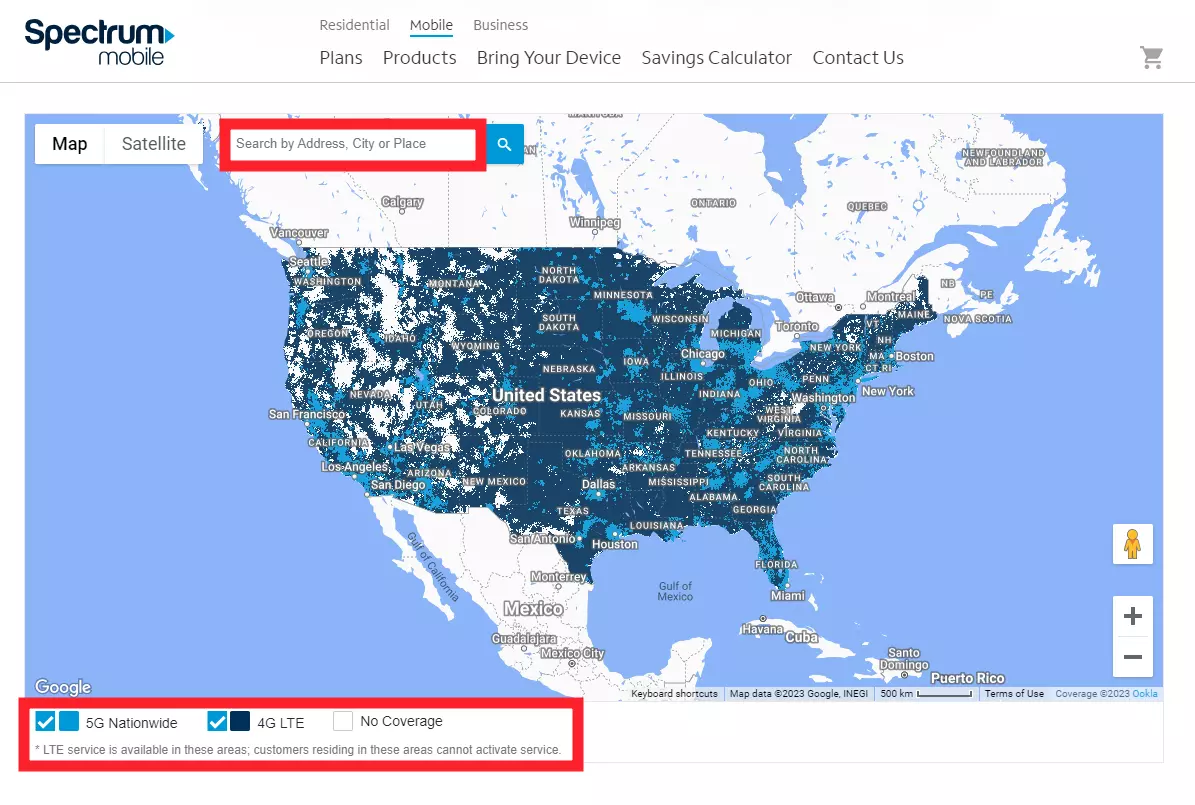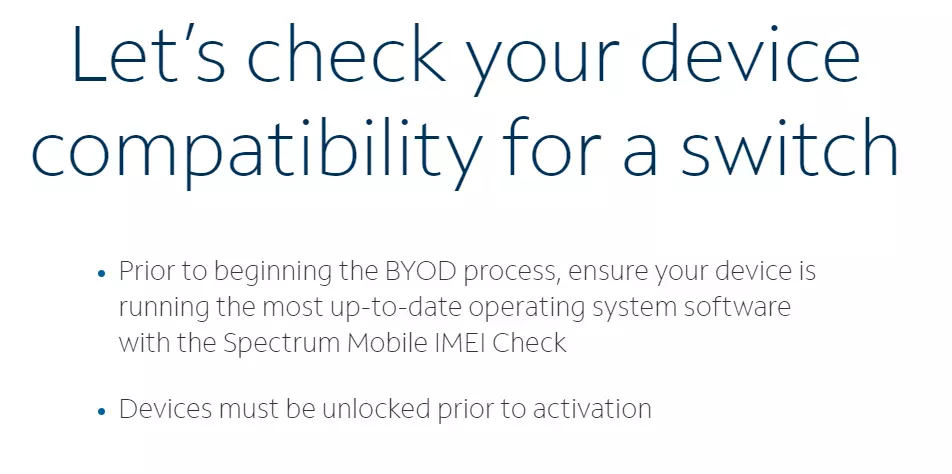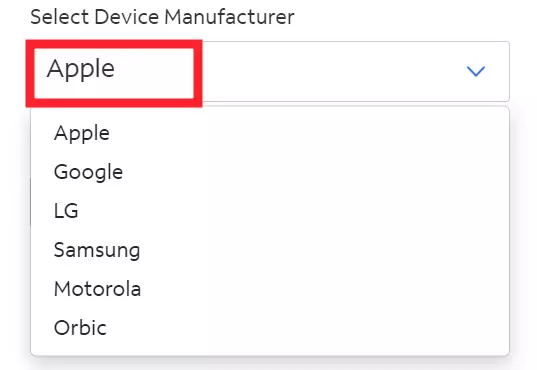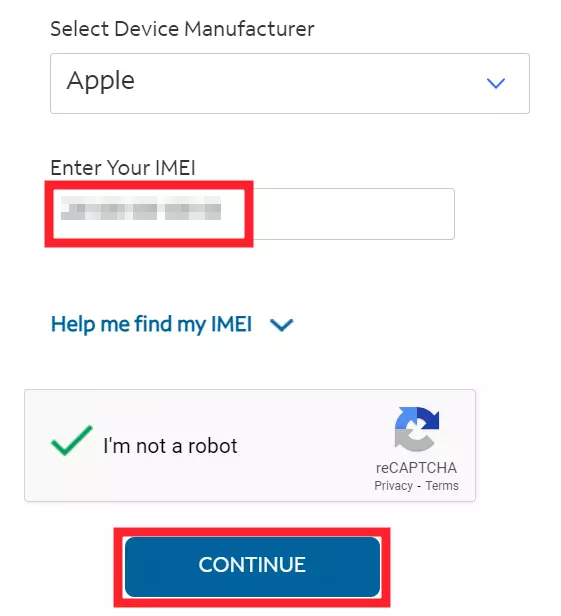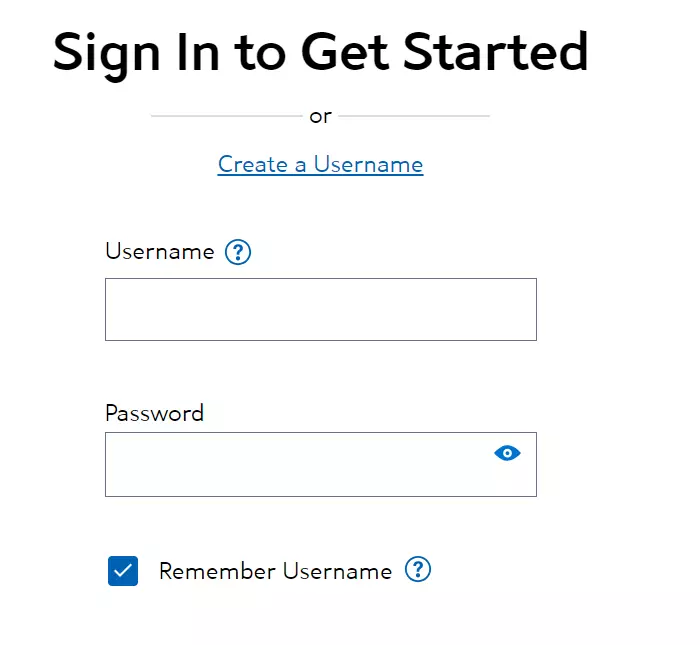Are you encountering issues while activating the Spectrum SIM card on your device? Fret not, we’ve got you covered.
In this article, we will explain why your Spectrum Activation is not working and effective troubleshooting methods to help you eliminate this issue.
Are you ready? Let’s dive deep in.
Why is my Spectrum Activation Not Working
Short Answer: Your Spectrum Activation is not working due to compatibility issues between your device and Spectrum mobile network, your device being locked to another network, incorrect placement of the SIM card, poor Spectrum network signals, or outdated software.
Keep on reading to know other common reasons for the “Spectrum Activation Not Working” problem:
Reason#1: Compatibility Issues
The most common reason for the “Spectrum Activation Not Working” issue is incompatible mobile devices. Spectrum Mobile provides a curated list of devices that are fully compatible with their network. If your mobile device is not compatible with the Spectrum network, you won’t be able to activate the Spectrum SIM card on it.
Reason#2: Your Phone is Locked to Another Network
Another possibility is that your mobile device is locked to another network which is why you’re unable to activate your Spectrum Mobile SIM Card. This usually happens when you’re making a switch from another network. Therefore, make sure your device is unlocked from the previous service provider.
Reason#3: SIM Card Issues
More often than not you face activation issues when your SIM card is not inserted properly. So, make sure your SIM card is placed properly in the SIM tray to avoid activation issues.
Reason#4: Signal Issues
Another reason for the “Spectrum Activation Not Working” issue could be the poor network signals of Spectrum Mobile in your area. Though Spectrum provides network coverage in a wide range of areas yet your location could have poor network coverage. In this situation, you won’t be able to activate your Spectrum SIM card.
Reason#5: Outdated Software On Your Device
The last reason but certainly not the least is the outdated software on your mobile device. If you’re facing problems while activating Spectrum SIM on your mobile device, it’s worth checking for pending software updates once.
Now that you’ve got a clear idea of why you’re experiencing issues while activating the Spectrum SIM card on your device, let’s discuss some effective workarounds.
Fix: Spectrum Activation Not Working
Here are some effective troubleshooting steps to help you get past the “Spectrum Activation Not Working” issue.
Method#1: Check for Network Issues
First things first, you need to check for Network issues. As mentioned above, weak network coverage in your location could result in the “Spectrum Activation Not Working” problem. Therefore, it’s crucial to check Spectrum Network Coverage in your area.
Here’s how you check for Spectrum signals in your area:
- Step 1: Go to Spectrum Coverage Map
- Step 2: Type in your Address or Location
- Step 3: Hit Enter
By doing so, you’ll be able to know if your location has Spectrum network signals or not.
If the network is stable, move on to the next step.
Method#2: Restart Your Device
Another effective workaround for the “Spectrum Activation Not Working” issue is to restart your device. Sometimes, performing a simple restart can help you resolve big errors occurring on your device.
Here’s how you do it.
For Android Users:
- Step 1: Long-press the Power Button on your Android device
- Step 2: Keep holding it till the Restart option appears
- Step 3: Once you see the Restart option, tap on it
- Step 4: Wait for a few seconds and let your device restarts on its own
For iOS Users:
- Step 1: Long-press the Power Button on your iOS device
- Step 2: Drag the slider that reads Slide to Power Off to the right
- Step 3: Wait for a few seconds and let your iPhone settle down
- Step 4: Finally, Restart your iPhone
Once your phone restarts, try activating your Spectrum SIM card again.
Method#3: Check for Compatibility Issues
The next thing you need to check is the compatibility of your mobile device. As discussed earlier, your mobile device must be compatible with the Spectrum Network to seamlessly activate the Spectrum SIM card on your device.
Here’s how you check the compatibility between your mobile device and Spectrum Network:
- Step 1: Go to Spectrum Eligibility Check
- Step 2: Choose your Device Brand
- Step 3: Next, you need to enter the IMEI Details of your device
- Step 4: Finally, hit Continue
By following these steps, you’ll get to know whether or not your device is eligible to use Spectrum network.
If your device passed the eligibility test, good for you.
However, if you found out your device is not eligible to use Spectrum Network, then you will need to replace your device to activate your Spectrum SIM card.
Method#4: Unlock Your Device
Are you switching your number from another network to Spectrum mobile network? If yes, then there’s a possibility that your phone is locked to the previous service provider. If this is the case, then you need to reach out to your previous carrier and ask them to unlock your phone.
Once your device gets unlocked, try activating your Spectrum SIM card and see if you still experience the issue.
Method#5: Review Any Pending Agreements
Do you have any pending agreements to accept on your Spectrum account? You might be experiencing difficulties activating the Spectrum SIM card on your device because you haven’t agreed to Spectrum’s terms and conditions yet.
To check for the pending agreements, go to Spectrum’s Log In Page and enter your credentials. Once you’re logged into your account, check if you have any pending agreements.
If you have any pending agreements, check the Accept box next to it and hit Submit.
Once you accept the agreement, see if the “Spectrum Activation Not Working” problem resolves.
If the issue persists, try out the next methods on the list.
Method#6: Insert Your Spectrum SIM Card Properly
In the majority of cases, users experience difficulties in activating Spectrum SIM cards on their devices due to incorrect placement of the SIM card.
Here’s how you insert a SIM card properly into your device.
- Step 1: Locate the SIM Card Tray on your mobile device
- Step 2: Remove the SIM card tray with the Removal Tool or a Paper Clip
- Step 3: Place the SIM Card into the SIM tray
- Step 4: Lastly, insert the SIM tray gently back into the phone
After placing your SIM card properly, see if the “Spectrum Activation Not Working” problem resolves.
Method#7: Update Your Device
Another important factor to consider is the outdated software on your mobile device. Therefore, we firmly advise you to keep your device up-to-date.
To update your device’s software to its latest version, follow these simple steps:
For Android Users:
- Step 1: Go to Settings on your Android device
- Step 2: Next, go to System
- Step 3: Under the system settings, go to System Update
- Step 4: If an Update s available, follow the on-screen instructions to complete
For iOS Users:
- Step 1: Launch the Settings app on your iOS device
- Step 2: Scroll down, find, and tap on General
- Step 3: Next, tap on Software Update
- Step 4: Lastly, hit Download and Install at the bottom
After updating the system software of your device, see if the activation error resolves.
Method#8: Contact Spectrum Support Team
If the issue remains unresolved, feel free to ring a bell at (833) 224-6603 and ask for further assistance.
SEE ALSO:
- Fix: Spectrum Mobile Activation Not Working
- Fix: Spectrum On Demand Not Working
- Is Paramount Plus Free With Spectrum
Bottom Line:
If you’re facing difficulties while activating the Spectrum SIM card on your device, we’ve outlined effective troubleshooting methods to help resolve this issue. By following these troubleshooting steps, you should be able to overcome the “Spectrum Activation Not Working” issue and successfully activate your Spectrum SIM card.

An experienced technical writer who specializes in simplifying technical jargon. Being a lifelong learner, she stays up-to-date with the latest trends and tools in the world of technology. When she’s not writing technical stuff, you can find her reading self-help books.