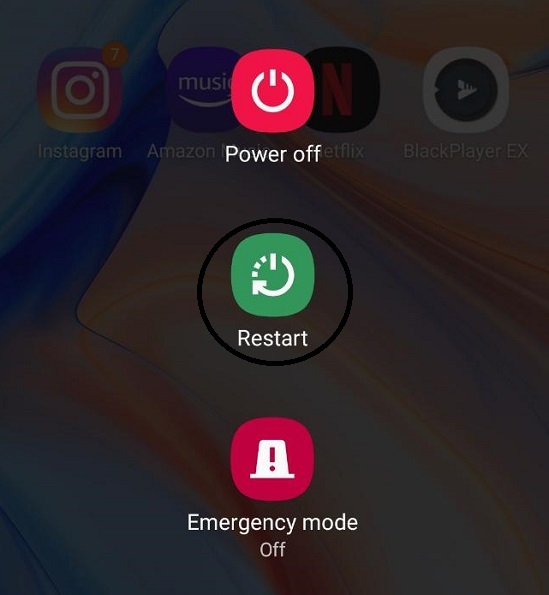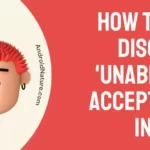You will need a Facebook account in order to access Facebook Dating because it is a part of the main site. However, if you already have a Facebook account, you are already one step ahead of the competition, especially in terms of meeting all of your matches and how you can see their messages. Facebook Dating is not a stand-alone app.
Facebook Dating is a dating service that enables users of Facebook to form meaningful relationships with other users based on the users’ shared interests and participation in comparable organizations. Simply put, it spares users the trouble and inconvenience of having to create separate dating profiles.
There have been several complaints received regarding Facebook Dating. Whether it’s because their program frequently crashes or because users complain that it only shows 5 matches, something has to be fixed.
In this blog, we will discuss all of the possible explanations for why Facebook dating only displays 5 prospective matches, as well as the solutions that go along with them.

Why is Facebook Dating only showing 5 matches?
Short Answer: Facebook Dating only shows 5 matches because the app is old, there are problems with the internet, cache is causing the issue, or the servers of Facebook are having a downtime.
It doesn’t matter how old you are; online dating can be extremely stressful, particularly when it comes to the process of getting matches. It is necessary for you to make matches on Facebook Dating, just like it is necessary for you to make matches on any other dating site. Unfortunately, those matches can be broken at any time.
But what should you do if Facebook dating only shows you five potential matches? This might present a problem for people who date on Facebook.
Here are some possible explanations to consider if you have found that your conversations and matches have vanished without a trace, and you are limited to only 5 matches.
Reason 1 – Outdated app
If your Facebook Dating app does not seem to be functioning properly, check to see if an update is available for it in the app store. This is standard procedure for most mobile dating applications. There was a fault in the previous version of your app, but it was addressed in the most recent update. This might explain why your matches are not being displayed.
Reason 2 – Internet issues
It’s possible that a problem with your internet connection is the cause of your Facebook Dating performing wrongly. If you’re having trouble, try first connecting to Wi-Fi and then disconnecting from it to see if it helps. If you are currently utilizing 5G or 4G, you should make every effort to switch to a Wi-Fi connection if one is available.
And If this resolves the issue, the connection you were using may have been one of the factors contributing to Facebook Dating’s performance issues.
Reason 3 – Smartphone issues
Some individuals on Reddit had the same complaint about getting just 5 matches from Facebook dating, but when they replaced their smartphones, their problem was resolved. This suggests that the problem may not be with the program but rather with your phone.
Reason 4 – Server is Down
If the server for the Facebook Dating app were to go down, users all over the world would experience the same problem. Checking the current status of the server can be done through the website Downdetector, which you can visit.
How to fix Facebook Dating only showing 5 matches
We have compiled a list of all the possible solutions to the problem of Facebook Dating only showing five matches.
Method 1 – Restart Facebook App
Simply restarting your Facebook account can solve the vast majority of dating-related issues that might arise on the platform. It’s possible that the program has certain bugs that are to blame. Due to their presence, the application may have trouble starting or may not function normally at times.
It’s possible that restarting the program would get rid of this issue once and for all. You have the option to entirely quit the program by using the home screen, or you can use the settings menu to force it to exit.
Method 2 – Update the Facebook app
It is essential to maintain an application’s current version in order to have access to fresh new and upgraded features. Most importantly, updates have the potential to correct any flaws that may be the root of these issues.
In most cases, they also rectify any security flaws that may be holding up an application and preventing it from operating in a seamless manner. Therefore, in order to have the greatest experience possible with a program, it is imperative that you always use the most recent version available.
- Step 1- Launch either the Google Play Store or the App Store on the mobile device you’re using.
- Step 2. Now, go to the page labeled ‘Updates’, and check for the available software upgrades.
- Step 3. You have the option on the ‘Updates’ page to either hit the ‘Update All’ button, which will update all the programs that are currently installed, or you can just tap the ‘Update’ button that is situated next to Facebook.
Method 3 – Try unmatching a few matches
Sometimes your matches are not lost, but are only hidden from sight. Try unmatching one, and see if the next one appears.
Method 4 – Turn on the Location Services
Facebook Dating, just like every other dating app out there, relies on your location in order to display profiles of people who could be a good match for you locally. Your preferences in terms of distance, as well as where you are geographically right now, will determine this.
In order to activate location rights, please follow these instructions.
- Step 1– To access the Apps and Notifications option on your phone, navigate to the Settings menu on your device.
- Step 2- Look for Facebook in the list of available applications by scrolling through it.
- Step 3– Tap on ‘Permissions‘ inside the application details for Facebook, and then tap on ‘Location’ after that.
- Step 4– In the menu that appears after that one, check to see that the location services are turned on. If not, then select ‘Allow all the time’ from the drop-down menu.
Method 5 – Restart the Device
It may seem like too simple of a solution for any and all technical problems, but turning a device off and then back on again is actually effective in a surprising number of cases.
By restarting the device, you will ensure that all the background processes that could be causing issues with the Facebook application are brought up to date.
Method 6 – Clear app cache
Clearing the cache and data of an app on a mobile device can help to resolve issues with the app not functioning properly.
To clear the cache and data of Facebook Dating on an Android device, you can follow these steps:
- Open settings.
- Tap on “Apps” or “Application Manager.”
- Scroll through the list of apps and tap on Facebook Dating.
- Tap on “Storage.”
- Tap on “Clear Cache.”
On an iOS device, clearing the cache and data of an app requires deleting and reinstalling the app.
SEE ALSO:
Facebook Dating Matches Not Showing Up (Reasons & Solutions)
Facebook Dating ‘Check Back Tomorrow To Send More Likes’ Meaning
What Is The Middle Button On Facebook Dating
Facebook Dating Symbols Meaning & Details
Final Words
We sincerely hope that this guide was of assistance to you and that you were able to resolve the issue with Facebook Dating only showing 5 matches. However, if you do have any questions, please do not hesitate to post them in the comment box down below.

Technical writer and avid fan of cutting-edge gadgetry, Abhishek has authored works on the subject of Android & iOS. He’s a talented writer who can make almost any topic interesting while helping his viewers with tech-related guides is his passion. In his spare time, he goes camping and hiking adventures.