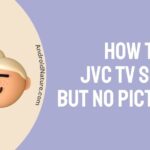In the world of streaming services, ITV Hub stands out as a popular platform for enjoying a diverse range of shows, movies, and sports content.
While ITV Hub is available on various platforms, many users wonder if they can access it on their Sky subscription.
In this article, we explore how you can add ITV Hub to your Sky box and elevate your entertainment experience.
Can you get the ITV hub on the Sky Q?
Yes, as of May 2023, you can get ITVX (formerly ITV Hub) on Sky Q. ITVX is the new streaming service from ITV, offering ad-supported shows, complete box sets, films, and more. It is now available on Sky Q, allowing Sky subscribers to access thousands of hours of ITV programming.
How do I get ITV hub on my Sky Q?
To access the app, press the “Home” button on your Sky Q remote control, then select “Apps”. The ITV Hub app should be listed in the Apps store. Select the ITV Hub app to open it. You will need to create an account or sign in with an existing account to use the ITV Hub app. Once you are signed in, you can start watching ITV Hub content.
Well, there can also be other ways to access ITV Hub on Sky.
Method 1: Install ITV Hub app on Sky Q
Follow the step-by-step process below:
- Press the “Home” button on your Sky Q remote control to go to the home screen.
- Navigate to the “Apps” section using the arrow keys on your remote control.
- Look for the ITV Hub app in the Apps store. It should be listed among the available apps.
- Select the ITV Hub app to open it. This will launch the app on your Sky Q box.
- If you already have an ITV Hub account, sign in with your existing account credentials. If you don’t have an account, you will need to create one. Follow the on-screen instructions to set up a new account.
Once you are signed in, you can start watching ITV Hub content. Browse through the available shows, movies, and catch-up programs, and select the content you want to watch.
Method 2: Accessing ITVX Hub on Sky Q through a streaming device (e.g., Apple TV)
- Link your Sky Q box to a streaming device, such as Apple TV.
- Ensure both the Apple TV and Sky Q are connected to the same reliable internet source.
- Search the Apple TV App Store for the ITVX app.
- Install the ITVX app on your Apple TV and log in using your credentials.
Once logged in, you can watch ITVX content on your Sky Q through the streaming device.
Method 3: Screencasting ITVX Hub on Sky Q using a smartphone
- Connect your Chromecast, Sky Q box, and smartphone to the same internet source.
- Download the ITVX app on your smartphone and log in.
- Play a video on the ITVX app and look for the cast or AirPlay icon on the video screen.
- Tap on the cast or AirPlay icon and select your Chromecast device.
- The ITVX app video will now be streamed to your Sky Q screen.
You can now use your Sky Q to watch ITVX app video content via the screencasting method.
SEE ALSO:
Final Words
In conclusion, you can now get ITV Hub on Sky Q. Simply access the ITV Hub app on your Sky Q box, create or sign in to your account, and start watching your favorite shows.
Alternatively, you can use streaming devices like Apple TV or screencast from your smartphone to enjoy ITV Hub on SkyQ.
With a wide range of content available, including ad-supported shows, box sets, films, and live TV channels, you’ll have endless entertainment options.
So, sit back, relax, and enjoy the ITV Hub on Sky Q!
Further Reading:

Technical writer and avid fan of cutting-edge gadgetry, Abhishek has authored works on the subject of Android & iOS. He’s a talented writer who can make almost any topic interesting while helping his viewers with tech-related guides is his passion. In his spare time, he goes camping and hiking adventures.