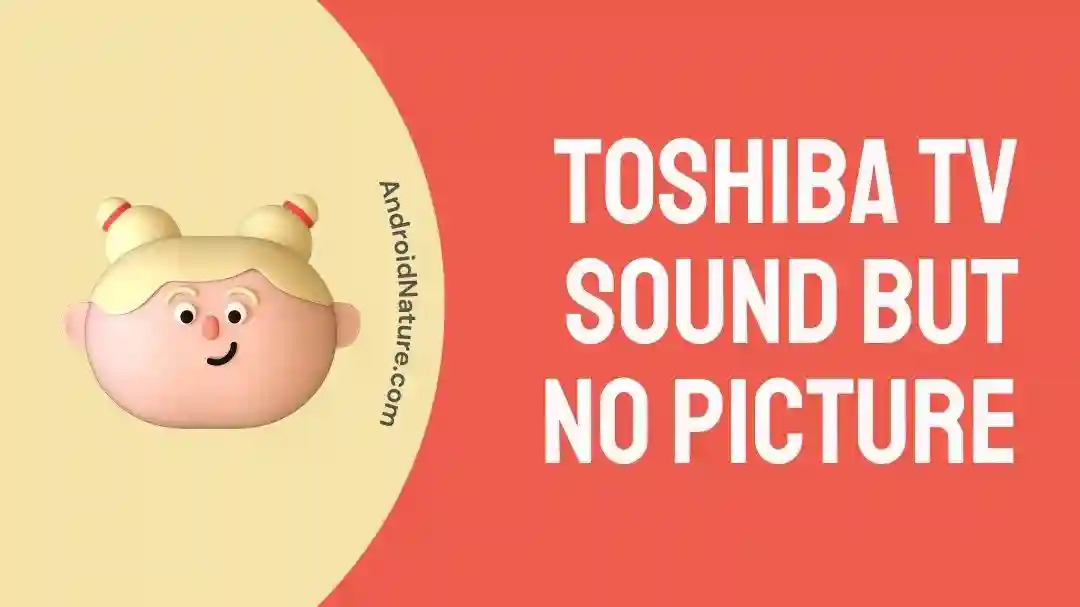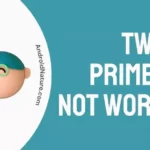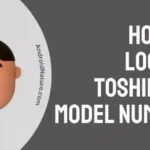Is your Toshiba TV giving you sound but no picture?
If you can’t see the screen, watching TV is pretty much pointless even if the sound is on. If the Toshiba TV remote is not working except for the power button, your viewing experience will be spoiled for you as well.
Suppose you’ve settled down to watch a show or movie, looking forward to the watching experience, only to be confronted with a blank screen.
Worry not, however; the purpose of this post is to provide detailed troubleshooting techniques to assist you fix the problem. If your Toshiba TV has sound but no picture, keep reading to learn about the detailed steps for troubleshooting and fixing the issue.
Why is there sound but no picture on my Toshiba TV?
Short Answer: Your Toshiba TV has sound but no picture because of a problem with the cords, the power supply, the streaming service, overheating, hardware failure, an active sleep timer, or because the power saving mode is on.

1. Defective or loose wiring
Faulty or loose wires are a typical source of audio but no video. Verify that all of the wires from the TV to the source are in good working order.
2. Problem with the power supply
If your TV’s power cord or socket is faulty, you may have sound but no vision. Try plugging anything else into the outlet to see if it works.
3. Poor streaming source
Your cable box, DVD player, or streaming device might be the root of the problem.
4. Overheating
Your Toshiba TV may experience visual damage if it becomes too hot. In such a case, the TV could turn off the screen to avoid any more damage while continuing to play audio.
5. Hardware issues
When the TV’s motherboard or other internal hardware fails, it might cause the TV to stop producing video while the audio continues to work normally. Electrical surges, component failure, and defective manufacturing might all contribute to these hardware concerns.
6. Sleep Timer is on
The sleep timer on your Toshiba TV may also be to blame for the inability to see anything on the screen. Your TV will go to sleep at the specified time unless you manually turn it off.
7. Power saving mode is on
Toshiba televisions often have power-saving or energy-efficient features, such as a power-saving mode. After a certain amount of time passes without any input from the user, a TV set to power-saving mode may reduce the brightness or turn off the screen entirely.
What do you do if your Toshiba TV has sound but no picture?
Method 1: Inspect the cables.
Verify that all of the wires from the TV to the source are in good working order. Check to see if there are any obvious indications of damage and that they are plugged in securely on both ends. The video signal may be lost, but the audio would still be sent if the cable were loose or broken.
Method 2: Reset the TV
If your TV is experiencing temporary problems, a reset should fix it. This is a short and straightforward process that will not wipe out any of your stored preferences.
To factory-reset your Toshiba television:
- Step 1: Turn off and disconnect your television.
- Step 2: Press the power button on the TV for 15 seconds.
- Step 3: After that, hold off for 2 minutes.
Allow the television at least two minutes for any remaining power to exhaust itself.
- Step 4: Reconnect your TV and turn it on.
If everything went well, the light should become red.
Method 3: Examine the HDMI Cables
Verify that the HDMI connection from your TV to the input source is in good working order. You should inspect the cable for any obvious evidence of wear and tear or breakage. The video signal may be lost, but the audio will continue to be sent if the HDMI cable is defective. If the cable is damaged, it should be replaced.
Inspect the TV’s HDMI port for bent or broken pins and other signs of physical damage. Any disruptions in the connection might cause the image to go black. In such circumstances, the HDMI port may need to be repaired or replaced by a technician.
Finally, double-check that the HDMI cable is firmly connected to the TV and the video source. Incomplete connections, such as those caused by a loose or partly attached cable, may cause visual loss. To ensure a secure connection, remove the HDMI cable from both ends and then plug it back in.
Method 4: Unplug any external devices.
Disconnect any other game consoles, DVD players, or streaming devices that may be plugged into your TV for the time being.
Problems with the display may occur if the devices aren’t compatible with one another. If you detach the devices one by one, you can figure out which one is malfunctioning.
Method 5: Reboot the cable box
Resetting your cable box may fix incompatible settings or problems with your Toshiba TV. To reset the cable box, use the procedure specified by your cable company.
By doing this, any conflicts between the set-top box and the TV should be eliminated. This should help fix the issue at hand.
Method 6: Examine the power source
Verify that the TV has a reliable and sufficient power source. Make sure the TV is plugged into an outlet, and that the power wire is properly attached to both. To rule out problems with the power supply, you may also try connecting the TV to a different socket.
Method 7: Disable power-saving mode.
If you want to turn off the TV’s power-saving mode, go into the TV’s menu and look for the “Power Saver/Echo” option after selecting Power Settings. If the power saving mode is on, turn it off. Depending on the power-saving mode you’re using, the screen can go dark or the brightness might be reduced after a specific time of idleness.
Method 8: Deactivate the Sleep Timer.
Here are the actions you need to take to disable the sleep timer.
- Step 1: Open the menu.
- Step 2: Choose the power option and then select the ‘Sleep Timer’.
- Step 3: Turn off the mode and reboot the television.
Method 9: Check for backlight failure
Turn on the TV as usual, go near it, and shine a bright light like a smartphone or torch onto the screen. You might use the remote to browse the channels or access the setup menu. If the sole malfunctioning component of your TV is the backlight, the pictures will be quite dim.
If your TV’s picture is dim, the problem lies with either the backlight inverter or the backlights. Now, because this is a repair task, it’s best to call in a pro to fix the backlights. If you’re confident in your ability to fix the backlight, though, you can always search for videos of the process on YouTube for your Toshiba model.
Method 10: Examine the TV screen
The TV panel may be malfunctioning if the screen is completely dark. You can tell whether TV Panel problems are to blame for your black screen by inspecting the edges to determine if they are cracked, bloated, or otherwise damaged.
Cracks and dents may be especially problematic for LCD and LED displays. A screen may lose its ability to display images or accept input with as little as a fracture or scratch. These issues may need the assistance of a TV repairman or Toshiba technical support.
Method 11: Switch out the HeatSync
Overheating is usually to blame if the TV displays the input modes (HDMI1, HDMI2, etc.) but the screen remains black or the TV reports “no video” despite the presence of audio. You should get some expert advice or get in touch with Toshiba Support for this.
Here are some measures you can do for a quick fix, though:
- Step 1: Disconnect any other devices, such as Chromecast, Roku, or FireCube.
- Step 2: After that, reduce your backlight to ‘0’ for each input mode.
- Step 3: Connect your media player or streaming device.
At this point, your television should be operational.
Method 12: Contact Toshiba Support
If you have tried everything and are still unable to solve the issue, it is recommended that you contact customer service for assistance. The group of experts will be able to direct you more effectively.
FAQs
1. Why won’t my Toshiba TV screen turn on?
There might be an issue with the power source, a poor cable connection, old software, or broken hardware on the Toshiba TV. It’s only a temporary problem, and you can quickly get your Toshiba TV working again by following the aforementioned troubleshooting steps.
Final Words
In conclusion, this article’s troubleshooting approach will help you fix the problem of your Toshiba TV having sound but no image.
You may fix your TV and get it working properly again by checking and fixing the obvious causes of the problem, such as defective HDMI connections, disconnected third-party devices, improper settings, power supply difficulties, and power-saving mode.
If you need help with a particular model of Toshiba TV, see the user manual or get in touch with the company’s support team.

An anime aficionado who also maintains a keen interest in global developments in the fields of technology & gadgets. In her downtime, she can be found trying out all possible varieties of dumplings. A strong believer in animal rights, she can’t help but pet every cat she sees.