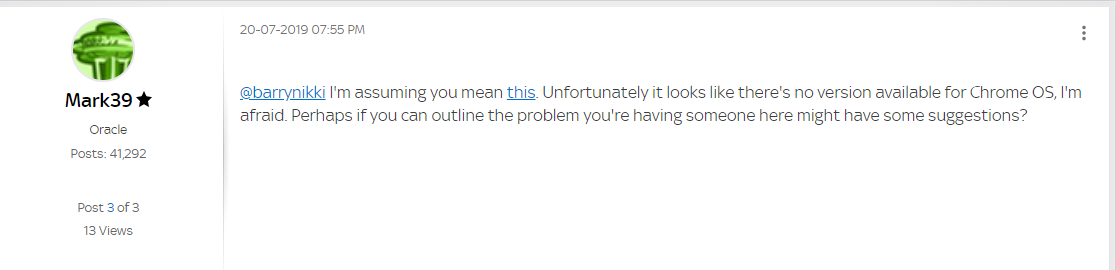Sky is one of the biggest broadband provider networks in the UK. Sky Broadband launched in 2006, and since then they have been serving the people of the UK. Sky Broadband headquarters are located in London, UK.
Sky offers two hubs to deliver the internet to people. There are two routers which people can choose from to enjoy fast speed internet at their homes. The two routers are Sky Hub and Sky Q Hub; there are few technical differences in both of these devices.
Well, if you provide a service like this to millions of people, there can be few instances where people may find issues with service or hardware.
Well, one user who is a customer of Sky Broadband faced an issue with the router reset on Chromebook. He was looking to download the Router reset tool, but he found that it is currently only available for Windows and Mac.
Chromebook is a popular laptop from Google that runs on a Linux-based Chrome OS and was first made available in 2011.
We have also checked on the official Sky Hub recovery tool’s official page, but it only shows software for Windows and Mac. It is quite strange to see that there is no Sky Hub recovery tool available for Chromebook.
It seems like Sky has overlooked Chromebook, and currently, we don’t have any recovery tool for it. Well, we are keeping track of this matter, as and when any tool arrives for Chromebook, we will update this column. Also, there is no official word from any Sky Broadband over this matter.
For a quick refresher, Sky Hub offers 4 x ethernet ports for providing internet connection to gadgets via Ethernet cable, ADSL2+ port, Reset button and power button.
Sky Hub works on 802.11n standard whereas Sky Hub Q works on 802.11ac standard.

Ankit is an engineer by profession and blogger by passion. He is passionate to do all the stuff such as designing the website, doing the SEO, researching for the content, writing tech blog posts and more.