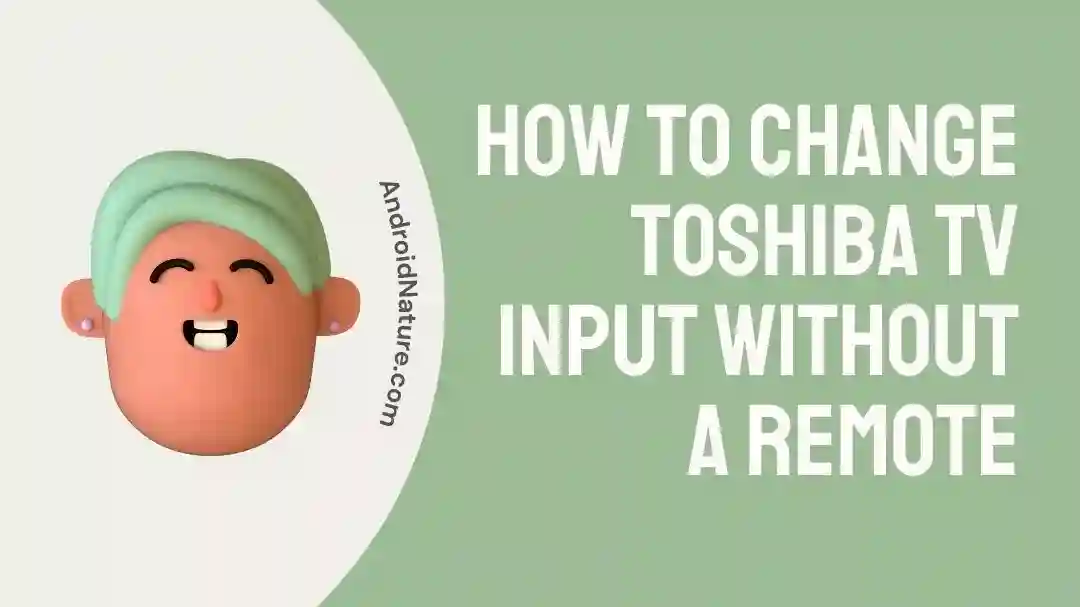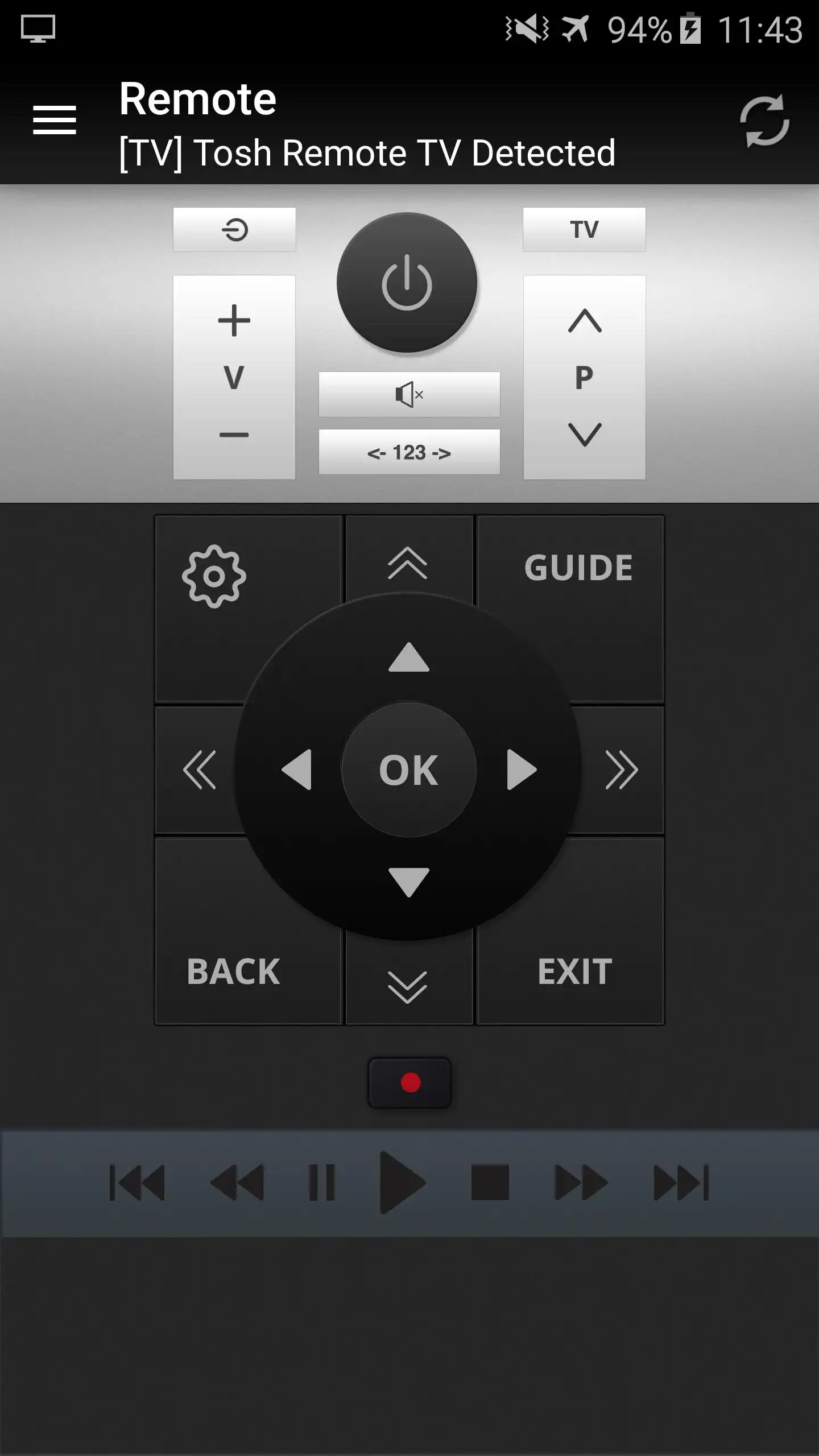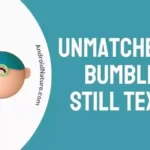Want to watch the TV, but there’s no remote control? Have you ever lost the remote control while watching TV and realized it too late? Wondering how to control Toshiba tv input without a remote control?
A remote control is important to change the inputs on the TV. Whether it’s a normal TV or smart TV like Toshiba TV doesn’t matter. But, if you are anywhere as clumsy and forgetful as me, you’ll be familiar with the helpless feeling of losing the remote control.
I’ve had to change multiple remote controls over the year because of my forgetful nature. We’ve all been in this position at some point in time. Although getting a replacement remote is still an option, there are now several other options as well.
Without a remote, operating your Toshiba TV might be challenging and annoying. There are numerous approaches, but it can be tricky to know where to begin. But worry not, I’m here to help you with that. This guide details multiple non-remote methods for changing the input on your Toshiba TV.
Let us get into it.
Change Input on Toshiba TV without remote control
Small Answer: There are multiple ways to change the inputs on Toshiba TV without a remote control. Using your smartphone as a remote control, manual control using a TV button panel, and universal remote are some of the ways to navigate on a TV without a remote. Operating the TV without a remove seem like a nuisance even when the Tvs had multiple control buttons. Now, with the rise of Smart TVs, lacking many of these buttons, the task has become more tiresome.
The basic feature buttons are still present on TVs, but it’s tougher to use those buttons to access the TV’s smart functions or alter its input mode. It makes losing your TV remote a lot more annoying. There are several ways to change the input on your Toshiba TV if you don’t have the remote. Some problems need knowledge of the TV’s technical specs, while others have universal fixes that work with all Toshiba Smart TVs.
Method 1: Manual Buttons
The first approach, which is frequently disregarded, is one of the simplest and fastest ones.
On the side, front, or bottom of the Toshiba TV are manual buttons. You can switch the input mode using the TV’s manual controls if your TV remote has a problem. The panel buttons on the Toshiba TV allow you to adjust the input without using the remote.
Toshiba Tv has its manual button positioned such that they are tough to find and you have to look to find them. However, the manual buttons make for the easiest way of controlling Tv inputs in the absence of a remote controller.
The successful use of manual buttons in controlling Tv input also depends upon the design and model of the Toshiba Tv. Some of the models lack the proper manual buttons needed. The buttons found for controlling Tv input are:
- Input button present on the back panels. When pressed, it opens the Input menu. By repeatedly pressing the input button you can navigate the Input button. Stop when you reach the desired option.
- The volume or channel keys are the other option for navigating the menu and moving to the desired input. The input option that highlights the last will be chosen automatically after a few seconds.
- A menu button is present on the smart TVs, it is used in a similar to explore more options. The button allows you to select through different apps and other Tv features.
- The scan button, found on the side or rear end of some Toshiba TVs, automatically scans for nearby input devices and connects to them.
Read through this article to get to the settings menu on Toshiba Tv without a remote control.
Method 2: Use Toshiba TV App
Currently, Wi-Fi connectivity is available on the majority of Toshiba smart TVs. The producer of Toshiba TVs also makes the controller apps available for users to control TVs without remotes. This program is quite simple to use.
Follow the steps below to use the Controller app for changing Toshiba TV input:
- Install the Toshiba TV app on your device and set it up according to the instructions.
- Once connected use the control panel on your smartphone as a remote control to change the TV input.
In addition to changing the device’s inputs, the app offers access to all of the capabilities of the Toshiba remote. A few of the functions include control over media player settings, volume adjustments, channel switching, and player operation.
Method 3: Smartphone or Universal Remote
While manual buttons provide an easy way of controlling TV input it still lacks access to certain features. Other than the absence of a feature it is also a hassle to get up from your position and go to the TV every time you wish to change something on the TV.
To ease up this trouble, your smartphones and tablets come into play. By installing certain remote apps present on the Play Store or iTunes you can turn the smart devices with IR blaster as remote.
Since IR pointers are used by television remote controls to operate the device, any gadget with an IR blaster built in can imitate the signal and operate the TV. It is important to know which device has an IR blaster present on it before trying to use them as a Universal remote.
Most of the older versions of smartphones have IR Blasters present and can function well as a spare remote for your Toshiba TV. Make sure your smart Tv is connected to the Wi-Fi before trying to use the controller app or Universal remotes.
Universal Remotes to mimic the IR blaster mechanism to help change the input on Toshiba TV. All you need to do is pair the compatible Universal Remote with your TV when connected to Wi-Fi and you are good to go.
SEE ALSO:
- How To Connect Toshiba TV To Wi-Fi Without Remote
- Toshiba TV Best Picture Settings For Gaming, Movie,Etc
- How To Get Toshiba TV Settings Menu Without Remote
Final Words
All modern TVs are built such that you can operate them even if the remote malfunctions or runs out of battery power. Some of these controllers even come with features that make them compatible with other devices, such as gaming consoles. The most sophisticated Smart TVs on the market also ensure that consumers can enjoy their televisions with or without the remote in hand. In certain situations, the loss of a remote may make some TV functionalities unavailable, but this is not always the case.
You may even be able to operate your TV using just your voice, depending on the brand and model. It makes the need for a new remote control debatable or, at the very least low-priority. We’ve mentioned all the possible ways for you to control a Toshiba TV without the need for a remote in the article above so you don’t have to worry next time the TV remote runs out of battery or gets misplaced.
Want to know how to connect Toshiba TV to Wi-Fi without remote control, check out this article.