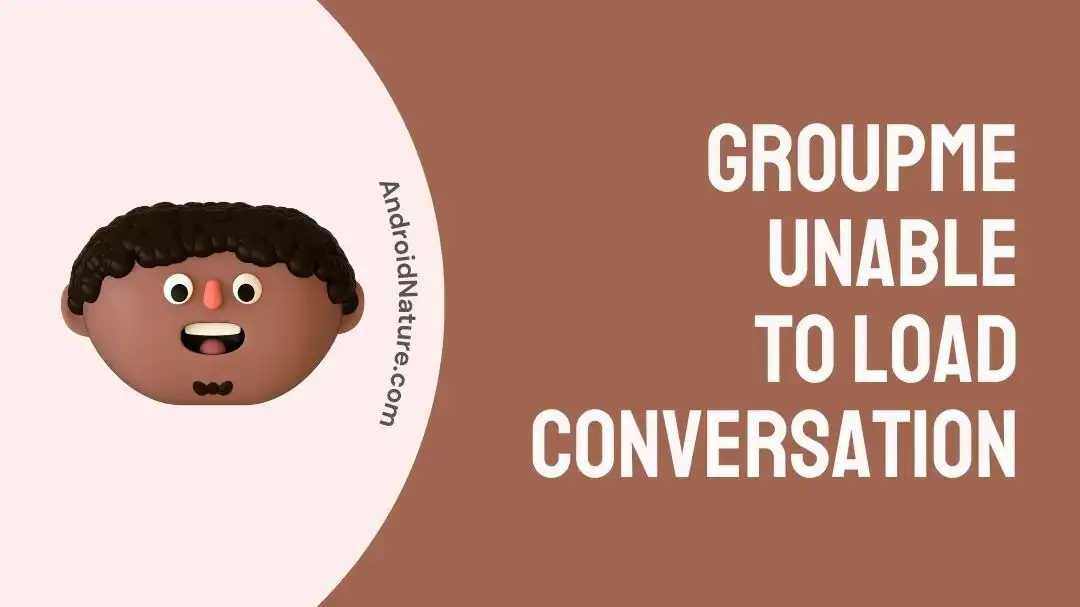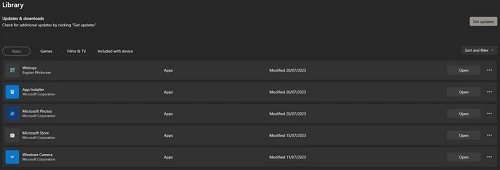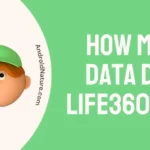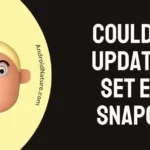Communicating with groups is easy with dedicated applications like GroupMe.
It enables users to share messages and media with groups quickly. With around 12 million registered users in the year 2013, it is used by several other people globally. However, users may face some operational issues like GroupMe unable to load conversation.
So today, let us understand the top reasons for the issue of GroupMe unable to load conversation. We’ll go through the easy yet effective fixes to start using GroupMe smoothly on your devices.
Why is GroupMe unable to load conversation?
Short Answer: GroupMe unable to load conversation problem can be due to internet issues or app’s server problems. Further, possible device-related issues or software issues with GroupMe may cause problems in loading group conversations on this app.
Fix: Groupme unable to load conversation
Method 1: Checking the internet connection
Let us start our troubleshooting process by having a quick look at the internet connection. Is your Wi-Fi or mobile data used by GroupMe working properly?
The chances are high that internet connectivity problems may cause GroupMe unable to load conversations. So, all you need to do is turn off Wi-Fi or mobile data and reconnect it. Prefer to go with a Wi-Fi connection for smooth connectivity.
Method 2: Restart the GroupMe app
Still facing the problem, have you tried to restart the application?
It is observed that several times the group messages are not loaded due to temporary glitches in the application. A quick restart takes care of such glitches.
So, you can quickly close the GroupMe app on your device and restart it. Check if messages are loading properly or not.
Method 3: Restart the device using the GroupMe app
If app restart hasn’t worked positively for you, it is time to restart your device using GroupMe. Any temporary glitches with your smart device using the GroupMe app may cause problems in conversation loading.
Give a quick restart to your smart device using the GroupMe app and then open the app again. Check if it is working properly now.
Method 4: Checking the GroupMe servers
GroupMe uses high-quality servers for seamless communication with users. Many times the problem of GroupMe unable to load conversation is due to these server-related issues.
Hence, all you need to do is check the availability of GroupMe servers and wait if there are some issues.
Method 5: Disabling VPN
Do you use some VPN services?
It helps maintain your privacy online while allowing access to the blocked content in your region. However, chances are high that a VPN may interfere with the smooth working of the GroupMe application.
So, try disabling the VPN and then reconnecting to the GroupMe app. Check if conversations are loading properly.
Method 6: Opening the GroupMe invite link on another device
If the problem of GroupMe unable to load conversation is not resolved yet, try to open the GroupMe invite link on another device.
You can email or message the GroupMe invite link and try opening it on another device. Once you receive the GroupMe invite link on another device, try logging in now.
Method 7: Clear GroupMe’s cache memory
The cache memory helps in the easy streaming of online content to your device. However, it may interact with the smooth functioning of applications like GroupMe.
So, you can clear the cache memory of the GroupMe app in the following ways:
- Step 1: Open the “Settings” of your device followed by the”Apps” option.
- Step 2: Go to the “GroupMe” option and then select the “Storage” option.
- Step 3: Select the “Clear cache” or “Clear storage” option.
Method 8: Updating the GroupMe app
Moving ahead, the issue of GroupMe unable to load conversation is easy to solve by updating the app. So, below are the steps to update the GroupMe app:
- Step 1: Go to the “Start” button, select “MS” store, and launch it.
- Step 2: Go to the “GroupMe” app and open the app page.
- Step 3: Check if there are any update options available. Download and install the update.
- Step 4: Wait until the app restarts and check if GroupMe is loading conversations properly.
Method 9: Contacting GroupMe customer support
Lastly, it is easy to contact GroupMe customer support to get rid of the conversation loading problem.
You can reach GroupMe customer support and get the issue of conversations not loading resolved quickly.
Concluding Thoughts
Hope everything is clear to our readers about the problem of GroupMe unable to load conversation in detail. It can be due to different reasons like internet connection, app-related issues, or device-related issues.
Users can quickly go through the different methods mentioned above to fix GroupMe’s unable to load conversation problem.
Let’s share more views on this GroupMe problem in the comments section!
An active wordsmith delivering high-quality technical content on AndroidNature.com. She loves to keep herself updated with consistent reading. A strong believer of consistent learning, she loves to read about technology, news, and current affairs.