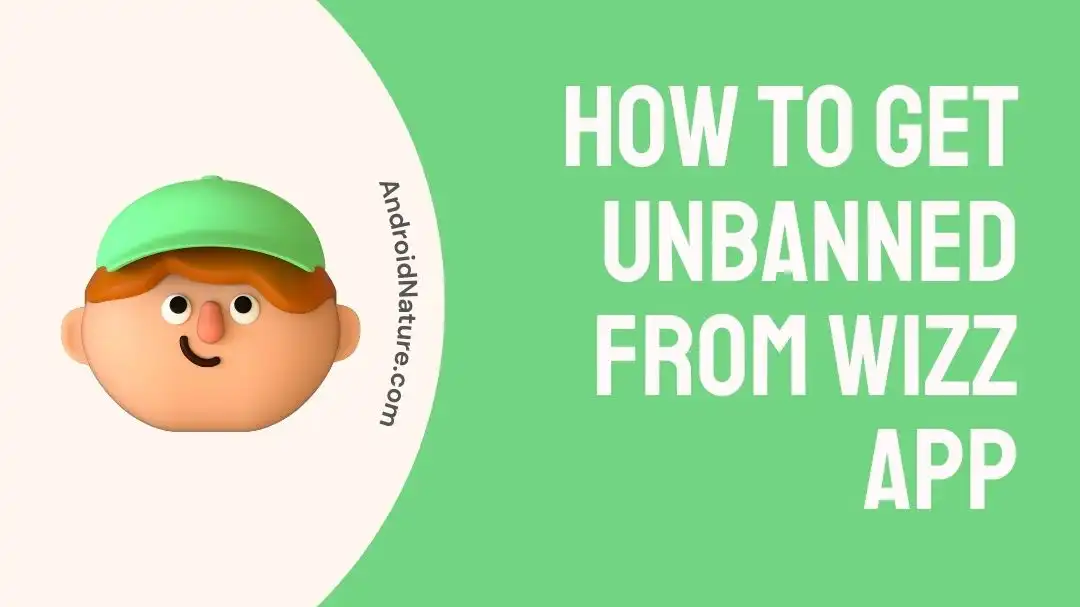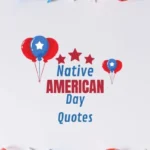The Wizz app connects users in intriguing, unplanned interactions with people all around the world. The social networking program has been downloaded over 10 million times. You can swipe right to find a compatible partner, communicate in real-time, and connect with others who share your interests.
Wizz is a social networking app created specifically for teenagers to make new friends. The app protects users from harmful material while also encouraging genuine conversation.
The error message “You have been banned” pops up when users have been permanently banned from the Wizz app. This post will provide comprehensive, step-by-step instructions to assist you in overcoming your Wizz App ban.
Why Does Wizz App Say “You Have Been Banned”?
Short answer: Wizz App says, “You have been banned” because you broke the rules or were reported by other users or you didn’t secure your account or there were technical problems.
Depending on the policy that was violated, the suspension of your Wizz account could be either temporary or permanent. There are many reasons why you could get kicked off the Wizz app, including the following:
Reason 1 – Breach of Community Guidelines
Applications for social networking, such as Wizz, frequently include community norms that users are expected to abide by. A user may be banned if they violate these guidelines by posting improper content, harassing other users, using hate speech, or engaging in any other activity that is forbidden.
Reason 2 – Reporting by Other Users
When it comes to preserving a pleasant atmosphere in a community-driven software, user reports are an important factor. If several users report your account to the app’s administrators for violating terms of service or acting inappropriately, the administrators of the app may take action, which may include banning your account.
Reason 3 – Securing Account
If a user’s account is found to have been hacked or they have shared their passwords with other users, they run the risk of being banned from the site.
Reason 4 – Technical Glitches
There is a possibility that the notification “You Have Been Banned” was displayed on your screen due to a technical error or a case of mistaken identity. Automated systems have the potential to incorrectly interpret user activities, which might result in unwarranted bans.
How to Get UNBANNED From Wizz App
Wizz is a social networking application that may be used online. It is the ideal app for interacting with existing friends as well as making new acquaintances. It operates in the same manner as a dating app.
Even if you get the warning that says “You Have Been Banned,” your time with the Wizz App is not necessarily over just because you saw it. The following is a list of actions that you can take to address the issue:
Method 1 – Use a VPN and create a new account
Step 1- Log out of the Wizz app
- You are required to sign out of the Wizz app as the initial action.
Step 2- Clear the Wizz app cache
- Open the device’s configuration menu.
- The “Apps” option can be found in the Settings menu.
- The Wizz App can be found by scrolling through the available apps. To view the app’s information, tap on it.
- There’s a “Storage” option in the app’s settings. Click it.
- A choice to clear the cache should be available. To verify, tap on it. The cache’s temporary data will be deleted.
Step 3- Get a VPN by installing a VPN app on your smartphone.
- Visit the app store for the device you’re using.
- Make a search for a VPN application using the search box.
- After that, install a VPN of your choosing from the available options on the list.
Step 4- Open up the VPN app and join a free VPN.
- After activating the VPN, you will need to log in to the VPN app, pick a location where the Wizz app is available, and then select that location. You’ll be able to log in to the Wizz app now.
Step 5- Open up the Wizz app and make a new account.
- You must use a different e-mail address or mobile phone number when signing up for a new account.
Method 2 – Contact support
Another effective solution to the problem of being banned from the Wizz App is to email the customer care team for the Wizz App.
You can also contact the Wizz support team by sending an email to [email protected]. Explain that you were unintentionally banned and need to be reinstated in the body of the email. By sending an email to the Wizz support team, several users were able to get their accounts reinstated.
Final Words
It’s frustrating to get the “You Have Been Banned” notification on the Wizz Application, but there is still a chance to get back in. You can take preventative action by investigating the possible causes of the ban and then carrying out the steps suggested.

Technical writer and avid fan of cutting-edge gadgetry, Abhishek has authored works on the subject of Android & iOS. He’s a talented writer who can make almost any topic interesting while helping his viewers with tech-related guides is his passion. In his spare time, he goes camping and hiking adventures.