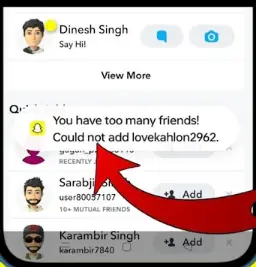If you want to know how to fix the “You have too many friends” problem on Snapchat, you have landed on the right webpage on the internet.
Snapchat is an ultra-popular instant messaging app, winning the hearts of millions of people from all across the world.
However, recently, many users have reported that they’re encountering the “You have too many friends on Snapchat” error message while trying to add new friends.
This article aims to provide practical troubleshooting techniques that can help you rectify the “You have too many friends on Snapchat” error on Snapchat.
So, without further ado, let’s get into it.
Fix: “You have too many friends” on Snapchat
You might be observing the “You have too many friends on Snapchat” error message because you have exceeded the limit for adding friends on Snapchat, or it may be due to a technical error.
The exact number of friends you can add on Snapchat is not officially announced. However, Snapchat users have reported that the limit is around 5000-6000 which is a lot.
The worst part is some users are seeing this error even if they haven’t hit the 5000 mark.
Below, we have listed practical troubleshooting steps to help you solve the “You have too many friends on Snapchat” error on Snapchat.
Fix#1: Delete Unnecessary Friends
The quickest and easiest way to fix the “You have too many friends” problem on Snapchat is to delete the unnecessary ones. Here’s how you can do it:
- Step 1: Open your Snapchat app
- Step 2: Tap on the Avatar Icon located in the top-left corner of the screen
- Step 3: Scroll down a little and tap on My Friends
- Step 4: Here, you will see all your friends. The next thing you want to do is delete the unnecessary friends.
- Step 5: To delete friends from your Snapchat friend list, tap on their Profile
- Step 6: Tap on Manage Friendship
- Step 7: Lastly, hit Remove Friend
Once you have deleted all the unnecessary friends, you will be able to add new and the most important ones.
Fix#2: Subscribe to Snapchat Plus
If you have exceeded the limit of 5000 friends on Snapchat, you may consider subscribing to Snapchat Plus. As a premium subscriber of Snapchat, you will enjoy exclusive benefits like an extended Best Friends list, story rewatch indicator, Friend Solar System, and much more.
To subscribe to Snapchat+, do the following:
- Step 1: Open your Snapchat app
- Step 2: Tap on the Avatar Icon located in the top-left corner of the screen
- Step 3: Tap on Snapchat+
- Step 4: Select a Subscription, and you’re all set to enjoy the exclusive features of the Snapchat app.
Fix#3: Restart Your Device
Sometimes, the problem lies on your device’s end rather than the Snapchat app. In this case, a quick restart can help you solve significant issues including the one in question. Most of the devices can be restarted by pressing and holding down the power button. Once your device restarts, try adding new friends again and see if that resolves the issue.
Fix#4: Upgrade the Snapchat App
If your device is running an outdated version of the Snapchat app, you’re likely to face glitches within the app. To get rid of troublesome bugs and glitches within the app, try updating your Snapchat app to the latest available version.
To do so, you will need to:
- Step 1: Head to AppStore (if you’re using an iOS device) or Google Play Store (if you’re using an Android device)
- Step 2: Search for a Snapchat app
- Step 3: Tap on the Update button to update the Snapchat app
Fix#5: Clear the App Cache
If the problem persists, try clearing the cache within the Snapchat app. Here’s how:
- Step 1: Open your Snapchat app
- Step 2: Tap on the Avatar Icon located at the top-left corner of the screen
- Step 3: Next, tap on the Settings Icon located at the top-right corner of the screen
- Step 4: Scroll down to the Account Actions section and tap on Clear Cache
- Step 5: Lastly, hit Continue to confirm
Fix#6: Uninstall & Reinstall the
If nothing has worked so far, try uninstalling the Snapchat app completely from your device and then reinstalling it all over again. Here’s how:
On Android:
- Step 1: Locate the Snapchat App on your home screen
- Step 2: Touch and hold the App Icon
- Step 3: Select Uninstall when a pop-up menu appears
On iOS:
- Step 1: Locate the Snapchat App on your home screen
- Step 2: Touch and hold the App Icon
- Step 3: Tap on Remove App followed by tapping on Delete App
- Step 4: Lastly, tap on Delete to confirm
After uninstalling the Snapchat app from your device, head to AppStore (if you’re using an iOS device) or Google Play Store (if you’re using an Android device) and download the Snapchat app once again.
Fix#7: Contact Snapchat Support
If all else fails, turn to Snapchat Support for help. You can reach out to them via their Help Page or report a problem within the Snapchat app.
To report a problem within the Snapchat app, you need to follow these simple steps:
- Step 1: Open your Snapchat app
- Step 2: Tap on the Avatar Icon located in the top-left corner of the screen
- Step 3: Next, tap on the Settings Icon located in the top-right corner of the screen
- Step 4: Scroll down to the Support section and tap on I Need Help
- Step 5: On the next page, tap on the Contact Us button
- Step 6: Select the I Found a Bug option and then follow the on-screen instructions to complete
- Step 7: Describe the problem you’re facing in the description box and Send the Report
Alternative Solutions:
- Create multiple accounts: While not ideal, some users create dedicated accounts for different friend circles. However, manage this responsibly to avoid spamming or violating Snapchat’s terms.
- Use other platforms: Consider branching out to other social media platforms, where friend limits might be higher or interactions may be more specific to certain interests.
See More:
- If I Delete Someone on Snapchat, am I still on their List
- Does your Snap Score increase with Chats, Stories, Messages
- When You Save a Chat On Snapchat, Does it Save for the Other Person?
Wrapping Up:
To wrap things up, you’re seeing the “You have too many friends” error because you have way too many friends on Snapchat. The other reason could be a technical glitch. However, if you don’t have too many friends on Snapchat and still experiencing an error, try the fixes mentioned in this article and you’ll be able to add new friends in no time.

An experienced technical writer who specializes in simplifying technical jargon. Being a lifelong learner, she stays up-to-date with the latest trends and tools in the world of technology. When she’s not writing technical stuff, you can find her reading self-help books.