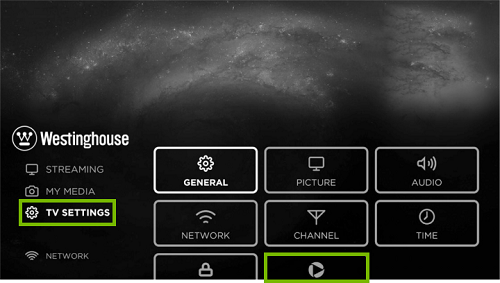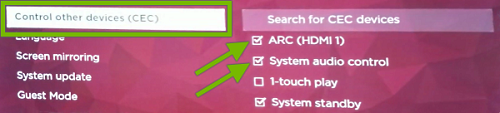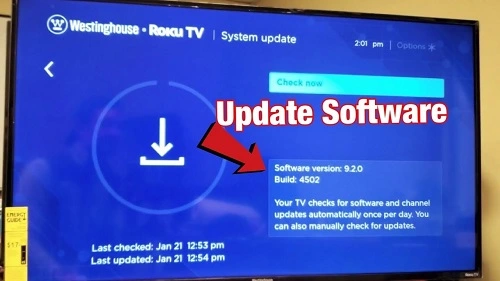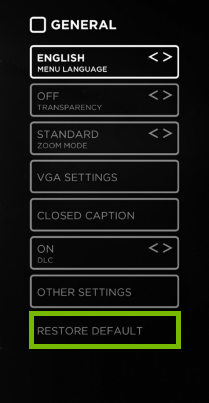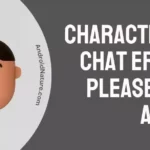Westinghouse TV like any other device may create issues like turning on and then off suddenly. It is a common problem with TV sets which can be quickly resolved. So, no need to worry as we got the best fixes for Westinghouse TV turns on then off immediately.
Stay with us in the article to solve the problem of consistently turning on and off your Westinghouse TV. We’ll go through the top reasons behind this problem followed by a step-by-step guide to the well-researched and detailed fixes.
Why does my Westinghouse TV turn on then off immediately?
Short Answer: Your Westinghouse TV may turn on then off immediately due to several reasons. It can be due to overheating, power supply degradation, malfunction in power connections, or capacitors failure. Further, the accidental activation of energy-saving mode, sleep time, or HDMI CEC feature may cause your Westinghouse TV to cause problems. Some other common reasons are internet issues, outdated software, or internal memory problems.

Fix: Westinghouse TV turns on then off immediately
After going through the top reasons, time to understand the quick fixes for Westinghouse TV turns on then off immediately problem. You will be amazed to notice that the same problem is prevalent in other brands like Element. Click here to get quick fixes for the Element TV.
Method 1: Managing overheating issues
Westinghouse TV may turn on and then off immediately due to overheating problems. So, the quick steps to manage the overheating on your Westinghouse TV are as follows:
- Step 1: Disconnect Westinghouse TV from the power socket.
- Step 2: Use microfiber fabric for cleaning the TV.
- Step 3: Ensure that there is no blocking in the ventilation system.
- Step 4: Wait for some time before starting your Westinghouse TV again.
Method 2: Fixing the power degradation problem
The issues like tripped circuit breakers or electrical lines may cause degradation in the power supply to your Westinghouse TV. The other problems for degraded power supply are power surges, short circuits, or blown fuses.
This is the key reason for problems with other TV sets like Toshiba TV. Know more about the quick fixes to Toshiba TV won’t turn on.
The steps for fixing the power degradation problem include the following:
- Step 1: Disconnect Westinghouse TV from the power socket.
- Step 2: Use a voltmeter to check the power of the TV.
- Step 3: Confirm the damage to power lines.
- Step 4: Look for any burnt fuses or tripped circuit breakers.
- Step 5: Reset the surge protector, if required.
Method 3: Checking capacitors in Westinghouse TV
The failed capacitors may cause your Westinghouse TV turn on then off immediately problem. It is important to note here that the warranty of your Westinghouse TV will be compromised if you check capacitors. So, you must stay very careful while confirming the capacitors with the following steps:
- Step 1: Open the back panel of your Westinghouse TV.
- Step 2: Find the cylindrical-shaped capacitors on the motherboard of the TV.
- Step 3: Check for possible damages like slight bent, pop-up, or swelled capacitors.
- Step 4: If there are any issues, you may de-solder the bad capacitors and re-solder the new capacitors.

Method 4: Checking the power connections
A simple loose power connection or damaged power cable may cause problems with Westinghouse TV. It is easy to check the power connections to your TV using the following steps:
- Step 1: Check the power cord to your Westinghouse TV.
- Step 2: Clean the power port and make it free from debris or dust.
- Step 3: Double-check power connections and ensure that there are no loose power cables.
Method 5: Turning off the energy-saving mode
Westinghouse TV users may turn on, then off immediately if its energy-saving mode is activated accidentally. It makes the TV save power and should be turned off using the given steps.
- Step 1: Go to the “Settings” menu on your Westinghouse TV.
- Step 2: Select the “Power Mode” followed by the “Energy-Saving” option.
- Step 3: Confirm the new setting to turn off the energy-saving mode.
Method 6: Disabling the sleep timer
Westinghouse TV may keep turning off after one minute due to the sleep timer. You can disable it in the following way:
- Step 1: Go to the “Settings” menu on your Westinghouse TV.
- Step 2: Select the “Sleep Timer” followed by the “Leave TV On” or “Off” option.
- Step 3: Confirm the new setting.
Method 7: Disabling the HDMI CEC feature
Different devices can be connected and controlled using the HDMI CEC feature. The misbehaving HDMI CEC feature requires quick deactivation for the smooth running of Westinghouse TV. The steps for the same are:
- Step 1: Go to the “Settings” menu on your Westinghouse TV.
- Step 2: Select the “System” option followed by the “Control Other Devices” option.
- Step 3: Disable the “Control Other Devices” option.
Method 8: Updating the outdated software
Moving ahead, the Westinghouse TV turn on then off immediately issue may be due to outdated software. You can easily updated the Westinghouse TV in the following ways:
- Step 1: Go to the “Settings” menu on your Westinghouse TV.
- Step 2: Select the “System” option followed by the “System Update” option.
- Step 3: Select the “Check Now” option to confirm if there is any recent software update pending.
Method 9: Performing a factory reset
The internal memory problems with your Westinghouse TV may cause it to turn on and off repeatedly. You can get rid of this problem by performing a factory reset on your TV.
There is no need to worry if you have other brands like Vizio TV. You can get a quick help on different ways to factory reset your Vizio TV here.
Performing a factory rest on your Westinghouse TV is easy in the following way:
- Step 1: Go to the “TV Settings” menu followed by the “General” option on your Westinghouse TV.
- Step 2: Select the “Restore Default” option.
- Step 3: It will restore your Westinghouse TV to factory settings and eliminate any possible internal memory issues.
Method 10: Solving internet issues
Last but not least, you may have to confirm the internet connectivity to fix your Westinghouse TV turning on and then off. So, all you need to do is:
- Step 1: Go to the “Settings” menu on your Westinghouse TV.
- Step 2: Disconnect Wi-Fi for some time and then reconnect it.
- Step 3: Check if your Westinghouse TV is working properly now.
Final Words
Hope everything is clear to our readers about the fixes for Westinghouse TV turn on then off immediately. It is easy to have a quick look at the possible reasons for this problem followed by our list of quick but effective solutions.
Do let us know in the comments if this helped you in fixing your Westinghouse TV!
An active wordsmith delivering high-quality technical content on AndroidNature.com. She loves to keep herself updated with consistent reading. A strong believer of consistent learning, she loves to read about technology, news, and current affairs.