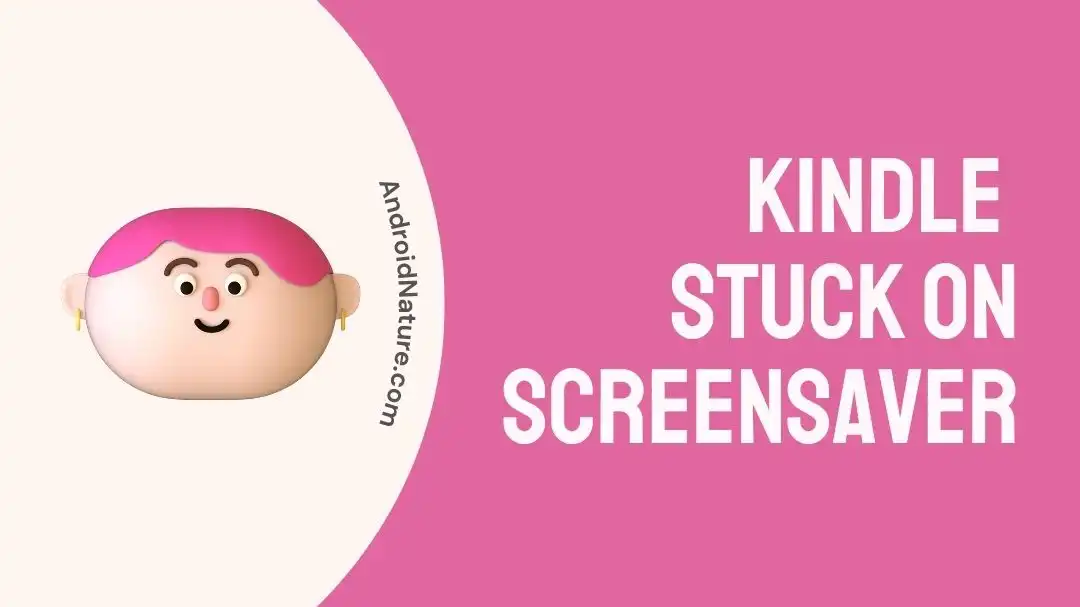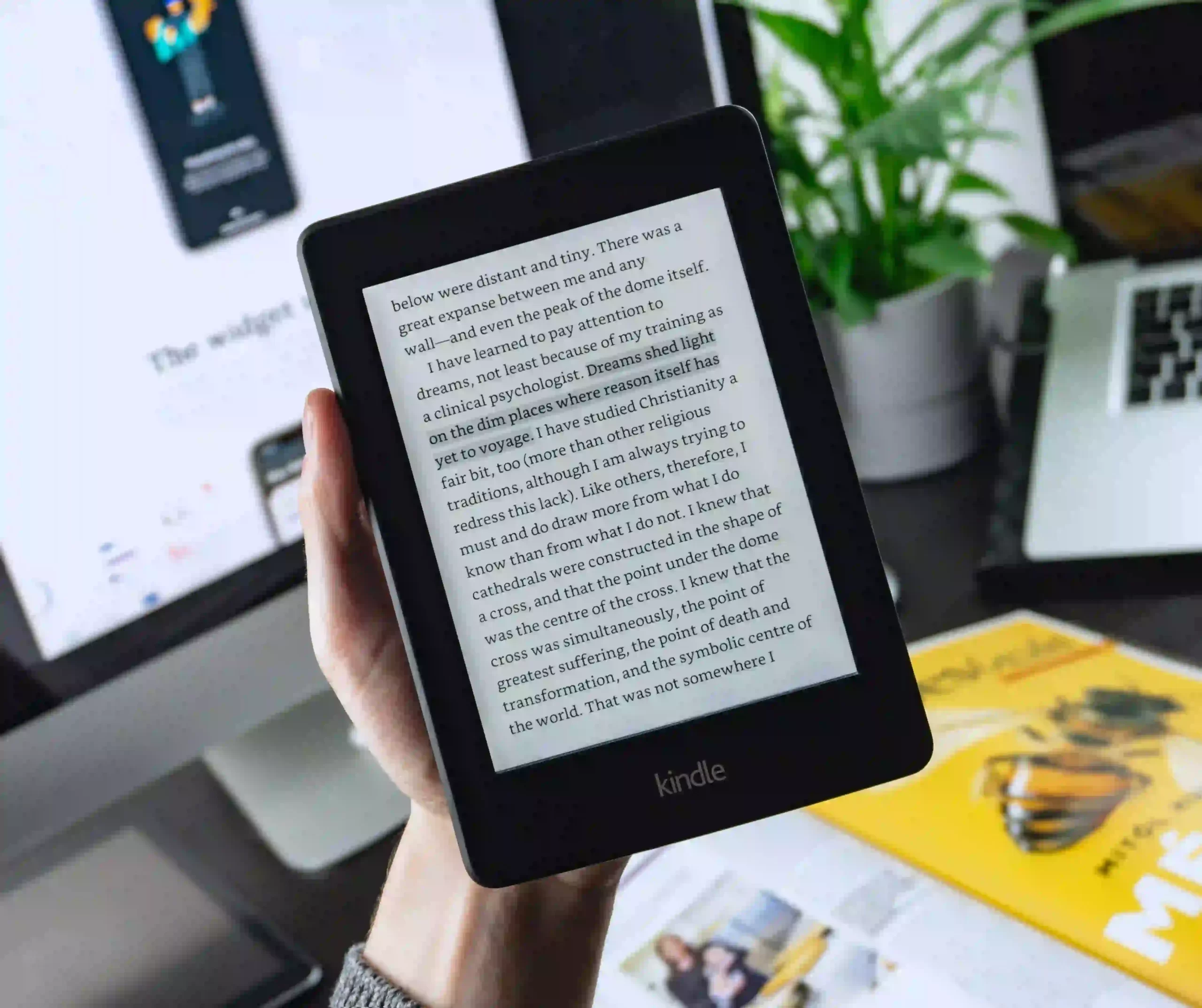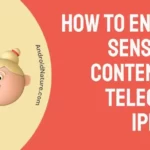Is your Kindle device currently stuck on the screensaver?Don’t worry, you’re not alone!
Kindle has revolutionized the way we read books. The convenience of carrying thousands of books in a single device makes it an ideal companion for bibliophiles on the go.
However, many users have reported lately that their Kindle is not getting powered on and is stuck on the Screensaver.
In this article, we will share some practical solutions to resolve the “Kindle stuck on Screensaver” issue.
Let’s get into it.
Fix: kindle stuck on screensaver
The following are some practical solutions to fix the “Kindle stuck on screensaver” issue:
Fix#1: Reboot Your Kindle Device
Let’s start off with our go-to method which is to force restart your Kindle device. A quick restart helps refresh the system and resolve any bugs and glitches that might be causing the issue.
Here’s how you do it:
- Step 1: Press and hold the Power Button until the screen goes pitch black
- Step 2: Let go of the button after 40 Seconds (use a stopwatch to track time)
- Step 3: Leave it alone for a few seconds and let it Reboot
NOTE: The charge indicator light will turn on indicating that the reboot was successful.
Fix#2: Charge Your Kindle
The next troubleshooting step to resolve the “Kindle stuck on screensaver” issue is to fully charge your Kindle device. Your Kindle might be stuck on the screensaver due to battery-related issues. Therefore, we recommend plugging your Kindle device into a power adapter and letting it charge overnight.
Once the sun rises, try restarting your Kindle device and check if the “Kindle stuck on screensaver” issue has been resolved.
NOTE: It is recommended to connect your Kindle device to a wall charger instead of connecting it to a computer or laptop.
Fix#3: Inspect Your Charging Equipment
If leaving your Kindle device on charge overnight didn’t help, it’s necessary to inspect your charging equipment. More often than not, faulty charging equipment could also lead to the “Kindle stuck on screensaver” issue. Therefore, we recommend checking your power cable and adapter for any wear and tear. If there are any signs of damage, you need to replace them with fully functional ones.
Fix#4: Contact Amazon Support
If you’ve exhausted the above-mentioned troubleshooting steps without success, then it might be time to contact Amazon Support Team for further assistance. They are experts in their field and can offer advanced troubleshooting guides to resolve the “Kindle stuck on screensaver” issue. If your device is under the warranty period, they might even provide a replacement.
SEE ALSO:
- Screen Frozen On Kindle (Try These Fixes)
- Kindle Is Frozen And Won’t Turn On [Try These Fixes]
- Fix: Kindle Paperwhite Stuck On Tree Screen
- Fix: Kindle Stuck On Lock Screen
Wrapping Up:
Seeing your Kindle stuck on screensaver is indeed exasperating especially when you’re eager to finish your favorite book. But worry not, as we’re here to help. In this article, we’ve laid out several effective fixes to resolve the “Kindle stuck on screensaver” issue. So, don’t wait any longer, try out these fixes and get back to enjoying your favorite book on your Kindle device.

An experienced technical writer who specializes in simplifying technical jargon. Being a lifelong learner, she stays up-to-date with the latest trends and tools in the world of technology. When she’s not writing technical stuff, you can find her reading self-help books.