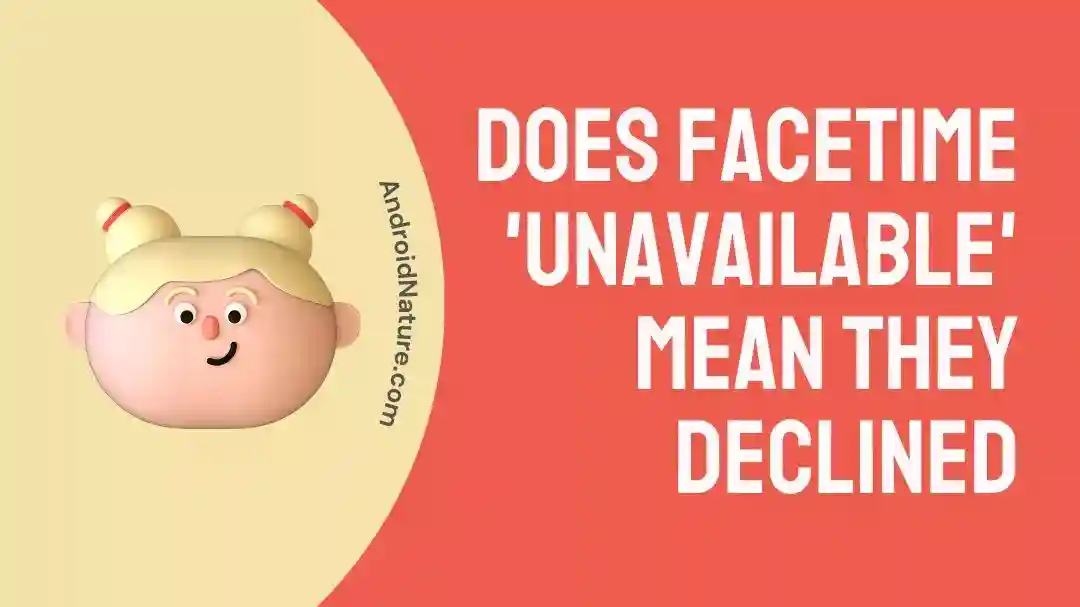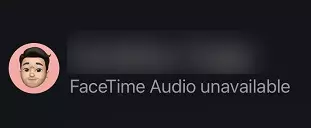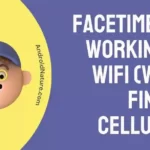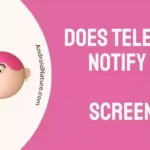If you’ve ever tried to make a FaceTime call and received a message or prompt saying “FaceTime Unavailable”, you might wonder what it means and why it’s happening.
In this article, we’ll explore why a FaceTime call might be unavailable even after ringing and what you can do about it.
Does FaceTime Unavailable mean they Declined/hung up
No, “FaceTime Unavailable” does not necessarily mean that the person declined or hung up on your call. It can also mean that the call cannot be completed at that time for some reason, such as the device isn’t connected to the internet, FaceTime is disabled, the person has blocked you, etc.
However, when the person declines your call (either video or voice) on FaceTime, it will say ‘unavailable.’ So, it could be one of the reasons why you are FaceTime unavailable.
I tested it and verified it with myself. I used an iPad Pro and iPhone 14 pro max for the test.
Here is what I did, I called from my iPad to my friend’s iPhone and asked my friend to decline the call.
When he declined the FaceTime call, I got a message or prompt on my ‘FaceTime Unavailable.’
But note I even tested FaceTime in different scenarios, such as turning the internet off, disabling the FaceTime feature, turning on the DND mode, declining the call, and others. I found that FaceTime shows ‘unavailable’ in all these cases.
So, you can’t say that if FaceTime is unavailable, it only means they declined the call.
Does FaceTime Unavailable mean they blocked
No, “FaceTime Unavailable” does not necessarily mean that the person has blocked you.
It could also mean that the person’s phone isn’t connected to the internet, they have disabled FaceTime, they declined your call, busy on another call or other technical issues.
FaceTime unavailable meaning (All Possible meanings)
1. Their phone isn’t connected to the internet
The first and most basic meaning or reason you are getting FaceTime unavailable when calling someone could be that the person’s phone is not connected to the internet.
FaceTime will show unavailable when you call someone whose phone isn’t connected to the internet.
In this case, try calling the person after some time.
2. They declined your call
Yes, they might have declined your call if you are getting FaceTime unavailable when calling someone.
FaceTime shows unavailable when someone declines your call, either video or voice.
As stated above in the post, I tested it with my iPad and my friend’s iPhone.
3. They are ignoring your call
Another reason for FaceTime being unavailable could be that the person is ignoring your calls.
When I called my friend’s iPhone from my iPad, and we didn’t pick up nor declined the call, FaceTime showed unavailable on the iPad.
So, FaceTime can also show unavailable when the person isn’t answering the call.
4. The person has disabled FaceTime on their device
An option in the iOS settings allows anyone to disable or turn off their FaceTime.
If someone disables their FaceTime and the other person calls them, they will receive that the ‘FaceTime is unavailable.’
If you call your dear ones and FaceTime is unavailable, you can ask them to check these settings as they might have disabled FaceTime by mistake.
- Open the “Settings” app on your iPhone.
- Scroll down and tap on “FaceTime”.
- Now, turn on FaceTime, by toggling the switch next to “FaceTime” to the right, so it turns green.
- If prompted, sign in with your Apple ID to enable FaceTime.
5. The person is on another FaceTime call
If the person you’re calling is on another call on FaceTime, it will show unavailable.
In this case, you can try calling the person after some time.
6. They blocked you
If you are thinking, Will FaceTime show unavailable if someone has blocked you?
You are right. Yes, FaceTime will show unavailable if someone has blocked you apart from the other reasons listed above.
I blocked my number from my friend’s iPhone and then called him from my iPad; FaceTime showed it was unavailable.
7. FaceTime server issues
Sometimes the issues might be from something other than your side or the person you call.
There may be issues with the Apple servers causing FaceTime to have a problem connecting and showing unavailable.
We suggest checking the Apple system status page for any possible outages. You may also visit the third-party server status website downdetector.com to view reports from users.
If the servers are down, you would like to wait till the servers get restored to call anyone on FaceTime.
8. Other technical problems
Lastly, if you think none of the above is the case in your situation and even the servers of Apple are also working fine, then there might be any other technical issues with either your FaceTime or with the person you are trying to call.
It might be that your FaceTime app is not updated to the latest version, your device isn’t updated to the latest iOS or other technical glitch.
In this case, you and try to perform the following things as well as ask the person to do the same:
- Restart your device.
- Make sure your internet is working fine
- Re-add the contact
- Offload FaceTime app
- Delete and install FaceTime again
- Update your device
SEE ALSO:
- Fix: FaceTime Not Working On Wi-Fi (Work Fine On Cellular)
- FaceTime Not Working On My iPad But Working On My iPhone (Fixed)
Final Words
So, that’s all for now folks. I hope you were able to know why your FaceTime show unavailable when you call someone.
As already explained above, there are several reasons why you might receive a “Facetime unavailable” message when trying to contact someone using FaceTime. It could be due to the reasons that the person is busy, their phone is not connected to internet, they declined the call or blocked you. There might be other problems such as internet issues, FaceTime is disabled, or it could be a temporary problem with the FaceTime servers.
If you continue to experience issues, you may want to try contacting the person through another means such as directly call them, message or call them on WhatsApp, or reach out to then on Instagram or Messenger.

Ankit is an engineer by profession and blogger by passion. He is passionate to do all the stuff such as designing the website, doing the SEO, researching for the content, writing tech blog posts and more.