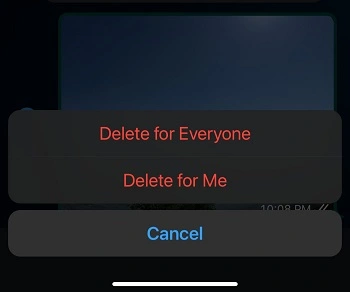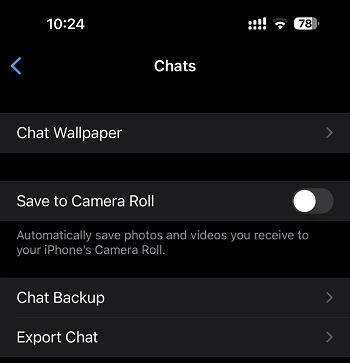Are you new to Whatsapp or wondering how ‘Delete for Everyone’ works?
Well, we are here to answer how the feature works differently on iOS and Android platforms.
If you are looking for the answer, this is the right webpage.
Let’s begin without any delay.
Does ‘Delete for Everyone’ option on WhatsApp remove media from gallery
Short Answer: Yes or No. The ‘Delete for Everyone’ option on Whatsapp removes media from the gallery only on Android devices. If an iPhone user has saved the Whatsapp image or video in the gallery, then the ‘Delete for Everyone’ doesn’t remove it from the camera roll.
Now that you have received the short answer let’s dive into the details.
Whatsapp, even though it sports similar features on both platforms, works somewhat differently for Android and iOS. You might have heard the problems faced by the users who finally made up their minds to switch to iPhone.
There was no way to import chats from Android to iOS and vice versa. After many requests, Whatsapp developers were able to release this feature in June 2022, which made it easier for Android user to transfer their Whatsapp chats, including media.
Whatsapp user interface is one of the many differences that you can observe, but there are many. Unlike the Android platform, Whatsapp doesn’t save images and photos to a different folder on iOS devices. When downloaded, the images are first saved on the Whatsapp server, and if the user has toggled the ‘Save to Camera Roll’, which is a default selection, the image copies are saved in the camera roll.
That’s the reason why you might have seen the media in your gallery even after deleting them from the Whatsapp chat. If you delete the media from the Whatsapp chat, the gallery copy of the image remains untouched.
That’s different from the Whatsapp approach of saving media on an Android device. On Android devices, any type of media received on Whatsapp chat is saved in a different folder, which can be accessed from the device’s gallery as well.
That gives a small but significant advantage to Android users. Whatsapp users on the Android platform get the option to delete the media received from both the device gallery as well as chat at the same time.
One just needs to check the option to delete media from the device gallery. You can check the screenshot below.
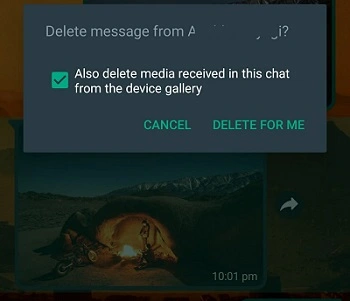
Whereas, iPhone users have to delete the downloaded media copy from the phone gallery after deleting it from the chat to completely delete any image of their device.
On selecting the option to delete a received media, you just see a single option – ‘Delete for me’. There is no choice but to delete the media from phone’s gallery.
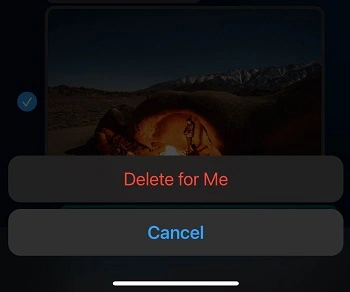
Well, Whatsapp creates a copy of the downloaded image in the iPhone’s gallery. That’s the reason why the ‘Delete for Everyone’ feature doesn’t work when the media is received on an iPhone.
If the user has toggled off the option – ‘Save to Camera Roll’ – the ‘Delete for Everyone’ feature deletes the media from iPhone as it does on Android.
If you delete a picture on Whatsapp, can the other person still see it
If you delete a picture on Whatsapp, the other person won’t see it. The ‘Delete for Everyone’ feature deletes the image from the entire phone. But, if the iPhone owner downloaded the picture and had the ‘Save to Camera Roll’ feature turned on, then the image will be deleted from Whatsapp chat only. The image remains saved in the camera roll.
‘Delete for Everyone’ option in Whatsapp time limit
At the time of writing this post, the time limit for the ‘Delete for Everyone’ option is two days. So, if you sent a message at any time on Monday, you can use the ‘Delete for Everyone’ till 12 a.m., Wednesday.
In the earlier days of introducing this feature, the time limit used to be a few hours. But, later, Meta decided to increase the time limit by two days.
Final Words
That’s pretty much it, ladies and gentlemen. Now, you know how the ‘Delete for Everyone’ feature works for the downloaded media files on an Android and iOS device.
Things can be very different when it comes to the working of some of the Whatsapp’s features for iOS and Android devices.

Ankit is an engineer by profession and blogger by passion. He is passionate to do all the stuff such as designing the website, doing the SEO, researching for the content, writing tech blog posts and more.