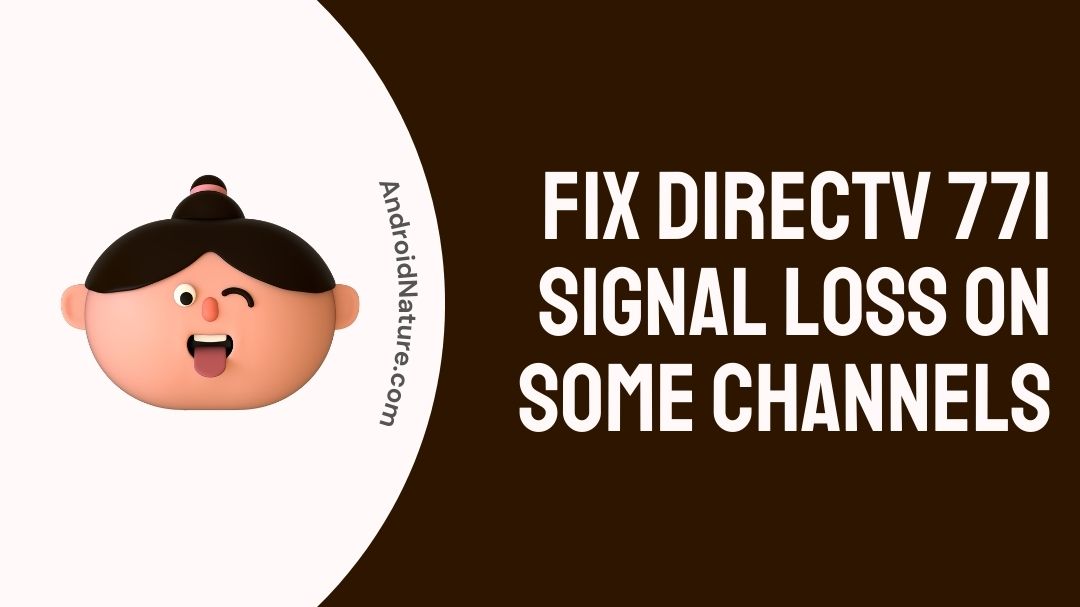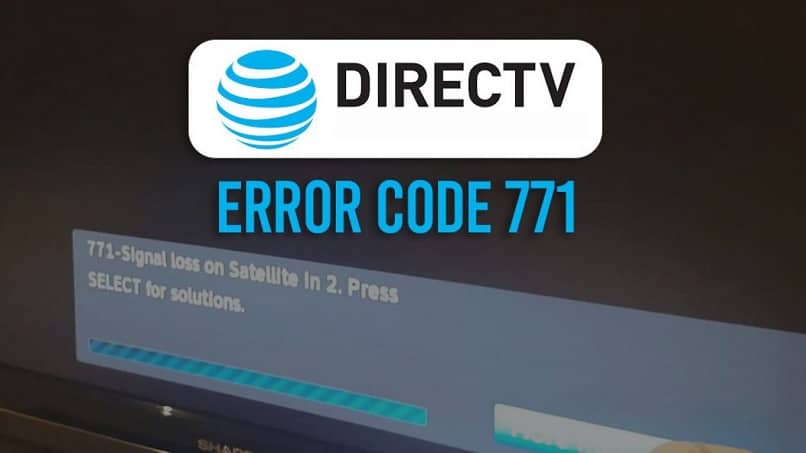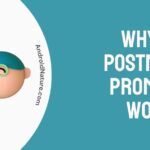771 signal loss on DirecTV means that your DIRECTV receiver is unable to successfully communicate with your satellite dish.
Customers of DirecTV most frequently experience the error code “771 – Searching for Satellite Signal,” which describes the process of looking for a satellite signal.
What does 771 signal loss mean on DirecTV
If you see the error code 771, it means that your dish is unable to communicate with the satellite. If you see this error, try resetting your dish.
The reason that error code 771 occurs so frequently is that it can be brought on by a wide variety of different factors.
Several different factors can end up causing the error code 771. In contrast to errors 721 and 722, the 771 code may have a variety of root causes. The majority of days have stormy conditions.
Do not attempt to fix your receiver or call customer support if you are experiencing a thunderstorm. Storms won’t help.
Why does my DirecTV keep losing signal
Your DirecTV keeps losing signal either as a result of severe weather or an unforeseen disruption in the power grid. There is also the possibility that it was caused by a failure in the equipment.
The fact that error code 771 can be brought on by such a wide variety of distinct causes is one of the primary contributors to the frequency with which it occurs.
The Error code 771 can be brought on by a wide plethora of different conditions, in contrast to error codes 721 and 722, both of which only have a single viable solution to offer.
In most cases, stormy weather is the most prevalent source, and there is a good reason for this.
There is a chance that the signal between your dish and the satellite will be disrupted if the weather is particularly severe. If you are at the moment experiencing heavy precipitation, whether it be rain, hail, or snow, you should wait for it to stop before attempting to fix the problem.
Other, less common causes of this error include an accidental change in the cables or the supply of electricity, the aftermath of a storm, and a malfunction in the equipment, to name just a few of the possible causes.
You will be able to help yourself the most if you go back over the steps you took just prior to the time when you started seeing the Error 711 message.
How to fix DirecTV 771 signal loss on some channels
Method 1: Confirm that your DirecTV equipment is working properly
It’s possible that the signal you get from your DirecTV satellite dish on your roof is being disrupted by something that’s blocking it. But under no circumstances should you attempt to climb the roof and resolve it on your own.
You should make an appointment for a service call so that the technicians can inspect your satellite dish on your behalf.
You could also check the condition of your cables. Make sure that the Satellite-In, also known as SAT-IN, cable is properly secured in your receiver. It is the location from which the signal from your satellite dish is sent to your receiver.
It is recommended that you remove the plug, wait a few seconds, and then securely re-insert it.
A Single Wire Multiswitch, also known as a SWM power inserter, is included in your DirecTV cable.
To refresh or reset it, you can give it a try first by unplugging it for a few seconds. After that, reconnect it to the outlet.
Method 2: Examine the status of your satellite dish
In the case where you have more than one receiver that shows the error, it is advised that you check to see if anything could be obstructing the line of sight of your satellite dish.
Ice, trees or branches that have fallen, animals, and even cars and trucks can all have an impact on this.
Check to see that the dish is not being obstructed by anything that is not normally present.
Method 3: Take out your access card, and then put it back in.
Discover where your Access Card is hidden on your DirecTV receiver or box by looking behind a small front panel. After removing and reinserting your access card, please wait the allotted thirty seconds.
If this resolves the issue, then the problem most likely lies with the satellite dish itself or with the cables that connect the dish to your receiver. If you aren’t in the mood for extensive troubleshooting right now, this speedy temporary fix might be just what the doctor ordered.
Method 4: Reset the DirecTV receiver to factory settings.
Because resetting the receiver can be a time-consuming process, especially if there is no satellite signal being received, it is suggested that you leave this method until the end of the process order. Simply pressing the tiny red button that is located next to the access card is the quickest and easiest way to reset the receiver.
Because this tiny button can be difficult to press, it is advised that you obtain a tiny object like a paperclip or the top of a pen to press it. The receiver will initiate the restart process once the button is pressed. On the screen of the television, a black or blue screen will appear; however, the DirecTV logo will eventually appear.
In a short while, the receiver will make an effort to reestablish a connection with a satellite. Depending on what type of receiver you have, a percentage bar will typically appear either in the middle of the screen or at the bottom of the screen.
If this percentage reaches 15 percent, the signal should start coming back within a few minutes after it was lost.
Method 5: Make sure all of your cables are secure.
In order to troubleshoot this error, checking the cables is the most difficult part of the process. There are a number of different possibilities that could be causing this error, and those possibilities vary based upon the number of receivers you have and the various kinds of receivers they are.
There is a port labelled “Sat In” on every receiver, and this is how the signal from your dish is brought into your receiver. In most cases, a customer service representative will ask you to check that the cables are properly fastened, however this is not a useful way of solving issues of this nature.
Find the cables that plug into the port labelled “Sat In,” and then disengage them in their entirety. This is the step you need to take.
Before re-torquing the screws into place, it is strongly recommended that you wait a few seconds. When you have finished putting all of it back in its place, you should check the screen of your television to see if anything has changed.
Method 6: Examine the power inserter in your device (SWiM).
There are some DirecTV installations that make use of a device known as a SWiM. It is very likely that you already do have this device connected to your set-up if you own an HD-DVR. This device that supplies power is typically found inside, in close proximity to your primary receiver.
The living room is typically where your primary receiver is located.
The only thing you need to do is unplug this device in order to reset it. After 15 to 30 seconds, reconnect the SWiM and examine the display on your television to determine whether there has been any alteration.
Method 7: Get in touch with the company’s customer service department.
You are more than welcome to get in touch with the customer support team of DIRECTV at any time in the unfortunate event that any of the straightforward solutions outlined above prove ineffective.
It is not complicated to get in contact with the customer support; if you want to do so, you can do so by dialling 888 388 4249.
If you have any questions or concerns, you can also send an email to their official email ID. You are able to reach them seven days a week between the hours of 8:00 AM and 12:00 AM Eastern Standard Time (EST).
FAQs
1. How do I set up or make adjustments to the parental controls on DIRECTV?
- Step 1: Select “Settings” from the menu.
- Step 2: Select Preferences.
- Step 3: choose the option Parental Controls.
- Step 4: Select your PIN number.
- Step 5: make any necessary adjustments to the parental controls.
2. What does it mean to watch in low resolution when the DIRECTV error code 771 pops up?
If in case you end up losing your high-definition (HD) signal, you can watch your programme in standard definition by selecting Watch in Low Res when the problem occurs.
Once your HD signal has been restored, you can return to any HD channel in the Guide by pressing the “Prev” button on your remote control or by changing to any HD channel.
Further Reading:
(6 Ways) Fix DirecTV app not working on Samsung tv

An anime aficionado who also maintains a keen interest in global developments in the fields of technology & gadgets. In her downtime, she can be found trying out all possible varieties of dumplings. A strong believer in animal rights, she can’t help but pet every cat she sees.