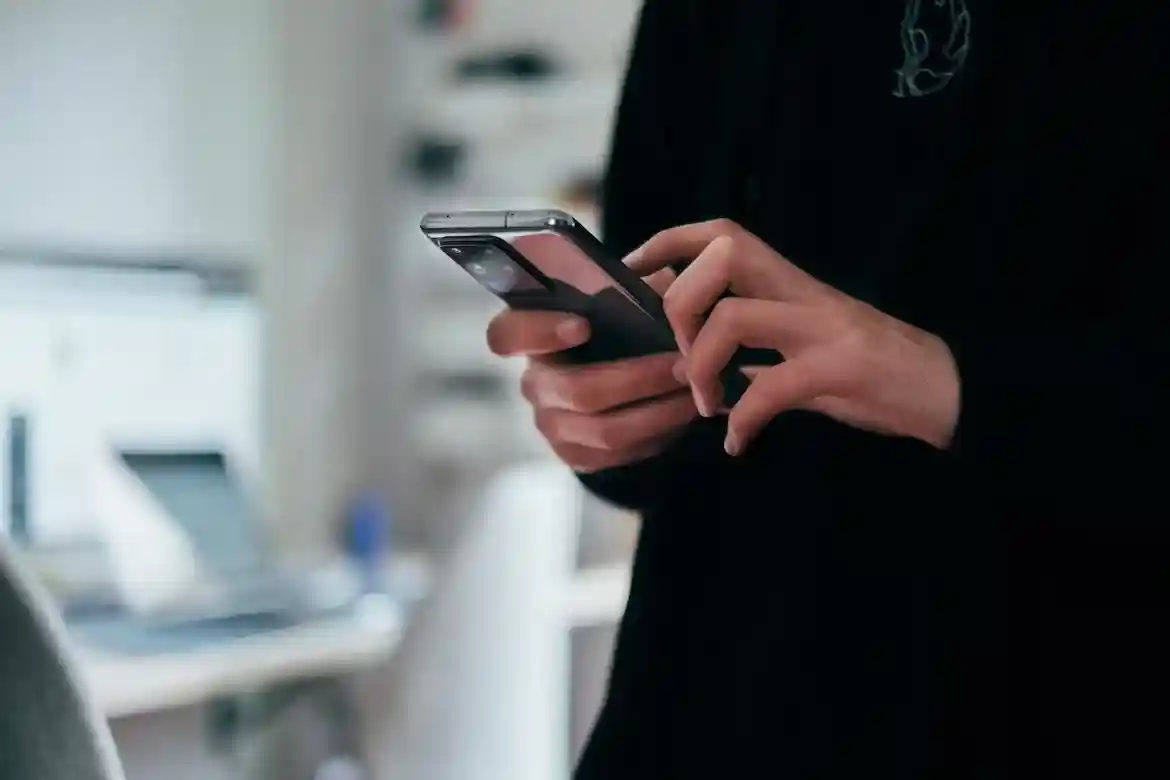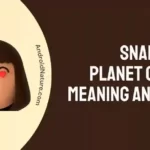Regardless of whether you use your smartphone for work or carry it with you while working, you surely recognize that phones can be major distractions. With constant notifications and access to favored apps, it can be a real challenge to concentrate on important tasks.
In this article, we will detail several ways how to organize your phone for productivity: from configuring notifications to using different apps. We hope you find these tips useful for improving your focus while at work and phone productivity.
How do I organize my phone for productivity?
#1 Prepare your home screen
If you don’t know how smartphones increase productivity, then you haven’t customized your home screen. Consider rearranging your home screen apps by importance to ensure the most relevant ones are visible when unlocking your phone.
Move apps that tend to consume time away from important tasks to other pages and place primary tools on your homepage. For instance, if you scroll social media instead of doing important tasks, move the app to another page. Place email apps on the home page if you’re trying to make it a habit. A well-organized home screen helps to easily locate apps, which saves time.
#2 Learn through podcasts or audiobooks
Utilize your cell phone to obtain fresh knowledge by listening to a podcast or audiobook. For instance, you can tune in to a professional development podcast during your commute to work to make the most of your time. Try listening to the content on BBC Iplayer USA, it’s full of educational and fun facts. If you’re from the US, this shouldn’t be a problem, but overseas users should consider installing a reliable VPN.
In our humble opinion, VeePN is best suited for this task. Moreover, it has a free trial version, so you don’t have to invest right away. Additionally, you may listen to these materials while completing household chores or exercising. Subjects range from personal growth and business practices to academic lectures.
#3 Toodledo for managing tasks
Several mobile-friendly services can help keep you organized. The most useful ones can be accessed via both the web on your computer and a smartphone app.
One such service is Toodledo. I use it to track all my tasks, sorting them into folders by client names or general categories such as banking. You can set priorities, due dates, reminders, and more.
The free version of Toodledo is handy, but the pro version ($19.95 per year) includes especially useful functions for business users. For instance, it lets you divide tasks into sub-tasks, making the overall list less overwhelming. This feature lets you delegate or collaborate on listed tasks. Additionally, it has a secure internet connection.
#4 Install a time management app
Time-management applications aid in the effective organization of the day. They prioritize time through trackers, calendars, to-do lists, and goal-setting features. Certain apps transform productivity into a game by incentivizing task completion.
#5 Track your phone usage
Usage reports are typically generated by phones, and these records can be retrieved through the settings app. One can alternatively download an app that provides an overview of their phone usage, interference with productivity, and the frequency of use.
Being cognizant of phone usage patterns is the first step to making adjustments to improve productivity. Implement restrictions on certain activities like reading news, and allocating specific timeframes to perform them instead of spending significant time on such tasks.
Tracking phone usage alone can give skewed data. There are many similar programs for PC too. But before installing them, consider setting up a VPN for Firefox for your own protection. You never know which program contains viruses.
#6 Limiting email responses
Although it may be convenient to receive email on your smartphone, typing on a phone can be tedious and time-consuming which leads to errors. Instead, try reading your email on your phone and mark the main messages for a later response on a computer.
According to Robbins, it is ideal to wait to write responses on a computer. If responding immediately is necessary, it is suggested to make a quick phone call or write brief responses. You can also add an email signature on your phone that says: “Sent from my phone. Please excuse the briefness. I will respond with more details later.”
#7 Utilize a voice-activated personal assistant
Voice-activated personal assistants have the ability to perform simple tasks and save you valuable time. This tool allows you to reply to messages and conduct internet searches. Powered by AI, these virtual secretaries can explore information or help you buy things online. They comprehend your commands and act accordingly.
#8 Capture important information
Use your phone’s camera to save important information for convenient access later. When traveling, capture images of your frequent flier number and hotel address, or snap a photo of your fridge’s contents to check what you already have while you’re out shopping.
Conclusion
In brief, you can boost your phone’s productivity by taking some easy steps. Begin by arranging the home screen, listening to audiobooks and podcasts, keeping track of usage patterns, creating task lists, and getting time management apps.
Utilizing voice-activated personal assistants brings many advantages to increase productivity. Choose the best tools and comment how they improved your productivity.

Ankit is an engineer by profession and blogger by passion. He is passionate to do all the stuff such as designing the website, doing the SEO, researching for the content, writing tech blog posts and more.