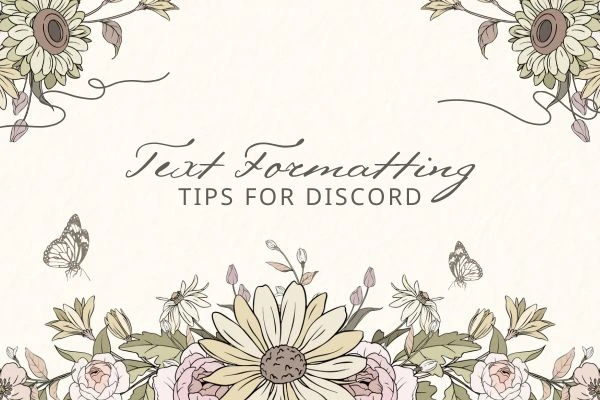Ready to upgrade your Discord messages and stand out in any server?
Here’s a practical, organized guide packed with formatting tricks, creative fonts, hidden hacks, and more.
Bookmark it for quick access whenever you want to spice up your text.
Discord Text Hacks: 110+ Tricks to Upgrade Your Messages
1. Basic Text Formatting
Master the basics first!
-
Bold Text:
**Bold** -
Italic Text:
*Italic* -
Underline Text:
__Underline__ -
Strikethrough Text:~~Strikethrough~~ -
Bold + Italic:
***Bold Italic*** -
Underline + Italic:
__*Underline Italic*__ -
Underline + Bold:
__**Underline Bold**__ -
Underline + Bold + Italic:
__***All Three!***__ -
||Spoiler Text||:
||Spoiler|| -
Inline Code Block:`Code`
2. Coloring Your Discord Text
Use code blocks to add colors:
| Color | Code Language | Example |
|---|---|---|
| Red | diff | diff\n- Red Text |
| Green | diff | diff\n+ Green Text |
| Blue | ini | [Blue Text] |
| Yellow | fix | fix\nYellow Text |
| Cyan | yaml | yaml\nCyan: Text |
| Orange | css | css\nOrange Text |
| Grey | md | md\n# Grey Text |
| Pink | yaml | yaml\n'Pink Text' |
| Purple | brainfuck | brainfuck\n[Purple Text] |
Tip: Combine multiple code blocks to create rainbow effects! 🌈
3. Fancy Fonts for Discord
Spice up your text using font generators like LingoJam or Fancy Text Generator.
Some cool styles:
-
𝒞𝑜𝑜𝓁 𝐹𝑜𝓃𝓉𝓈 (Aesthetic)
-
𝖌𝖔𝖙𝖍𝖎𝖈 𝖙𝖊𝖝𝖙 (Dark Mode)
-
ᴛɪɴʏ ᴛᴇxᴛ (Minimalist)
-
𝔉𝔞𝔫𝔠𝔶 𝔈𝔫𝔤𝔩𝔦𝔰𝔥 (Old-school style)
-
𝒞𝓊𝓇𝓈𝒾𝓋𝑒 (Elegant)
4. Hidden and Secret Text Tricks
Play with invisible or hidden messages!
-
Spoiler Tag:
||Hidden Message|| -
Blank Message: Copy this:
⠀⠀⠀⠀ -
Invisible Name: Use Unicode character:
-
Long Spaces: Copy:
ㅤ -
Unicode Art: Decorate with symbols like
★彡 -
Glitched Text: Use Zalgo Generator
-
Reverse Text: Flip text with online tools!
5. Creative Name and Role Formatting
Stand out on your server:
-
Add bold, italic, or underline styles to your nickname
-
Use special Unicode symbols:
★彡 -
Sync your nickname colors with your roles
-
Seasonal nicknames (like SnowQueen❄️ in winter)
-
One-letter mysterious names like “X”
6. ASCII Art and Emotes
Express yourself with cool text-based art:
-
Rage Table Flip:
(╯°□°)╯︵ ┻━┻ -
Shrug:
¯\_(ツ)_/¯ -
Cute Bear:
ʕ•́ᴥ•̀ʔ -
Japanese Kaomoji:
(๑•ᴗ•๑) -
Borders and Dividers:
★彡 [Title] 彡★
7. Advanced Markdown Hacks
Take your formatting game higher:
-
Block Quotes:
> Quoted Text -
Nested Quotes:
>>> Multi-line Quote -
Single-Line Code Block:
`Code` -
Multi-Line Code Block:
Code Line 1
Code Line 2
Combos: Combine >, **, and * for advanced formatting!
8. Fun Text Effects
Get creative with how your text looks:
-
Reverse Text: (using FlipText tool)
-
Spaced Out Text:
H e l l o -
Zalgo Glitch Text: (creepy effect)
-
Mirror Text: 🪞
-
Curved Unicode Text: (circular layout)
-
Emoji Replacements: (🔥 instead of “fire”)
-
Bubble Text: ⓈⓉⓎⓁⒺ
9. Using Bots for Better Formatting
Let bots do the styling:
-
Dyno Bot: Auto-format messages
-
Carl-bot: Reaction-based formatting
-
MEE6: Custom welcome messages
-
Dank Memer: Fun meme text
-
YAGPDB: Automated announcements
-
Xenon Bot: Pre-styled templates
Pro Tip: Bots can also create rainbow role effects! 🌈
10. Role and Name Customization
Become unforgettable:
-
Add special characters and emojis to your roles (
★Admin★) -
Use fancy fonts for your username (with Nitro)
-
Sync role color with your server theme
-
Use titles (Dr., Queen, Lord) in your names
Final Thoughts
Discord is no longer just chat. It’s an experience. 🎭
With these 110+ Discord hacks, you can personalize, stylize, and dominate any server you’re part of.
Ready to leave the basic behind? Start upgrading your messages today!
See Also:
Dive deep into the world of Discord hacks.
Level up your game.
You were born to be iconic and not basic!
So you’re texts shouldn’t be vintage and black as well.