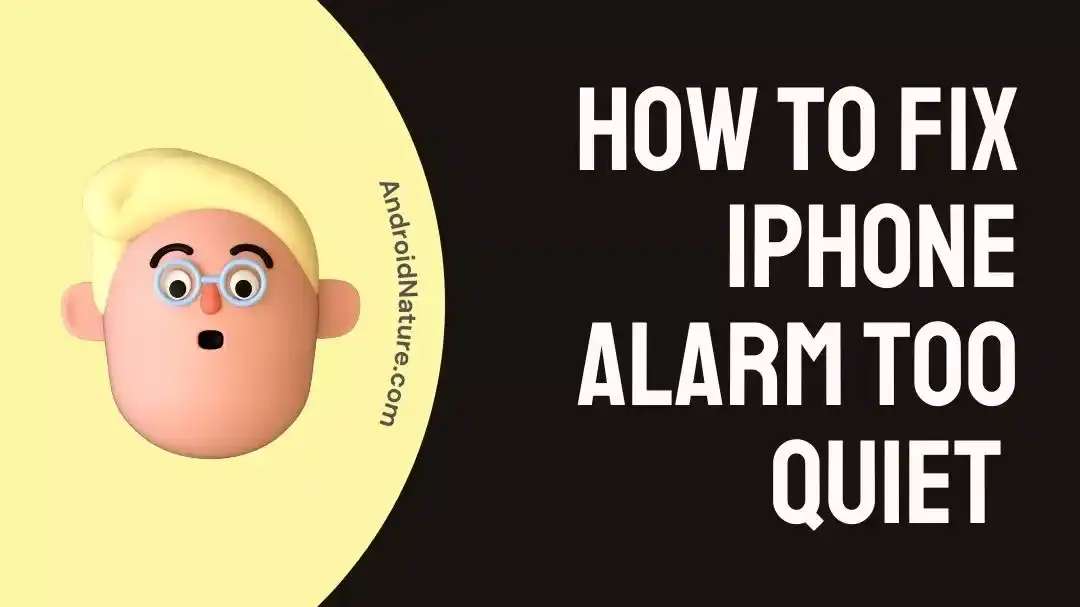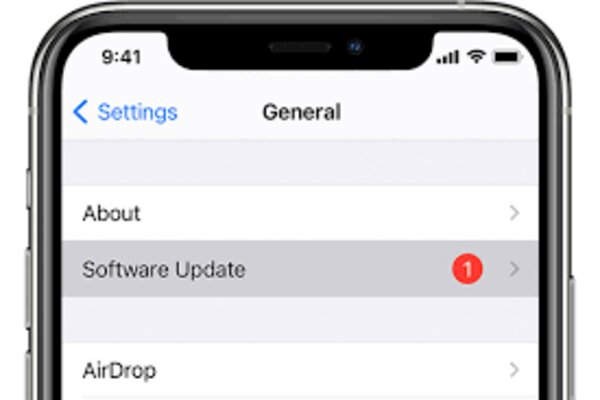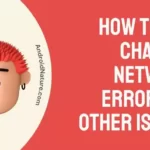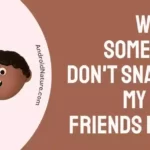The purpose of today’s post is to shed light on the reason(s) behind your alarm’s lackluster volume, as well as possible fixes.
It has come to the attention of several of you, including myself, that the alarms that are featured on iPhones might, on occasion, be pretty much worthless. When I go to bed at night and set the alarm, I have this nagging feeling that I won’t be able to wake up to it in the morning.

What do you know, by the way? That is precisely what transpired. In addition, it is not the best option if you have an important engagement the following day.
There have been several reports of the same problem, in which the alarm sound is either unusually high or low on an iPhone. To what group do you belong? Fixing the alarm volume on an iPhone that is either too quiet or too loud may be accomplished with the methods described in this post.
Why is my alarm so quiet iPhone
Short answer: Your alarm is so quiet on your iPhone because your ringer volume is too low, so you will not be able to hear the alarm or the speaker grill is dirty, or the iPhone is outdated.
Using an iPhone to create a reminder or alarm is a simple process. But what if the level of the alarm is either too low and you don’t hear it or too high, and it scares the living daylights out of you?
If the alarm on your iPhone is either too soft or not loud enough, you need to examine the sound settings to ensure that you have them set appropriately. If the Ringer volume on your phone is turned down too far, you won’t be able to hear the alarm.
The ringer volume on your iPhone determines how loud the alarm will be when it goes off. If the level is turned down, then you won’t be able to hear the alarm that your iPhone sets for you.
The vast majority of individuals are completely oblivious since they are unaware that this has an effect on the alarm sound.
One of them can be found on the side of your device and regulates the primary volume for all of your media, including your music, the sound of your games, and everything else that has to do with media.
How to Fix iPhone alarm too quiet
Be sure to follow these instructions very carefully so that you do not end up missing your trip in the morning or that job interview just because the alarm on your iPhone did not wake you up at the appropriate hour.
Method 1 – Restart the iPhone
Restarting your iPhone with this helpful remedy fixes most minor and temporary issues, such as the alarm not going off or not ringing correctly, and makes your iPhone run like new. So, go ahead and put your iPhone into airplane mode. Turn it back on once one minute has passed.
Method 2 – Update the iPhone
There is a possibility that the most recent software update that was applied to your iPhone introduced a bug that messes with the alarm volume. You will need to perform an update on your iPhone in order to correct the issue.
- Step 1– Navigate to Settings
- Step 2- Choose the General menu option.
- Step 3- Update the program.
Your iPhone will alert you whenever a new update is available for download. Put it in place. After that, set the alarm again.
Method 3 – Clean the iPhone Speaker Grills
Whether the loudness of the alarm is still insufficient, try to see if the problem persists when you play a song or watch a video on YouTube. If the sound quality on your iPhone is lacking, you might want to consider giving the speaker grills a good cleaning.
Method 4 – Check alarm volume
Unless the option to ‘Change using button’ is selected in the Sound settings menu, the volume buttons cannot be used to adjust the volume of the alarm.
If you need to modify the loudness of the alarm, you should thus activate this setting before making the modification. You also have the option of adjusting the alarm volume using the volume slider located under the Sound settings menu.
To do that, go to the Settings menu and select the Sounds & haptics option. Adjusting the loudness of the alarm may be done by dragging the slider that is located under Ringer and alerts. Make sure the toggle for ‘Change with buttons’ is turned on if you want to be able to use the volume buttons on your iPhone in the future to adjust this volume.
Method 5 – Use a Loud Alarm Tone
It is ok to select a brief and gentle tone for an alarm that you set to remind you of anything while you are working in the workplace or elsewhere. You would like that your coworkers do not leap out of their seats in response to the sound of your alarm.
However, if you use it to wake you up in the morning like the majority of people do, you should think about utilizing one of the iPhone’s alarm tones which is the loudest.
You can select one by going down the list and selecting it.
- By The Seaside,
- Radar, Apex,
- Beacon,
- Constellation
In most cases, the default alarm tone, which is referred to as Radar, is rather unpleasant (as it should be) and does its job effectively.
Method 6 – Check the sleep mode alarm
If you set your iPhone to use the Sleep/Wake up feature, which was formerly referred to as Bedtime, then it will come equipped with its own alarm volume. You will need to check to see if the loudness of the alarm that has been set is sufficient for your needs. Proceed in the following manner:
- Step 1– First, launch the Clock app and select the Alarm tab from inside the app.
- Step 2– Tap on the Change button that is located next to the time that is now shown under Sleep/Wake up.
- Step 3– After scrolling down, you will see a volume slider located under the settings for the Alarm. You may adjust the volume of the alarm with this button. To finish, press the Done button.
Method 7 – Contact support
The options that have been presented should resolve the issue. Your last resort, in the event, that this does not occur, is to get in touch with the customer support team for the iPhone.
The iPhone customer care team has received extensive training and is prepared to manage and offer expert assistance with any and all the issues you are experiencing with the iPhone.
Final Words
We really hope that we were able to find a solution to your problem together. It was expected that each proposed solution would get you one step closer to resolving this issue.
In addition to this, there is one more issue I would like to bring to your attention, and that is the significance of ensuring that your iPhone has a sufficient amount of charge.

Technical writer and avid fan of cutting-edge gadgetry, Abhishek has authored works on the subject of Android & iOS. He’s a talented writer who can make almost any topic interesting while helping his viewers with tech-related guides is his passion. In his spare time, he goes camping and hiking adventures.