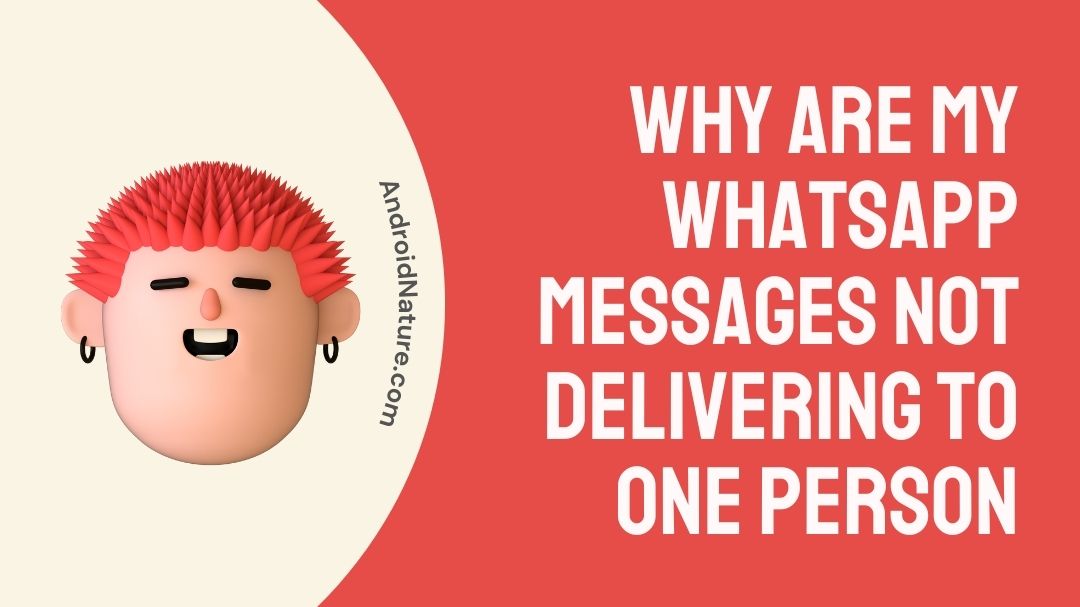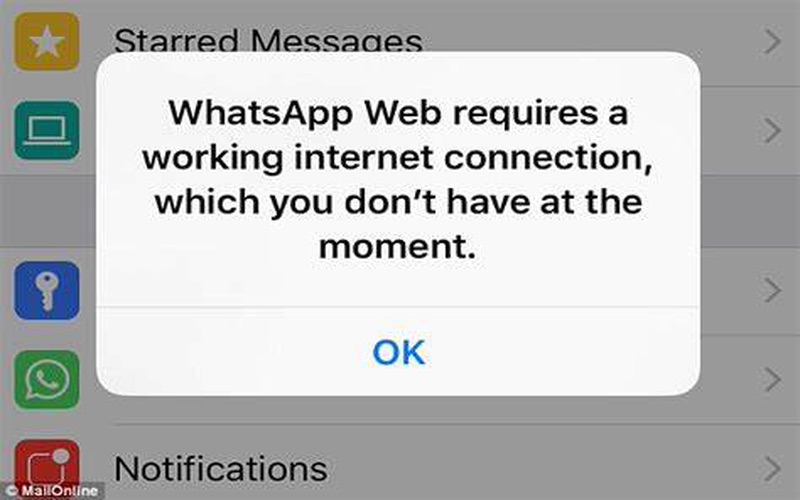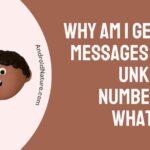Are your Whatsapp messages not delivering to one person?
Are you having trouble sending your WhatsApp messages?
Read along to find all your answers in this article right here!
[adthrive-in-post-video-player video-id=”UGLpBakC” upload-date=”2022-12-09T11:34:21.000Z” name=”5 Whatsapp Tips and Tricks.mp4″ description=”” player-type=”default” override-embed=”default”]
WhatsApp is a very simple messaging app to use, but occasionally users may experience problems.
For example, many people have trouble with WhatsApp messages that they send but never receive. The WhatsApp error “not delivering messages” would ideally have multiple potential causes related to devices, apps, or networks.
Here, I’ll explain why your WhatsApp messages aren’t being delivered and how to resolve the issue.
Why are my WhatsApp messages not delivering to one person
It has been noted that there are occasions when the communications we make with the opposite side do not make it to the intended recipient.
There might be a number of factors preventing your message from reaching its intended recipient.
Here are a few reasons:
Reason 1: Attempt a device swap
Attempts to swap devices may result in undelivered messages.
Assuming you recently upgraded your Smartphone but took some time to transfer your number to the new device, all pending WhatsApp messages would be lost.
Reason 2: Messages go unread for a long time
If messages go unread for a long period of time, they will be erased without further notification.
The same thing happens if you haven’t logged into WhatsApp for a long period of time, say a month. Whatsapp only stores and delivers messages for a specified amount of time.
If you don’t check your Whatsapp inbox often enough, unread messages will be erased and never delivered.
Reason 3: Attempt to use same device for different accounts
The third possible cause is attempting to use the same device for a number of different accounts.
It is possible that the messages were not sent because you have tried to use the same device to access several accounts.
Suppose you were using Whatsapp with your mobile device and some buddy asked you to open his account on your phone and you clean the data of your WhatsApp program in order to move the application to his number, in this instance the messages might not be sent as well.
Reason 4: No network access
It’s possible that they don’t have access to the web.
If the network on the other device was not enough, the messages may not have been transmitted, and you may verify this by asking the friend whether or not he sees a tick within his application.
Even if the device is connected, the messages may not be sent if the data plan is inadequate and the upload and download speeds are slow.
If you’re having trouble getting online, try switching to Wi-Fi mode or a faster network provider.
Reason 5: Receiver has blocked you
It’s possible that they’ve barred you from their contacts.
If you suspect you’ve been blocked, you may determine if this person has actually done so by checking their profile on your mobile device.
If you can still see their display, status, and last seen (in case they have it on), It’s safe to assume you haven’t been blocked.
In the case you’re not able to, it’s best to get confirmation directly from the individual in question.
Reason 6: Maybe their phone is switched off
If the recipient’s phone is turned off and he is not able to answer your messages, you would not be able to deliver your messages to them.
Its best to wait a while and try again before coming to any conclusions.
Reason 7: It’s possible that they’ve deleted WhatsApp
If a person has deleted the app from their mobile device, any messages sent by you would never reach them.
While your messages are being sent successfully to everyone else, the problem would lie in their end.
Nothing can be done in this case and those messages sent cannot be retrieved. Its best to wait for them to get back to Whatsapp or try contacting them outside of it.
Why are my WhatsApp messages not delivering to one person in a group
The recipients of your WhatsApp group message will include both those who have saved your number and those who have not.
Those who haven’t added your number to their mobile contacts may miss your WhatsApp message if you send it using the WhatsApp Business or even the normal Whatsapp app.
However, with the WhatsApp Business API, you may send a WhatsApp broadcast to over a million individuals simultaneously, regardless of whether or not they have added your number to their address book.
Therefore, the following are some of the probable causes for your messages to not reach only one individual in a group:
Reason 1: Your contact is not saved with them
They don’t have your number saved in their mobile contacts, which is required for them to get your group message on WhatsApp.
You may not be able to send a message to someone you’ve added to your WhatsApp group list if they haven’t added your number to their contacts.
Not only that, but the message could not go through if the recipient has your number stored in their SIM card instead of their phone’s contact list.
Reason 2: You blocked them or otherwise
In the case that some people in your group haven’t seen the message you sent them, it’s likely because you blocked them when you first added them. If it isn’t, it’s likely they’ve blocked you.
When a sender keeps bombarding a recipient with several messages every day, many people will just block such communications.
Note : The easiest approach to see if all the people in your group have seen your message is to long press the message and then check the read receipt.
However, it is a possibility that they have disabled read receipts.
If the recipient has turned off delivery and read receipt confirmations, you will not know if your message was received or read.
WhatsApp message not delivered but not blocked
Possible causes include a faulty network, incomplete verification, or a forgotten phone number.
Find out what among them has been interrupting your conversation.
Reason 1: Unreliable server/internet connection
Having trouble sending or receiving WhatsApp messages may be due to a problem with your Internet connection.
In case you have a router, you can:
-
Step 1: Try reconnecting the network
If you can’t get online through Wi-Fi after restarting your router, try reconnecting the network again.
-
Step 2: Check for newer version
See whether a newer version is available.
-
Step 3: Check its associated gadgets.
If the gadget is prohibited or limited, check its associated gadgets.
-
Step 4: Stop using VPN
Stop utilizing a virtual private network (VPN) or proxy server.
With a mobile data connection, you can:
Check whether the issue still persists after disabling Airplane mode and turning on the data connection in Settings > Network > Internet (mobile network).
On the other hand, don’t forget to double-check the APN configurations. Unfortunately, incorrect configurations of the settings do occur on occasion.
Reason 2: Upgrade Whatsapp
If the update is delayed, the application may stop working properly.
If you aren’t sure if you’re using the most recent version of Whatsapp, you may check for updates by searching for “WhatsApp” in the Google Play Store or the Apple App Store and then downloading and installing the program.
Reason 3: Confirmation pending by WhatsApp
If you want to use WhatsApp, you have to go through the whole authentication procedure first. Once you’ve finished, WhatsApp will unlock all of its features for you to use.
By providing your cell phone number, you can obtain a six-digit code over WhatsApp. As soon as it is accepted, you will be able to communicate with others.
Reason 4: Incorrect number code
There is a different code for every country.
Hence, the phone number is shown in a different way. Verify that the right format of the contact number has been stored.
For instance, the international dialling code for India is +91 and for UAE is +971. As a result, you’ll want to make sure the number is safely stored accordingly in your contacts so you can easily retrieve it.
Reason 5: Too many WhatsApp caches
Any information you share on WhatsApp, whether it a photo, a video, or a file, is easily accessible.
However, the cache is problematic since it is one of those things. Thus, these are the procedures you need to follow to get rid of the temporary files.
-
Step 1: Go to Settings
To manage your apps, go to the Settings menu.
-
Step 2: Use ‘Manage Applications’
The next step is to use Manage applications.
-
Step 3: Open WhatsApp
Following that, open WhatsApp by searching for it and selecting it from the results.
-
Step 4: Delete all data
Now go ahead and choose the delete all data option.
-
Step 5: Choose cache-clearing icon
Touching the cache-clearing icon is the next step.
-
Step 6: Clear cache
Finally, you may wipe your Whatsapp memory by pressing okay.
Conclusion
When you least expect it, WhatsApp’s ‘messages not delivered to one person’ problem might be a pain.
They could range from your contact not being saved with them, a pending upgrade for Whatsapp, confirmation pending by WhatsApp, incorrect number code or too many WhatsApp caches.
However, they are simple reasons and if you understand them as demonstrated above, you would be able to fix your issue easily.
Further Reading:
Why am I getting messages from unknown numbers on WhatsApp
(10 Ways) Fix failed Voice Call WhatsApp [2022]
Fix : Not receiving WhatsApp messages unless I open the app (2022)
(8 Ways) Fix WhatsApp not showing contact names on iPhone
[6 Ways] Fix no sound on WhatsApp video (2022)

An aspiring psychologist, Bhavya is in love with technology, sports, and social media. Writing is her passion and solving people’s queries through her guides on AndroidNature is her hobby!