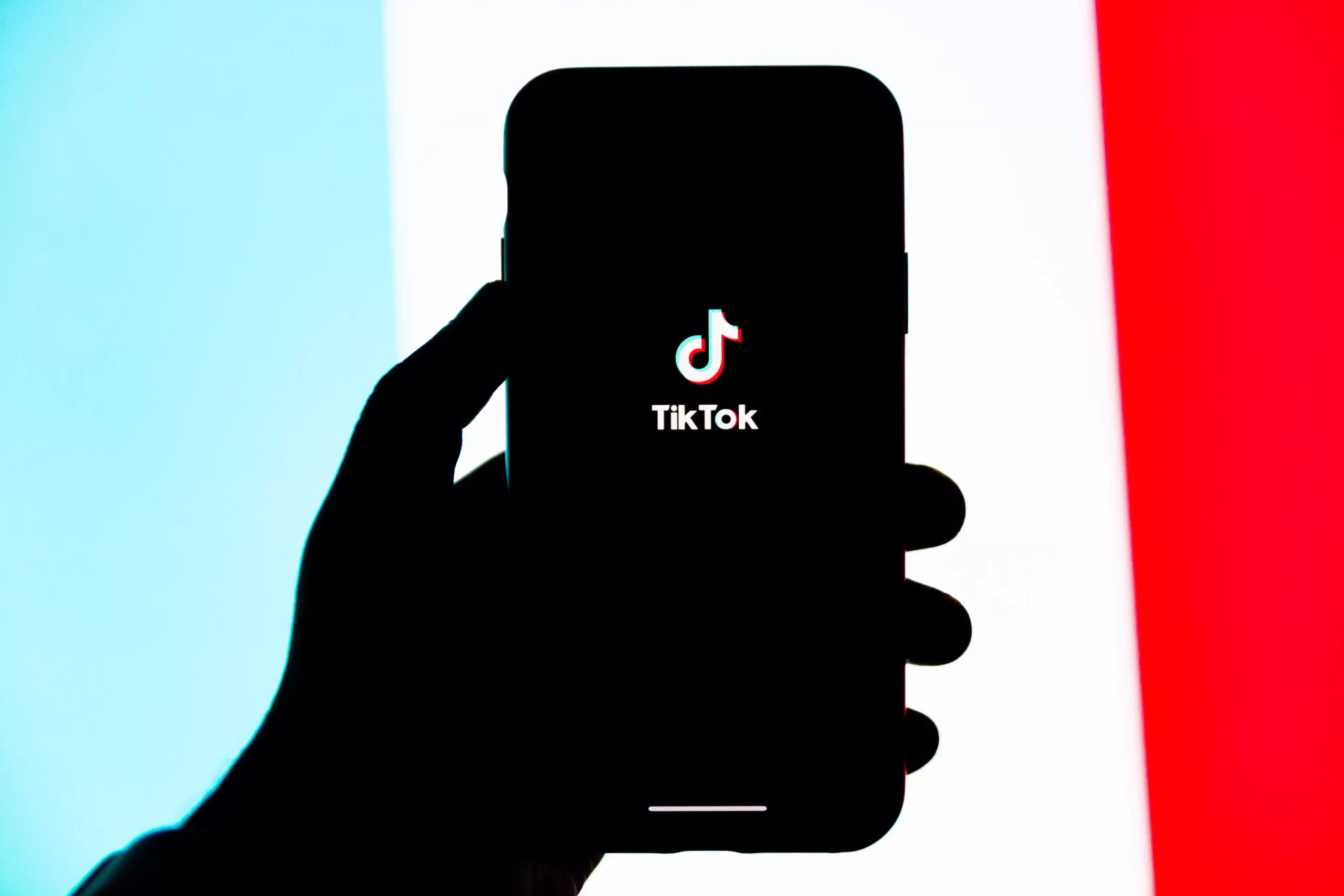You’ve probably come across ‘Clear Mode’ and wondered how to always have Clear Mode on TikTok.
It’s a new feature that reduces the on-screen icons from distracting your content consumption.
Removing the like, share, comments, and other buttons around the video allows you to see more of the video.
So, how do you keep Clear Mode enabled? Let’s start by figuring out what Clear Mode is.
What Is Clear Mode On TikTok
Short Answer: Clear Mode is a new feature on TikTok that gives users a distraction-free viewing experience by hiding all the icons that normally show over a video.
This feature is new, so it might not be available to all users on the platform.
So if you can’t see an option for Clear Mode, it means it hasn’t been rolled out to you.
Don’t worry though. Most apps test new features on a number of random users before it’s available to everyone.
It’s a good way for a company to gauge whether the feature would benefit its users.
On Android devices, if you’ve signed up for TikTok’s beta program via the Play Store, you’ll almost always get access to new features before non-beta users.
But don’t expect these features or the app to run smoothly, since you are on a version that’s being tested rather than released.
There are however a few drawbacks to using Clear Mode whether you’re a creator or a consumer.
Lack of Engagement
Because the like, share, comments, for you, and other buttons are hidden, it’s less likely for you to engage with the video.
Yes, you will watch it, but because the engagement icons are hidden, you’ll probably just swipe to the next video.
The lack of engagement actually hurts both sides.
For creators, there are fewer people commenting, liking, or sharing their videos.
On the other hand, TikTok’s algorithm won’t work as well for consumers because there’s not enough information about what you like.
Your ‘For You’ page will have less relevant videos, and even the ads will be all over the place.
Glitches And Bugs
Since ‘Clear Mode’ is in testing, don’t expect it to work without issues.
It might run smoothly on your friend’s phone, but not yours.
This is because the app hasn’t been optimized for all devices.
And that will only be available when they release the final version of the update.
However, with that being said, there are some advantages to using Clear Mode.
Screen Recording Is Disabled
The biggest advantage of using Clear Mode is viewers can’t screen record a video.
Clear Mode removes all icons and information from the screen
This would make it easier for viewers to screen record and plagiarize content without crediting the creator.
However, TikTok makes it so that screen recording is disabled.
Yes, viewers can record their screen using another camera, but it won’t be nearly as high-quality as the original upload.
So you don’t have to worry about people stealing your content and re-uploading it.
How To Always Have Clear Mode On TikTok
The simple answer is you can’t always have clear mode on TikTok. At least for now.
One of the major drawbacks of Clear Mode being in its testing phase is it can’t be turned on permanently.
It has to be done on a per-video basis.
To turn on clear mode for a video,
- Step 1- Open TikTok on your phone or tablet.
- Step 2- When a video starts playing, hold down the video to open the options.
- Step 3- You’ll see ‘Clear Mode’ between ‘Add Favorites’ and ‘Report’.
As I mentioned, you’ll have to enable it for each video you scroll through.
But if you want to turn it off for the current video, you’ll see a small icon in the bottom left/right of the video.
Tap it to revert to Clear Mode.
See Also:
Final Words
With Clear Mode becoming quite popular and demand for the feature increasing, it’s sure to be made available soon.
The main issue is with how it affects TikTok’s algorithm.
If there’s no engagement, there’s no way to understand what users want to watch.
But once they’ve got that figured out, you can definitely expect a major update in the near future.

As a seasoned DIY tinkerer, Arvind found the simplest way to help anyone troubleshoot or set up tech without feeling overwhelmed by it. He’s an advocate for smart home technology and in his free time makes music. He’s also an avid gamer, mostly obsessed with single-player titles.