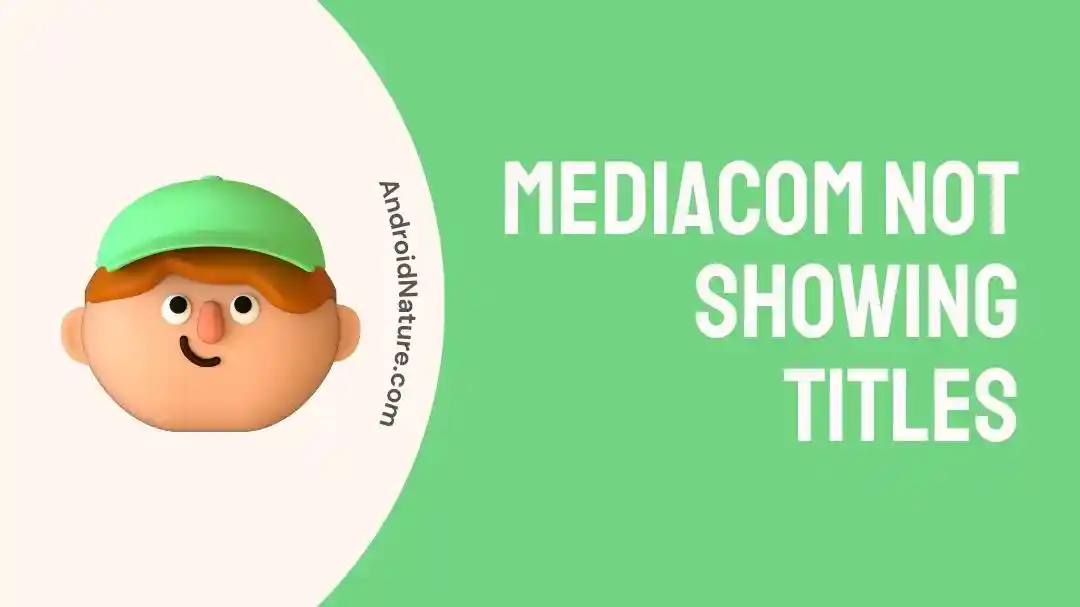Is Mediacom not showing titles? Fret not, we’ve got you covered.
Mediacom is one of the largest cable TV providers in the United States. It claims to provide the best cable, TV, phone, and internet services.
However, many Mediacom customers have reported online that when selecting a channel, “Title not available” displays on the screen. This situation has left users in distress.
This article aims to provide quick and easy fixes to resolve the “Mediacom not showing titles” problem.
Let’s get into it.
Fix: Mediacom not showing titles
Below, we have listed our top three fixes that you can try to resolve the “Mediacom not showing titles” issue:
1: Power Cycle Your Set-Top Box
Simply performing a power cycle on your set-top box may help you resolve the “Mediacom not showing titles” problem. Here’s how:
- Step 1: Unplug your set-top box from the power source
- Step 2: Leave it unplugged for 30 seconds
- Step 3: Plug the set-top box back into the power source
While the set-top box is reloading, you will see “To be announced” on the TV guide information. The reload process can take up to 30 minutes.
Once the set-top box is fully loaded, check if the “Mediacom not showing titles” issue has been resolved. If not, try some of the other fixes suggested below.
2: Make a TiVo Service Connection
The next fix on the list is to make a TiVo service connection by going into the network settings menu. Here’s how:
- Step 1: Go to TiVo Central Screen
- Step 2: Choose Settings & Messages
- Step 3: Click on Network Settings
- Step 4: Lastly, hit TiVo Service Connection
After doing so, check if Mediacom is now showing titles. If not, try the last resort suggested below.
3: Check for Service Outage
Sometimes, the issue might be due to a service outage in your area. You can check downdetector Mediacom’s outage map or contact their customer service for information.
4: Contact Media Customer Service
If the problem persists, it’s time to contact Mediacom Customer Support. Sometimes, the problem lies on Mediacom’s end. Alternatively, your TV may be malfunctioning. However, there’s no need to worry, call in the Mediacom experts, and they will solve the issue for you.
See More:
Wrapping Up:
It can be quite challenging to find channels when Mediacom does not show channel titles. But no more struggle. In this article, we have shared our top tips to solve the “Mediacom not showing titles” problem. Firstly, power cycle your set-top box.
Secondly, make a TiVo service connection. Lastly, schedule a service technician to come to your house and investigate the issue. Hope it helps!

An experienced technical writer who specializes in simplifying technical jargon. Being a lifelong learner, she stays up-to-date with the latest trends and tools in the world of technology. When she’s not writing technical stuff, you can find her reading self-help books.