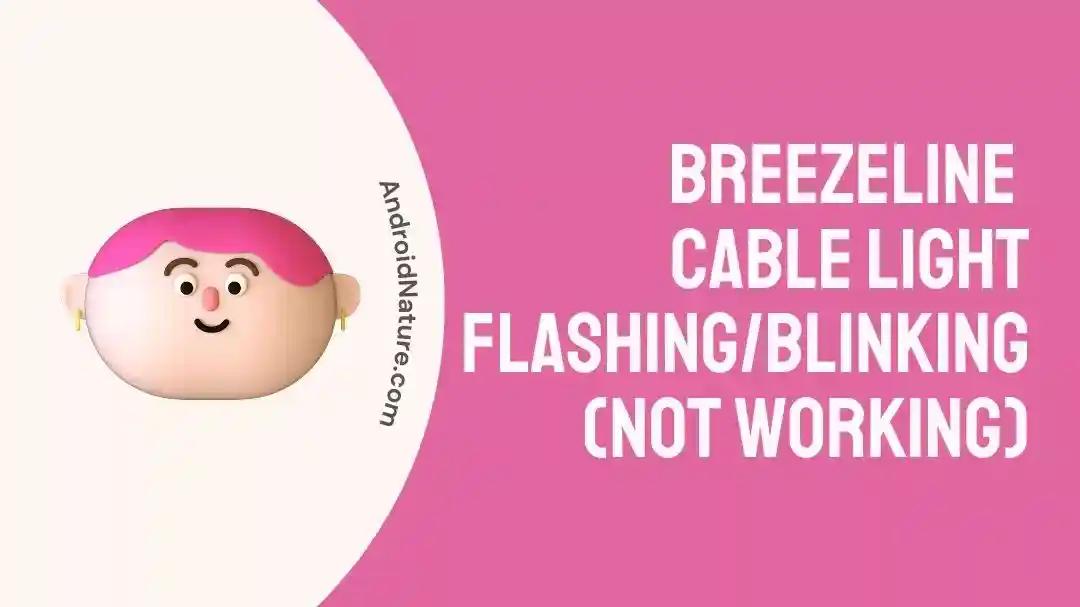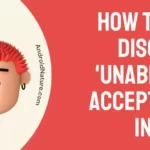Are you facing issues with the Breezeline cable light not working? Fret not, we’ve got you covered.
Breezeline is a popular internet service provider in the United States. It claims to provide the best and the fastest internet, Wi-Fi, TV, and phone services.
However, many Breezeline customers have been reporting lately that they are facing issues with the Breezeline cable light flashing and blinking.
This article aims to explain practical solutions for the “Breezeline cable light not working” issue.
So, without any delay, let’s get started.
Fix: Breezeline cable light flashing/blinking (not working)
Listed below are some quick and easy-to-follow troubleshooting steps that you can try to resolve the “Breezeline cable light flashing/blinking” issue.
Fix#1: Check the Power Source
If the Breezeline cable light keeps flashing or blinking, you need to make sure that the power source is providing adequate power to your cable box.
When the cable box doesn’t receive an adequate amount of power, the lights are likely to act up. You can try changing the electrical outlet to see if it works. If not, move on to the next fix.
Fix#2: Power Cycle the Cable Box
The next troubleshooting step involves unplugging the cable box from the power source and then plugging it back in again.
This might seem a little cliche, but it is an effective method to resolve significant issues. If the Breezeline cable light is not working properly, try restarting the cable box by following the steps given below:
- Step 1: Unplug the Power Cable from the cable box and electrical outlet
- Step 2: Leave it unplugged for 60 Seconds
- Step 3: Plug the Power Cable back in again
- Step 4: Let your cable box Reboot
Once your cable box restarts, check if the lights are working now. If not, try the next fix suggested below.
Fix#3: Check for Loose Connections
If the Breezeline cable lights are not working, make sure all the cables are plugged in firmly into the cable box and power outlet.
If the cable lights are acting up, it’s most likely due to loosely attached cables. Therefore, we recommend removing all the cables one by one and then securely plugging them back in again. After firmly plugging in all the cables, check if the cable lights work fine now.
Fix#4: Check Cables for Wear and Tear
If the cable light keeps flashing even after securely plugging in the cables, then faulty cables could be at play. Faulty cables can contribute to several issues and can even stop your Breezeline cable light from working.
Therefore, if the cable light is not working, there could be something wrong with the cables. To address this, we recommend checking the cables for any wear and tear.
If there are signs of damage such as kinks, bents, splits, etc, you need to replace the faulty cables with fully functional ones.
Fix#5: Reboot your Cable Box
Sometimes, simply rebooting your cable box can help you solve significant issues, including the one in question. Here’s how you can reboot your cable box via settings:
- Step 1: Grab your Stream TV Remote and press the TiVo button to go to the Home Screen
- Step 2: Press the Left button to access the Settings Menu
- Step 3: From the Settings Menu, choose Device Settings
- Step 4: Next, choose Device Preferences
- Step 5: Scroll down till the end and select Reboot
- Step 6: Select Reboot again to confirm
Once your cable box reboots and restarts, the cable lights should come back to their normal behavior. However, if the problem persists, try the last resort mentioned below.
Fix#6: Contact Breezeline Support
If none of the fixes we mentioned above seem to be working, we recommend reaching out to Breezeline Customer Service and asking for additional support.

An experienced technical writer who specializes in simplifying technical jargon. Being a lifelong learner, she stays up-to-date with the latest trends and tools in the world of technology. When she’s not writing technical stuff, you can find her reading self-help books.