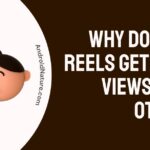You probably have more sensitive information on your phone than you think. This is why it’s more important than ever that you do your best to protect your phone. Luckily, there are a lot of simple steps that you can take.
If you have a smartphone you should spend a few minutes optimizing its privacy and security settings. There are quite a few things that you can do to increase the level of security on your Android. This is super important in a time where cybercrime is only growing every single day. Check out these 5 steps to get a safer phone.
1. Go through your apps
One of the first things you should do is to go through your apps. Through the years you’ve probably granted plenty of permissions to the apps you’ve installed. Delete all apps that you are no longer using. Furthermore, go through the permissions to ensure they’re on a level that you’re comfortable with when it comes to data sharing and the like. You should not only do this on your phone but all of your connected devices.
2. Install security software
You should also consider installing some protective security software. The right software can protect you from many types of cybercrime and make it much harder to hack your Android. One of these types of software is a VPN. A VPN is a great tool if you want to be safer online. It encrypts your data and hides your identity. It is really valuable if you visit foreign sites, and like to stream or play games online. Spend some time reading a guide and find the best VPNs for Android devices.
3. Update all of your passwords and authentication
To make your phone safer, you should remember to change your passwords often. When a couple of months have passed by the security of your password declines. Therefore, you should create new passwords for all your accounts. These passwords should be both strong and unique. Avoid using the same passwords for multiple accounts.
When you get the chance, you should enable multi-factor authentication (MFA). MFA makes it much harder to enter your accounts. This additional layer of security could be things like phone number authentication or biometric authentication. Read much more on multi-factor authentication here.
4. Update your settings
It’s probably been a while since you’ve set up your phone. To make your phone safer, you should revisit your phone’s security settings. You might be surprised by how many permissions you’ve given through the years and how much of your data the applications on there have access to. Clean up your phone by updating your settings.
5. Consider what you install
It’s not rocket science that you should always consider what you install on your Android. Nevertheless, there are a lot of people who don’t do the appropriate amount of research before installing apps on their phones. What you should do is always make sure that the developer is trustworthy. Do yourself the favor of checking up on them and read reviews of the app before downloading it.

Ankit is an engineer by profession and blogger by passion. He is passionate to do all the stuff such as designing the website, doing the SEO, researching for the content, writing tech blog posts and more.